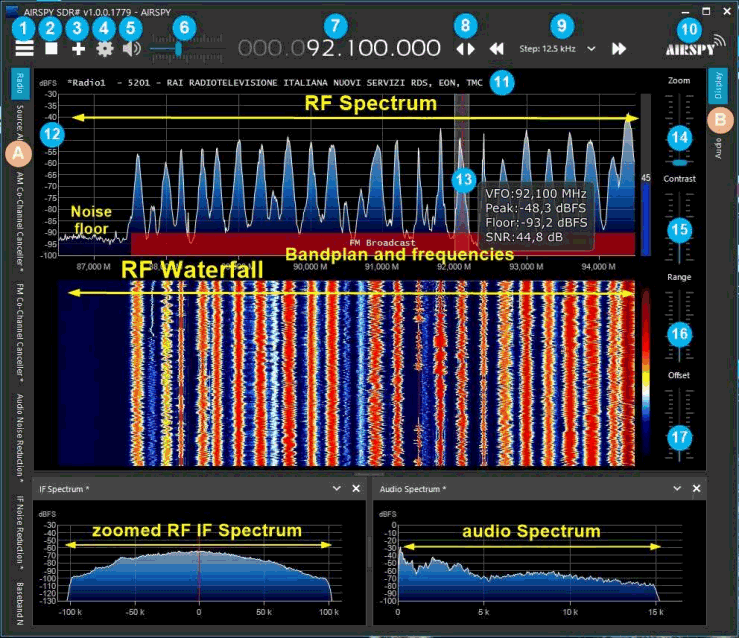Last week we posted about how several users on Reddit & Twitter worked together to receive and decode text telemetry from the SpaceX Falcon 9 rocket launch using a HackRF, 1.2m dish with custom 2232.2 MHz feed and GNU Radio. In that thread it was hinted that the text telemetry was only a small portion of data contained in the entire signal. It turns out that the remaining data is the SpaceX engineering video feed which is often shown in the official live coverage streams.
Over on Reddit user /u/TRGFelix writes how he was able to receive and decode the video with his own low cost setup involving an Airspy Mini SDR, TV MMDS downconverter and the ubiquitous low cost WiFi grid dish that we've often used for GOES satellite reception and for Hydrogen Line radio astronomy. The software used was the SatDump decoder created by /u/Aang253 which builds on the research done by @r2x0t:
So today at 10:21UTC i got my own recording of Falcon9 video feed downlink on S band 2272.5MHz and with u/Aang253's software SatDump i could easily decode it from the recording straight down to mxf, avi or mp4 video file! Even with very simple recieving setup!
TRGFelix is also on Twitter as @OK9UWU and he has posted images of his setup, and part of the video he decoded. TRGFelix notes that he is working on a tutorial which we are very eager to see!
It's extremely interesting that we can see views of the liquid oxygen floating around inside the stage two tank which is not shown during the official live streams.
As a bonus, this story was also covered by the very popular space YouTuber Scott Manley who has put out a great video popularizing the discovery and touching on a few interesting points such as how SpaceX may be legally required to encrypt these videos in the future (but hopefully not!).