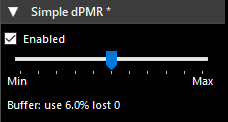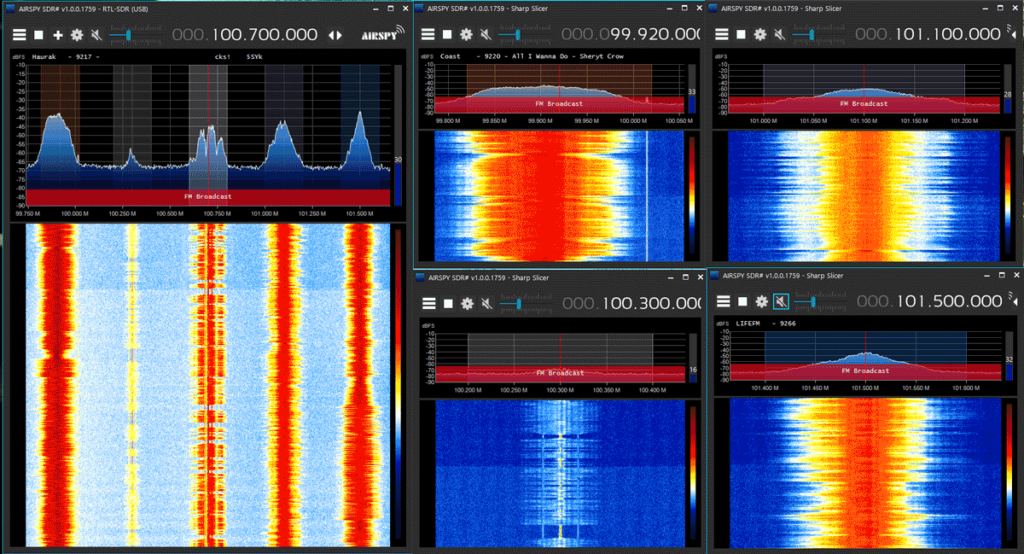Over the past few days SDR# has been updated again adding several new great features. The first is an "RTL-SDR Enhanced" front end driver, which is actually Vasili's front end driver that was released a few years ago. This front end enhances the capabilities of the RTL-SDR as it exposes features like decimation and individual gain control. We note that the current version appears to have a bug preventing enhanced mode from starting, but we expect that it will be fixed again soon. Vasili's File Player has also been added, and this allows for easy playback of RTL-SDR IQ files.
The second feature added recently is an AM Co-Channel Canceller which is could be quite a big feature for medium wave (MW)/broadcast AM DXers. When DXing MW a problem is that you'll often encounter is two stations that are on or almost on the same frequency. This is either due to neighbouring countries not agreeing on frequencies, long range DX antennas picking up further than the intended broadcast range, or from malicious jamming as with the Chinese Firedrake. With a standard radio or demodulation algorithm such a situation makes either both stations impossible to listen to, or only the strongest station will be heard. However, the new AM Co-Channel Canceller plugin in SDR# uses clever DSP algorithms to allow one of those channels to be effectively removed, allowing you to listen to the other station clearly.
Over on the SWLing blog Guy Atkins has written up a comprehensive review and tutorial of the Co-Channel canceller plugin. We've also seen a few examples up on YouTube already, and the video posted below shows user "SDR-radio" in Japan experiencing a South Korean station blocking out a weak local Japanese station. Enabling the plugin allows the weaker station to be heard.