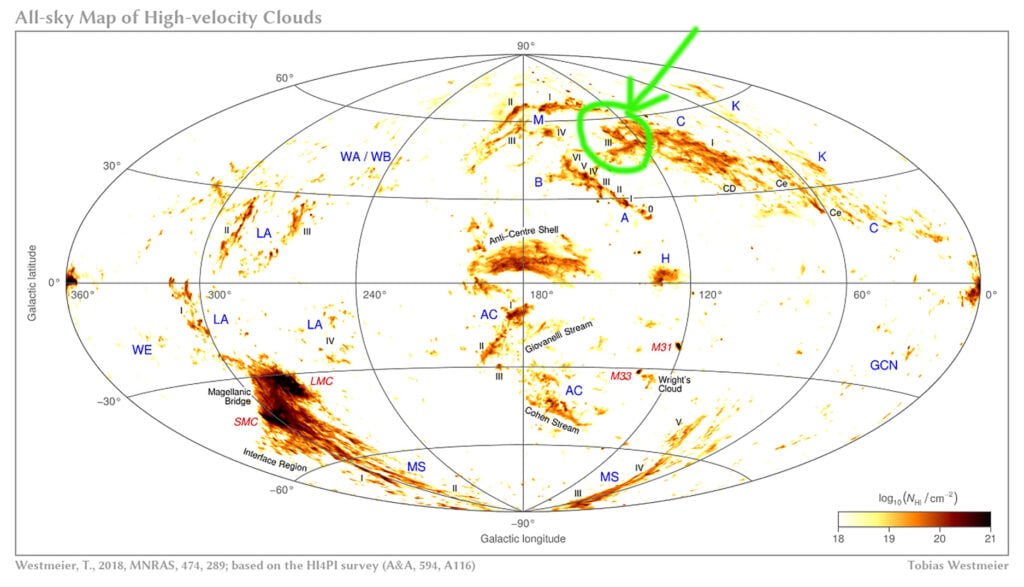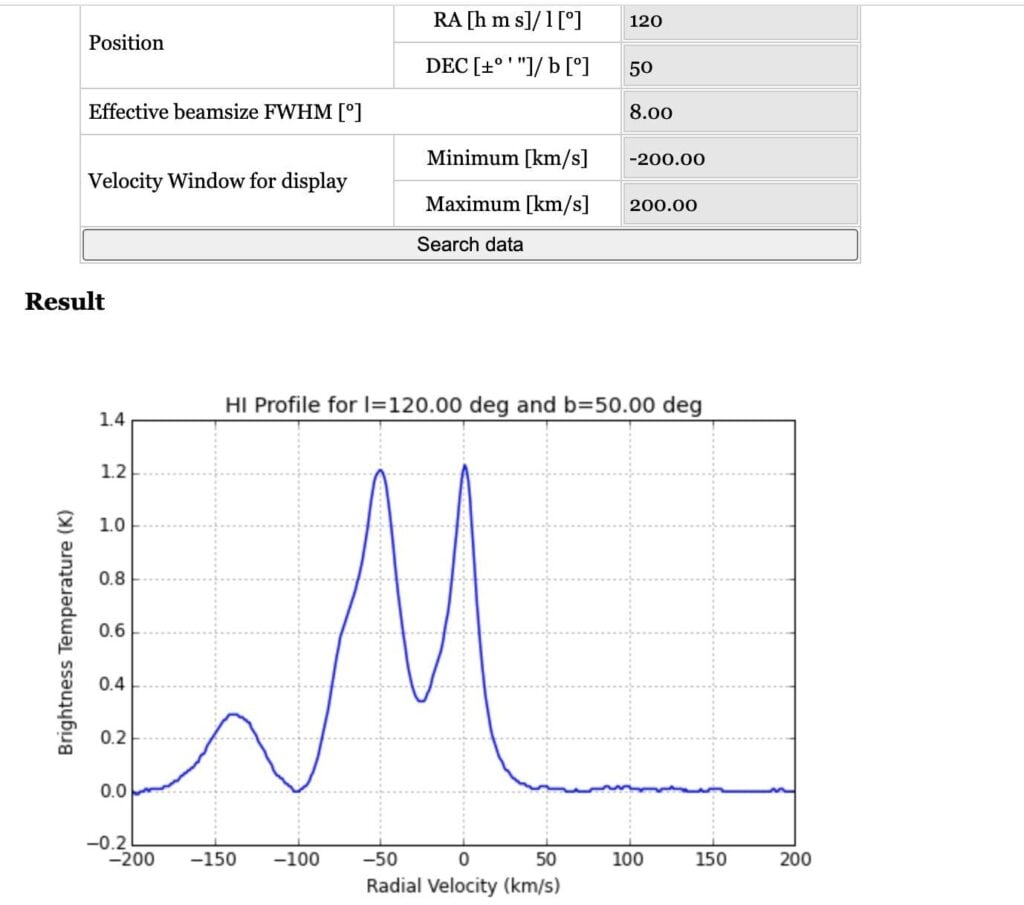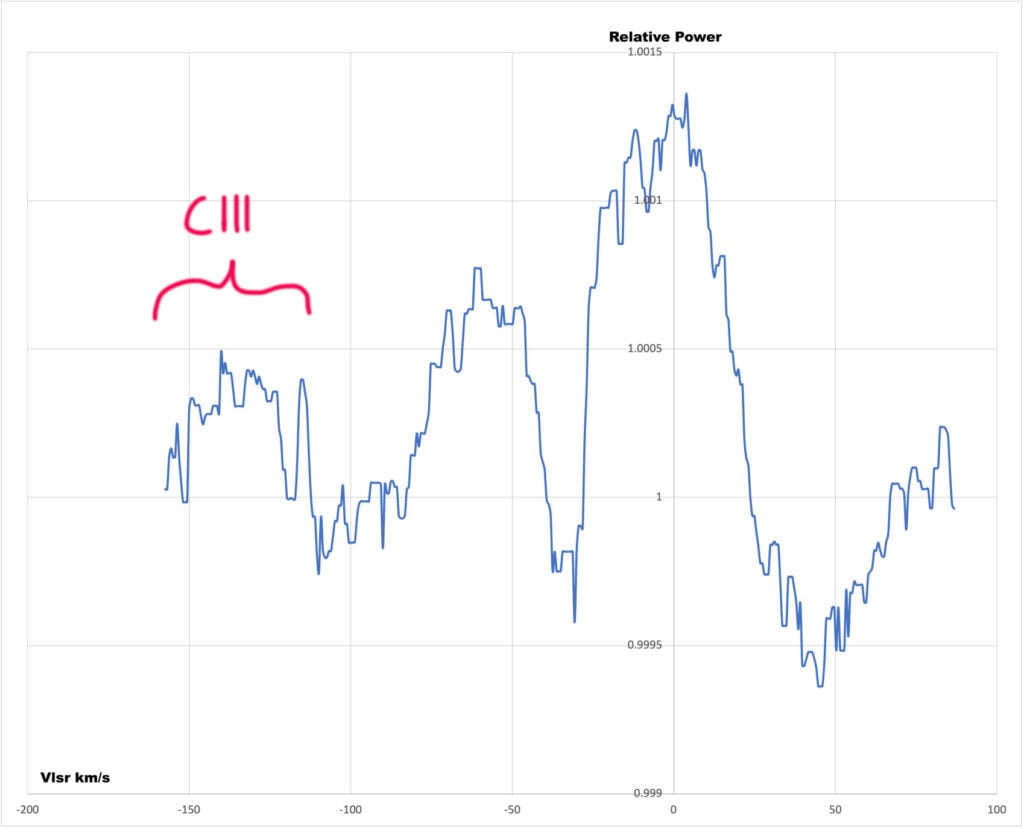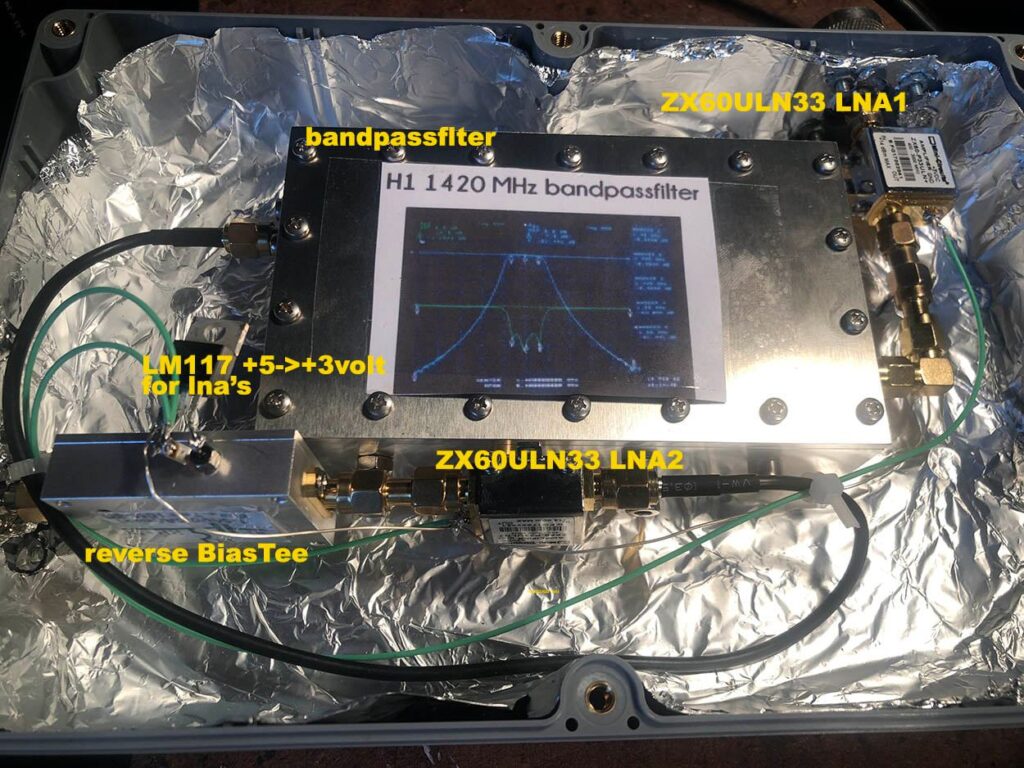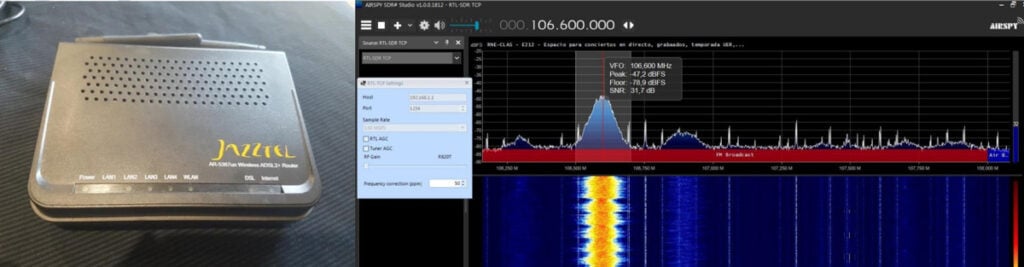New York Times Story on Intercepted Russian Forces Radio Communications
The New York Times have recently run an incredible video story about how Russian radio communications are being intercepted and recorded by ham radio operators and open source radio monitoring hobbyists in Ukraine. Some of the communications reveal the extent of the logistical issues experienced by the invading forces, and perhaps have even recorded evidence for war crimes.
It appears that much of the invading Russian forces use simple unencrypted analogue voice over HF channels that can be intercepted and recorded by anyone with an HF software defined radio, or anyone willing to monitor nearby web-based SDRs like KiwiSDRs and WebSDRs. In the video screenshots of recordings played back in SDR# and various WebSDRs are displayed.
The story focuses mostly on the audio recordings that highlight communications between Russian forces discussing attack plans, including plans to bombard residential areas with artillery. These recordings are cross-referenced with reports and videos of actual tank sightings and destruction in the areas discussed on the radio.
A later recording highlights communications from a distressed Russian vehicle under attack, requests for air support being unfulfilled, and urgent requests for supplies like fuel, food and water.
Some of the monitoring projects involved are highlighted in the story and they include, Project Owl, Ukrainian Radio Watchers, ShadowBreak and NSRIC (Number Stations Research and Information Center). We are also aware of at least one other organization attempting to record communications within Ukraine as well that may be making use of RTL-SDRs, HackRFs and other SDRs.