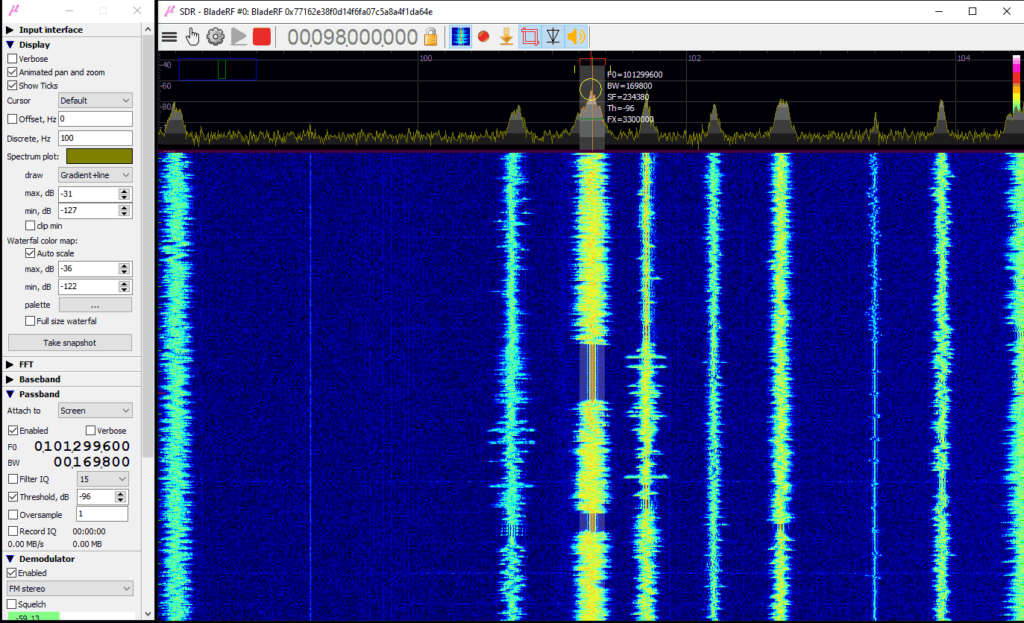SDRAngel Features Overview: ADS-B, APT, DVB-S, DAB+, AIS, VOR, APRS, and many more built-in apps
SDRAngel is a general purpose software defined radio program that is compatible with most SDRs including the RTL-SDR. We've posted about it several times before on the blog, however we did not realize how much progress has occurred with developing various built in plugins and decoders for it.
Thanks to Jon for writing in and sharing with us a demonstration video that the SDRAngel team have released on their YouTube channel. From the video we can see that SDRAngel now comes stock with a whole host of built in decoders and apps for various radio applications making it close to an all-in-one SDR platform. The built in applications include:
- ADS-B Decoder: Decodes aircraft ADS-B data and plots aircraft positions on a map
- NOAA APT Decoder: Decodes NOAA weather satellite images (in black and white only)
- DVB-S: Decodes and plays Digital TV DVB-S and DVB-S2 video
- AIS: Decodes marine AIS data and plots vessel positions on a map
- VOR: Decodes VOR aircraft navigational beacons, and plots bearing lines on a map, allowing you to determine your receivers position.
- DAB+: Decodes and plays DAB digital audio signals
- Radio Astronomy Hydrogen Line: With an appropriate radio telescope connected to the SDR, integrates and displays the Hydrogen Line FFT with various settings, and a map of the galaxy showing where your dish is pointing. Can also control a dish rotator.
- Radio Astronomy Solar Observations: Similar to the Hydrogen line app, allows you to make solar measurements.
- Broadcast FM: Decoding and playback. Includes RDS decoding.
- Noise Figure Measurements: Together with a noise source you can measure the noise figure of a SDR.
- Airband Voice: Receive multiple Airband channels simultaneously
- Graves Radar Tracker: For Europeans, track a satellite and watch for reflections in the spectrum from the French Graves space radar.
- Radio Clocks: Receive and decode accurate time from radio clocks such as MSF, DCF77, TDF and WWVB.
- APRS: Decode APRS data, and plot APRS locations and moving APRS enabled vehicles on a map with speed plot.
- Pagers: Decode POCSAG pagers
- APRS/AX.25 Satellite: Decode APRS messages from the ISS and NO-84 satellites, via the built in decoder and satellite tracker.
- Channel Analyzer: Analyze signals in the frequency and time domains
- QSO Digital and Analog Voice: Decode digital and analog voice. Digital voice handled by the built in DSD demodulator, and includes DMR, dPMR and D-Star.
- Beacons: Monitor propagation via amateur radio beacons, and plot them on a map.
We note that the video doesn't show the following additional features such as an analog TV decoder, the SDRAngel "ChirpChat" text mode, a FreeDV decoder and several other features.