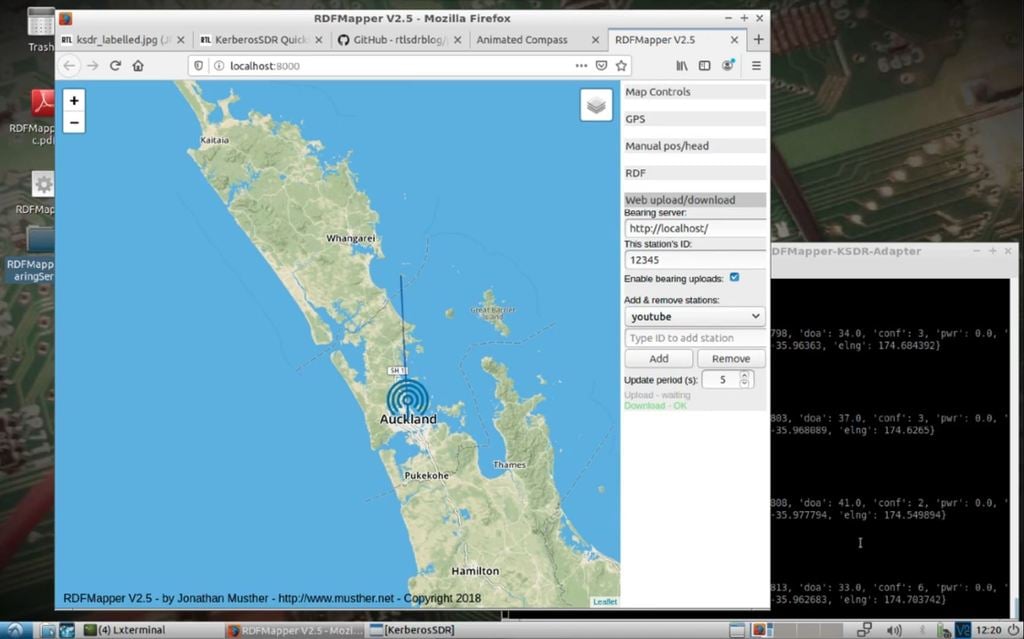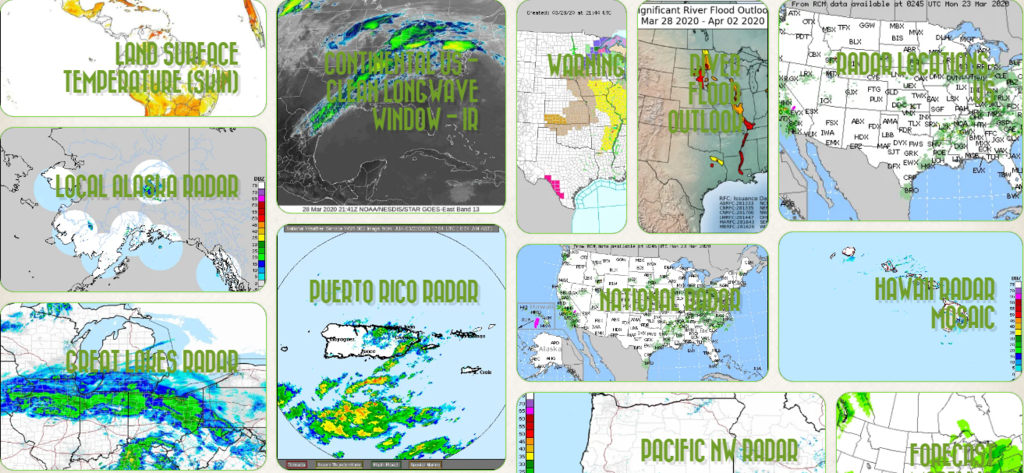TechMinds: Detecting HF Interference from a VDSL Internet Connection
Over on YouTube user Tech Minds has uploaded a video showing how you can determine if you are getting HF interference from a VDSL internet connection going to your house or neighbors. VDSL or Very High Speed Digital Subscriber Line is an internet connection technology that runs over old copper phone wires allowing for a fast broadband connection. The frequencies used by VDSL are between 25 kHz to 12 MHz, and for VDSL2 up to 30 MHz. Unfortunately the frequencies used can result in high amounts of radio interference from RFI radiating from the copper phone lines which is a major problem for HF amateurs and short wave listeners.
In his video Tech Minds uses an SDRplay RSPdx to record a short IQ file of the VDSL interference that he experiences in his home in the UK. He then opens the IQ file in a piece of software called Lelantos, which was developed by a member of the UK amateur radio organization RSGB. If a VDSL signal is present, this tool will determine various bits of information about the interference, and will give you enough information to make a complaint to OFCOM, the UK's radio communications regulator.