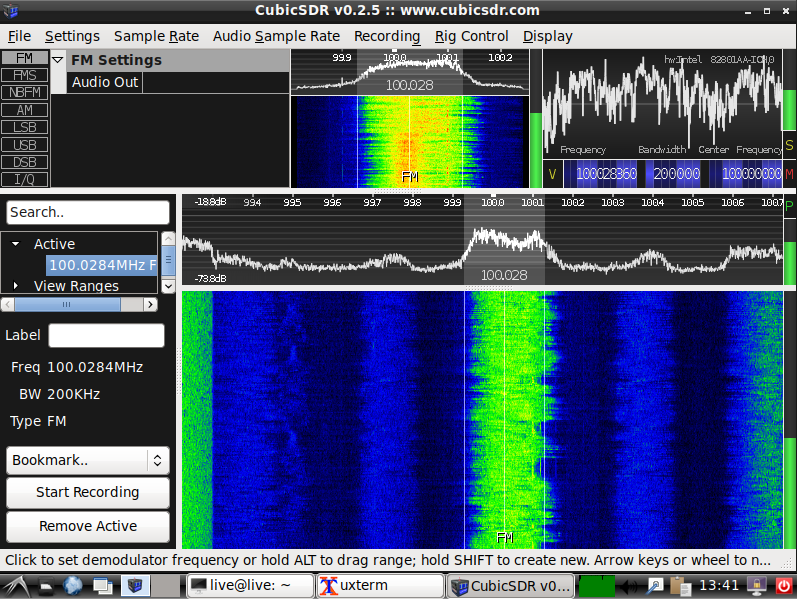YouTube Series on Inmarsat Decoding with Scytale-C
Paul (microp11) is the programmer behind the Scytale-C Inmarsat decoder which has become very popular with RTL-SDR owners. With Scytale-C, and RTL-SDR and an appropriate L-band antenna and amplifier it is possible to receive STD-C NCS data from Inmarsat satellites. This is a public broadcast which contains information like search and rescue (SAR) and coast guard messages as well as news, weather, pirate activity and other incident reports. If you're interested, we have a tutorial available here which uses different software.
Paul has recently created a 6-part video series explaining Scytale-C and all it's features. As well as showing how to setup a Scytale-C decoder with the SDR# plugin in order to receive the STD-C text data via the UI, Paul's series goes into more depth showing how to review and inspect the raw data packets, how to monitor multiple Inmarsat channels at once using SDR# Spyservers and how to use the map feature for plotting coordinate and region data.