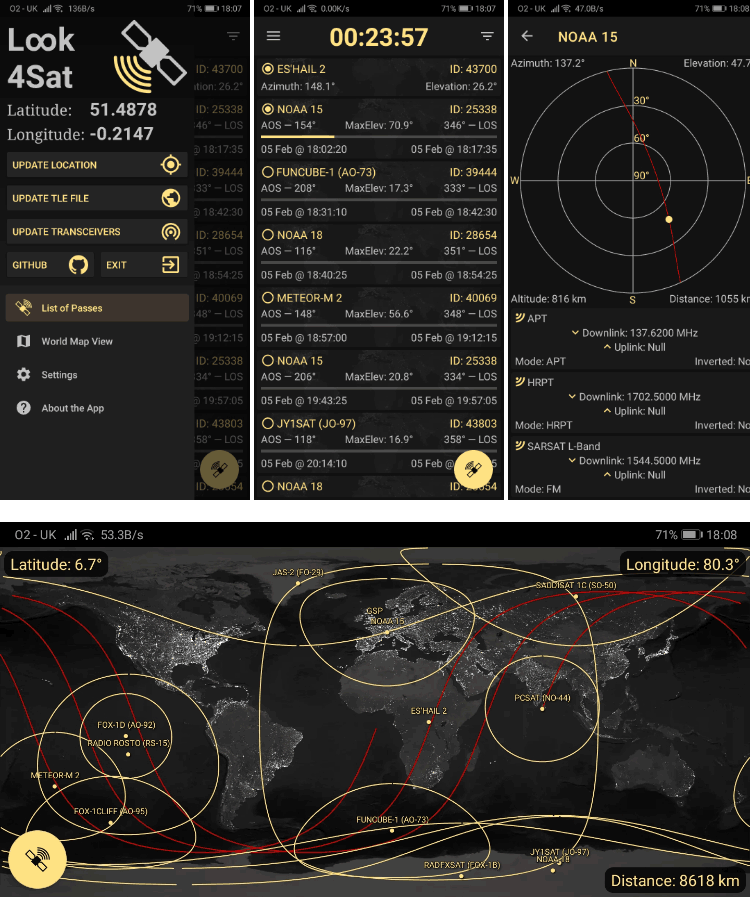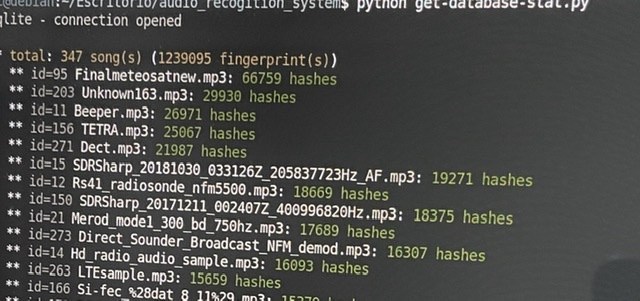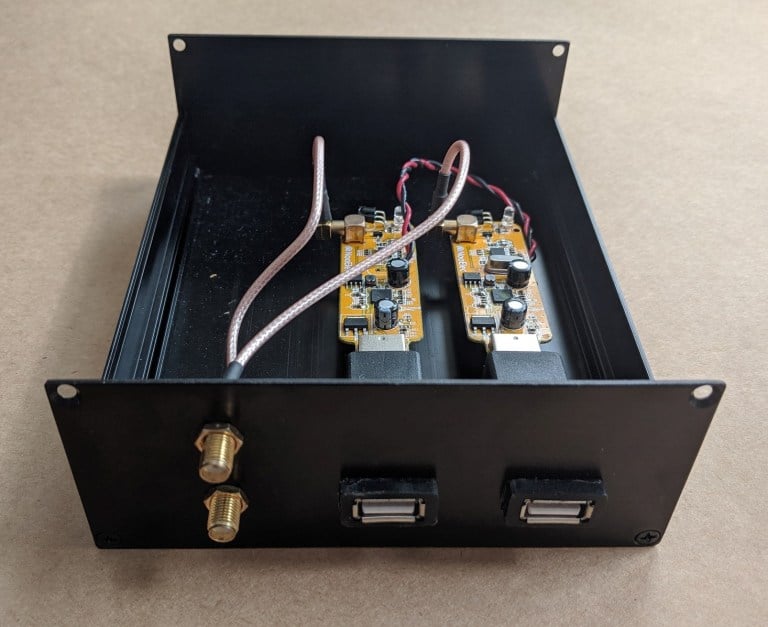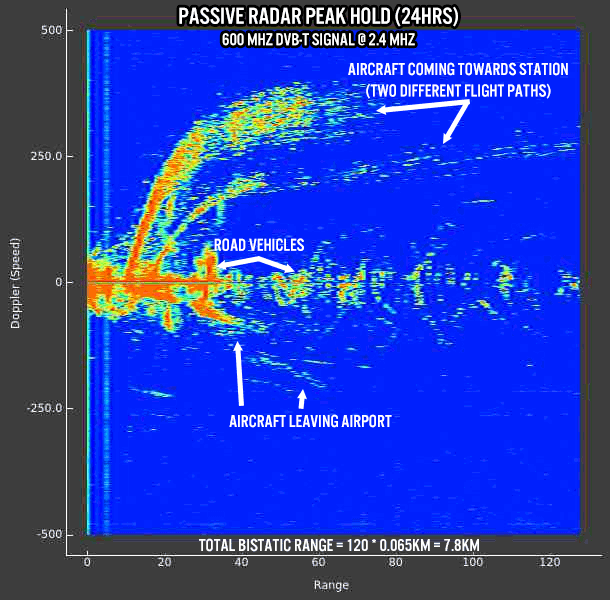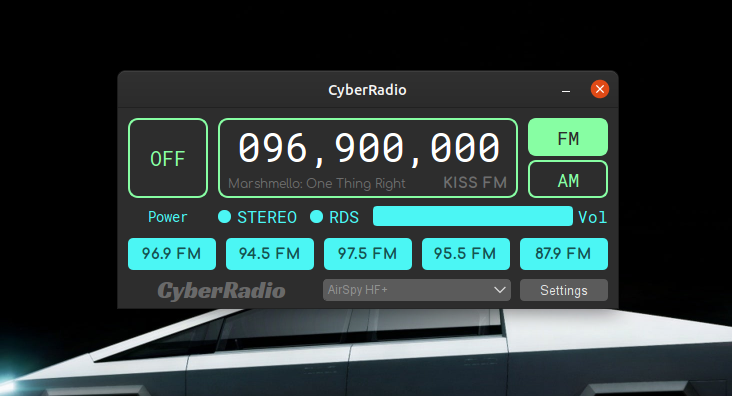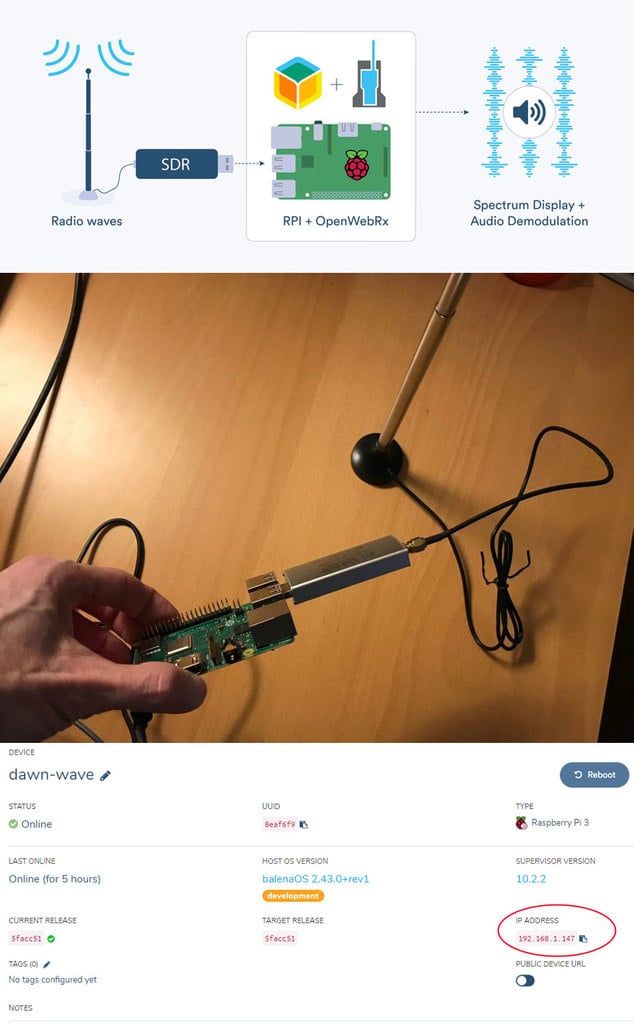Look4Sat: An Android App for Tracking and Predicting Amateur Radio and Weather Satellite Passes
Thank you to Arty Bishop for submitting news about his recently released Android App called Look4Sat. Look4Sat is a satellite tracker and pass predictor with a focus on amateur radio and weather satellites. The app is free, ad free, and open source on GitHub. Arty writes that he's programmed this as a learning exercise and notes:
I always wanted to have an offline and not bloated satellite tracker on my phone, as carrying the laptop at all times is kinda not too handy.
The app uses predict4java library under the hood and is written in Kotlin. The TLE files are from Celestrak and the transmitters info is from SatNOGS and once they are ownloaded the app doesn't need an internet connection.
The app creation and design is hugely inspired by Gpredict which is an absolutely brilliant piece of software. Thank you, Alexandru!
Obviously there is no ads and it's totally free. Hope more people find Look4Sat useful.
The features include:
- Calculating satellite passes for up to one week (168 hours)
- Calculating passes for the current or manually entered location
- Showing the list of currently active and upcoming satellite passes
- Showing the active pass progress, polar trajectory and transceivers info
- Showing the satellite positional data, footprint and ground track on a map
- Offline first: pass prediction is done offline. It's up to you to decide when
to update the TLE file and the transceivers DB. (Updates once a week are recommended)