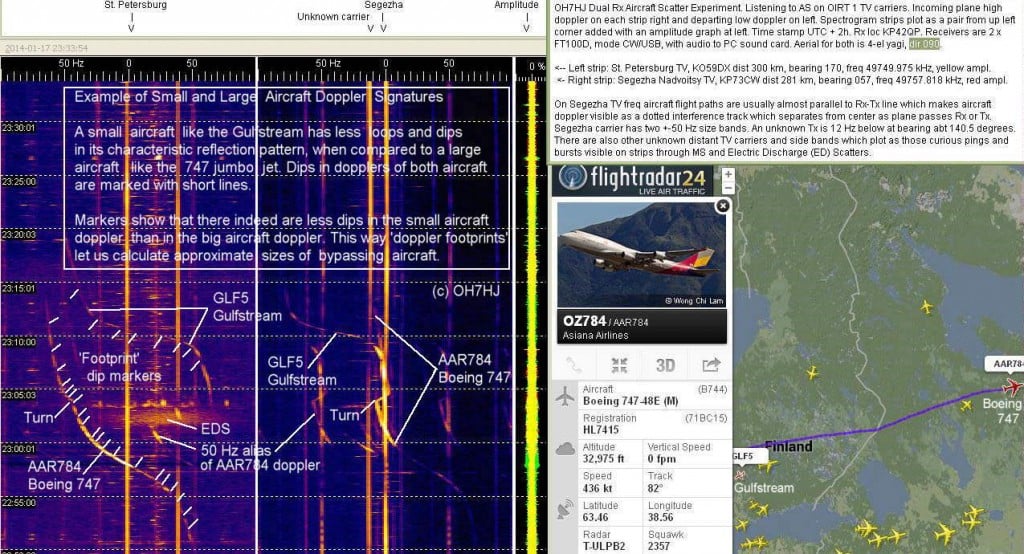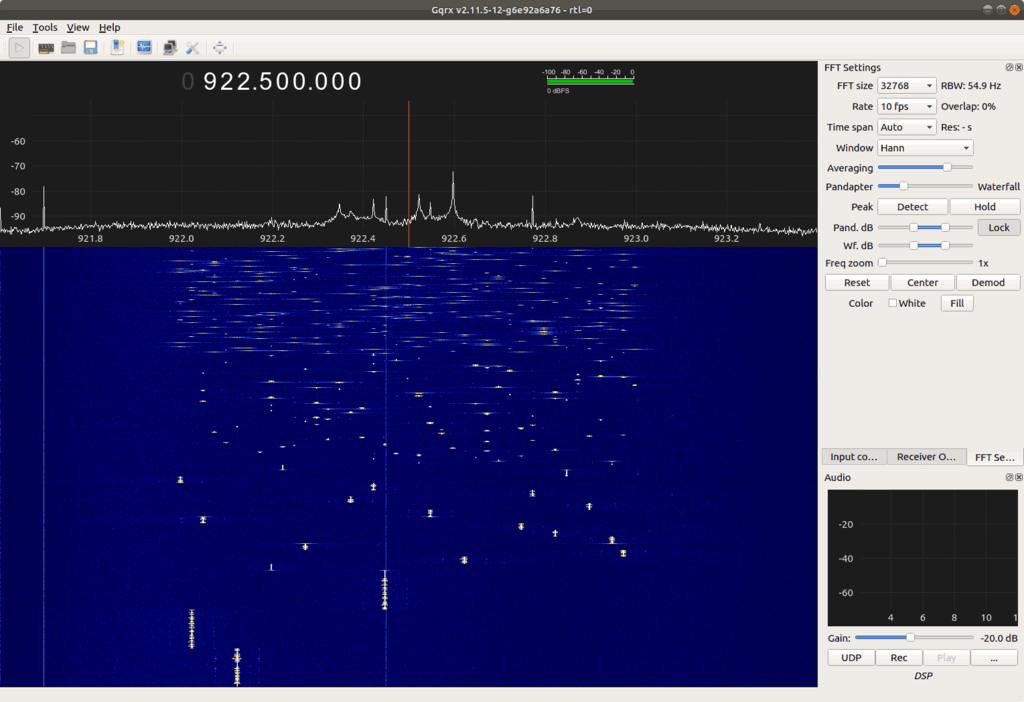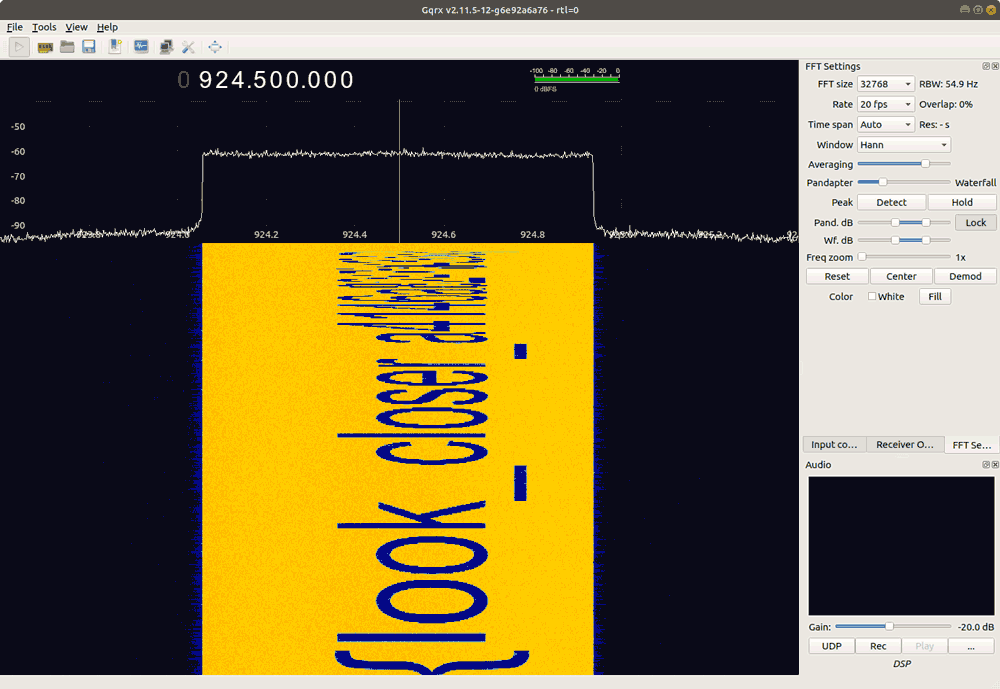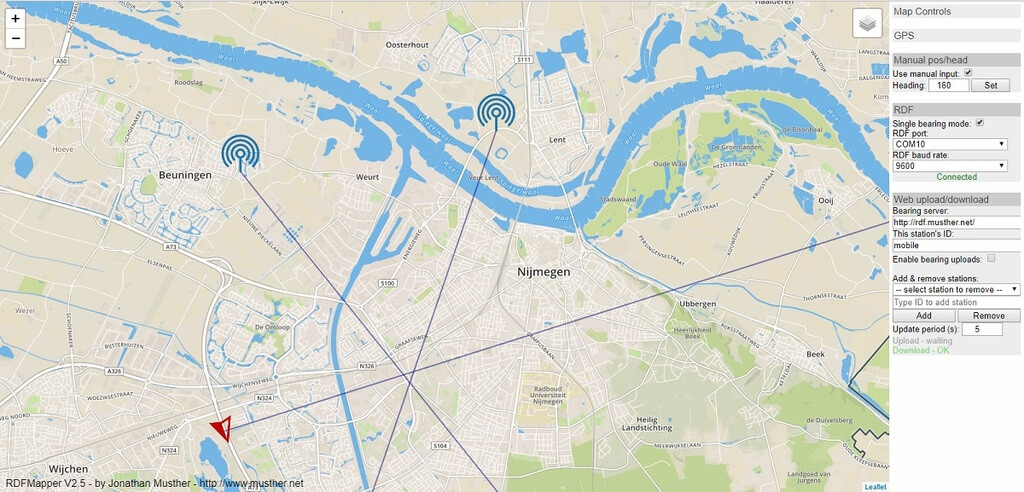Experimenting with an Ultrasonic Sensor Connected to an Airspy HF+
Software defined radios can have many more applications other than just radio. For example, it's possible to connect an ultrasonic sensor which outputs a waveform at some frequency above DC directly to the input of an SDR. We can then simply treat the sensor output as an RF signal, and view it in any SDR compatible software that shows us a spectrum. Normally you'd use a microcontroller with ADC to process the output of these sensors, but using an SDR makes visualizing and experimenting with these sensors much easier.
Over on YouTube W1VLF has uploaded a video showing his experiments with an ultrasonic sensor connected to his Airspy HF+. In his experiment he places the Airspy HF+ with directly connected ultrasonic sensor in one room, and sets up an ultrasonic emitter in another room. He then uses SDR# to view the 24 kHz ultrasonic sensor signal output on the computer. As he moves the sensor around it's possible to clearly see the doppler shift of the ultrasonic sound waves on the waterfall.
In the past we've also posted about Jan de Jong who experimented with using a piezo speaker connected to an SDRplay RSP1A to detect the ultrasonic navigation sounds from bats.