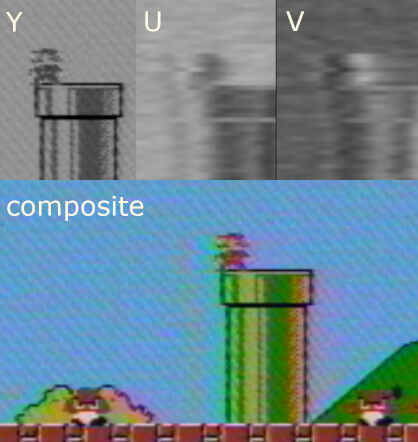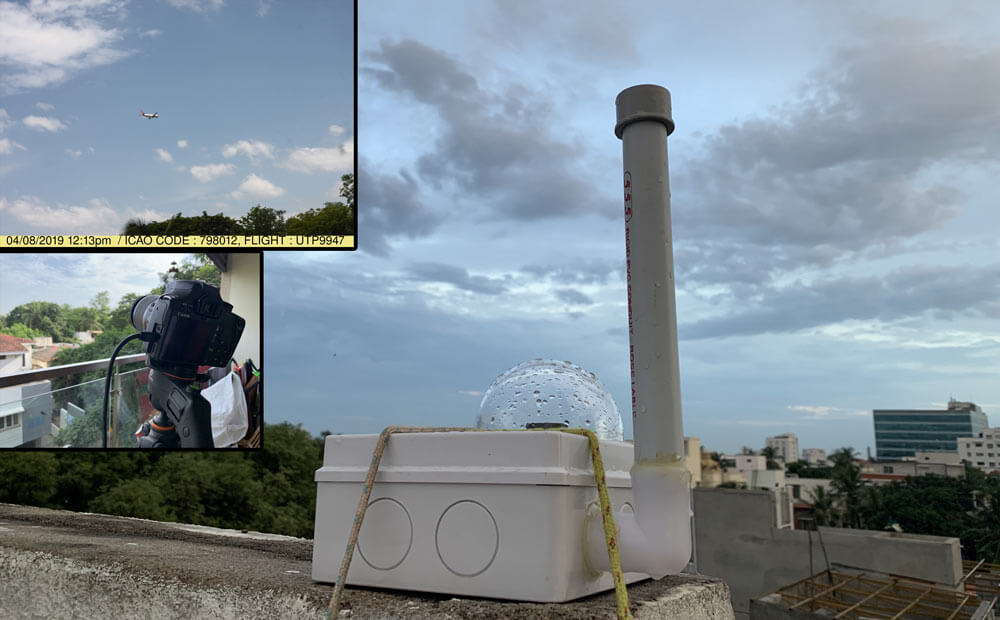SDRSharp Community Plugin Package Now Available
The SDR# developer in conjunction with Rodrigo Pérez have recently endorsed and released a "community plugin package" over on the SDR# downloads page. This consists of a SDR# installer that automatically downloads and installs a whole plethora of SDR# plugins.
In addition to the plugins it also automatically installs the RTL-SDR drivers, and the RTL-SDR (R820T) special interface which has the ability to use decimation and has individual controls for each of the three gain stages. You can also use it to automatically install the LimeSDR and PlutoSDR interfaces.
The .exe is a simple installer and you can select what plugins you want during the install. The installer automatically puts the SDRSharp folder in the C: drive.
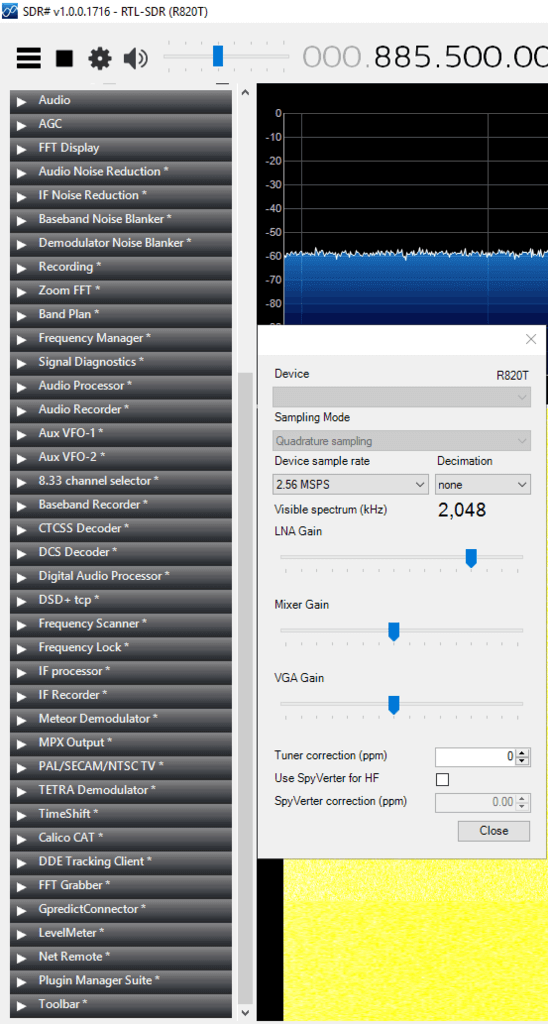
The plugins included are:
- Base Windows SDR Software Package (same as above)
- Plugin Audio Processor
- Plugin Audio Recorder
- Plugin AUX VFO
- Plugin Avia band 8.33 calculator
- Plugin Baseband Recorder
- Plugin Calico CAT
- Plugin CTCSS decoder squelch
- Plugin DCS decoder squelch
- Plugin DDE Tracker
- Plugin Digital Audio Processor
- Plugin DSDtcp
- Plugin File Player
- Plugin Frequency Lock
- Plugin Frequency Manager
- Plugin Frequency Scanner
- Plugin Gpredict Connector
- Plugin IF Processor
- Plugin IF Recorder
- Plugin Level Meter
- Plugin LimeSDR
- Plugin Meteor Demodulator
- Plugin MPX Output
- Plugin PAL/Secam TV
- Plugin Pluto SDR
- Plugin RTL-SDR 820T
- Plugin SDRSharp Net Remote
- Plugin Time Shift