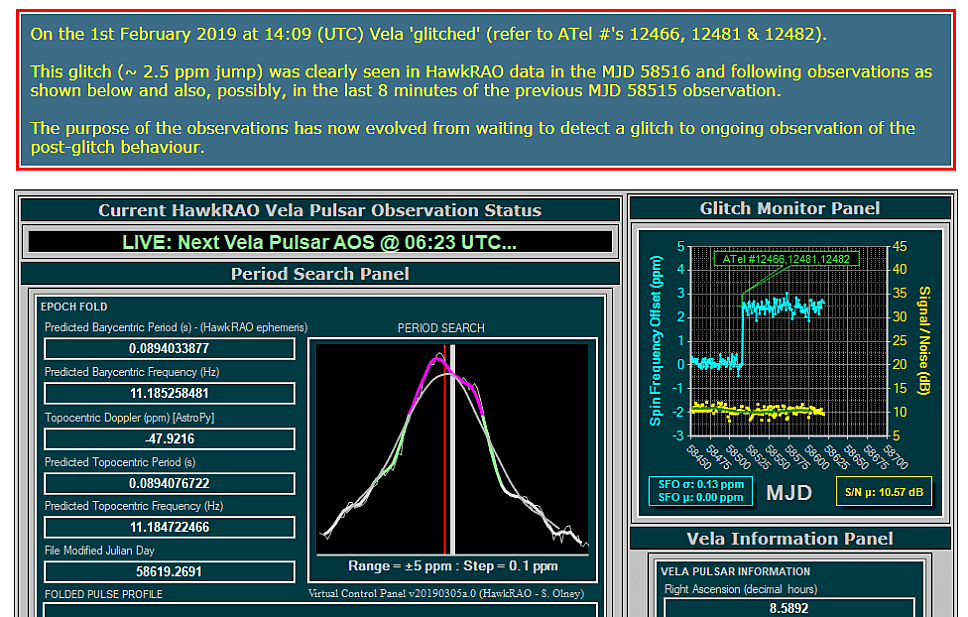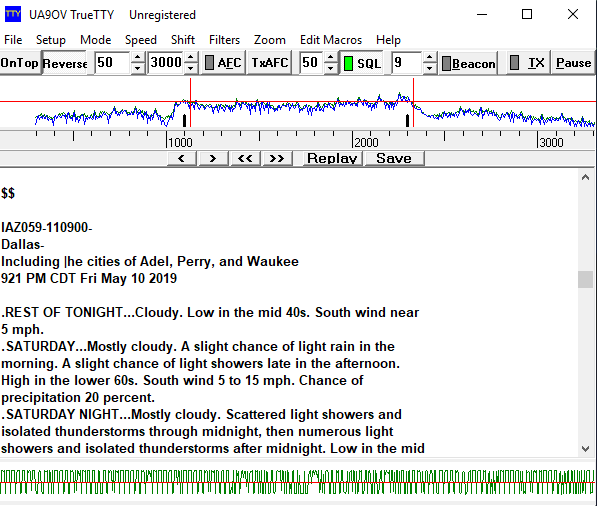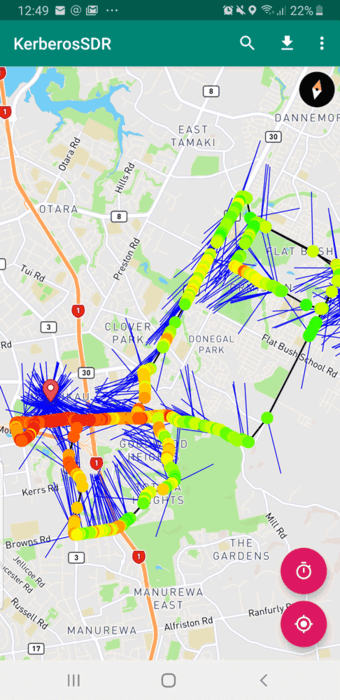Vela Pulsar Glitch Detected with RTL-SDR Based Radio Telescope
On February 1st 2019 the HawkRAO amateur radio telescope detected a "glitch" during it's observations of the Vela Pulsar. A pulsar is a rotating neutron star that emits a beam of electromagnetic radiation. If this beam points towards the earth, it can then be observed with a large dish or directional antenna and a radio, like the RTL-SDR. The Vela pulsar is the strongest one in our sky, making it one of the easiest for amateur radio astronomers to receive.
Pulsars are known to have very accurate rotational periods which can be measured by the radio pulse period. However, every now and then some pulsars can "glitch", resulting in the rotational period suddenly increasing. Glitches can't be predicted, but Vela is one of the most commonly observed glitching pulsars.
The HawkRAO amateur radio telescope run by Steve Olney is based in NSW, Australia and consists of a 2 x 2 array of 42-element cross Yagi antennas. The antennas feed into three LNAs and then an RTL-SDR radio receiver. He has been observing the Vela pulsar for 20 months.
His observations indicate that Vela glitched and spun up by 2.5PPM at 14:09 UTC on Feb 1, 2019. He claims that this glitch detection is a first for amateur radio astronomy as far as he is aware.
If you're interested in Pulsar detection, check out a few of our previous posts on the topic.