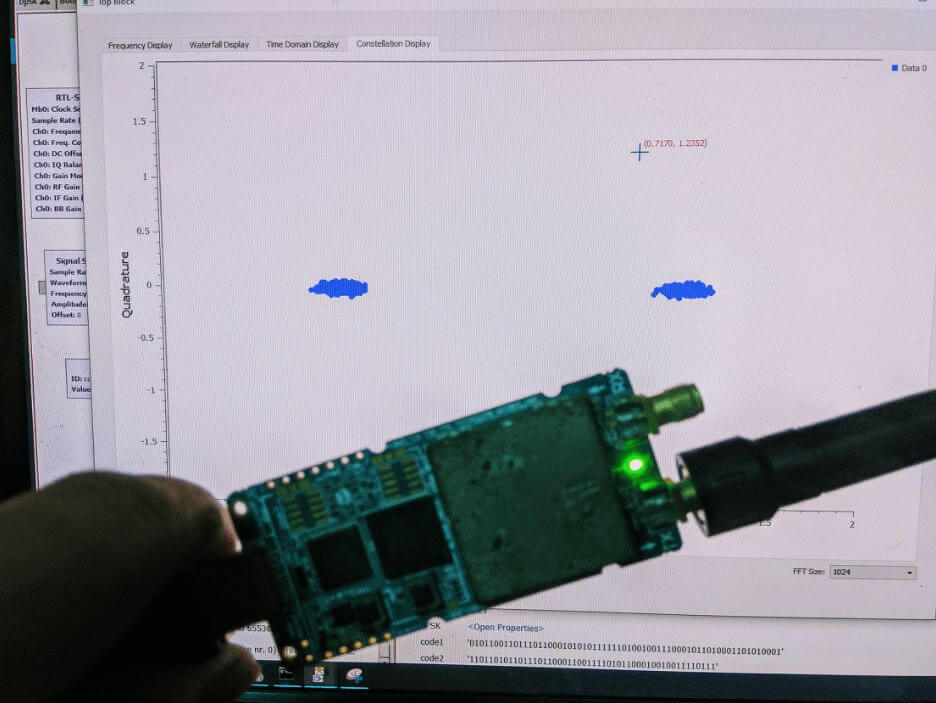Dash Mounted ADS-B With an RTL-SDR Blog V3
Reddit user [Bobcalamarie] recently [posted] about how he uses his car dash mounted Android tablet along with an RTL-SDR Blog V3 and a magnetic mount antenna while sitting in traffic to track aircraft overhead.
We’ve seen something similar to this once before when [Signals Everywhere] uploaded a video showing off ADS-B reception (among other things) to a dash-mounted Windows tablet and an Android head unit.
The software used by Bobcalamarie is the Android [Avare ADS-B] software which can be found in the Google Play Store. However, other applications exist for Windows, Linux, and other operating systems as well. Some software such as [Virtual Radar Server] even allows you to set-up alerts for specific types of aircraft. Which while we wouldn’t condone it, it might come in handy for someone in traffic.
What would you do if you had an SDR installed in your vehicle? We would love to hear what you have to say in the comments below.