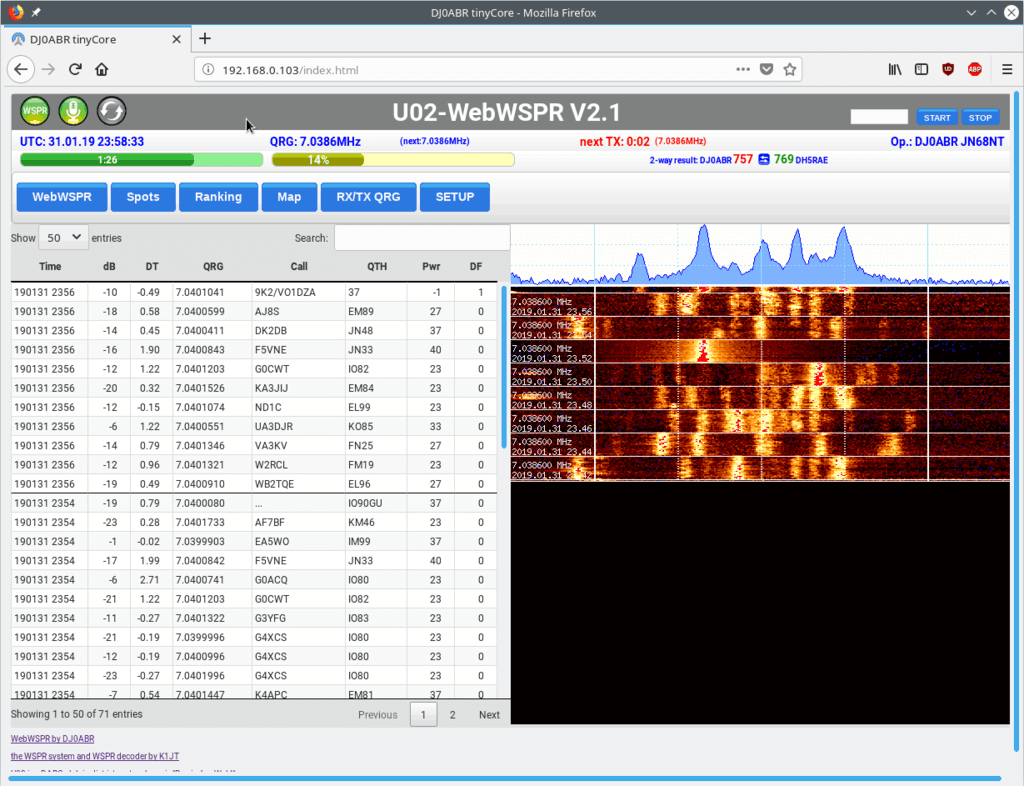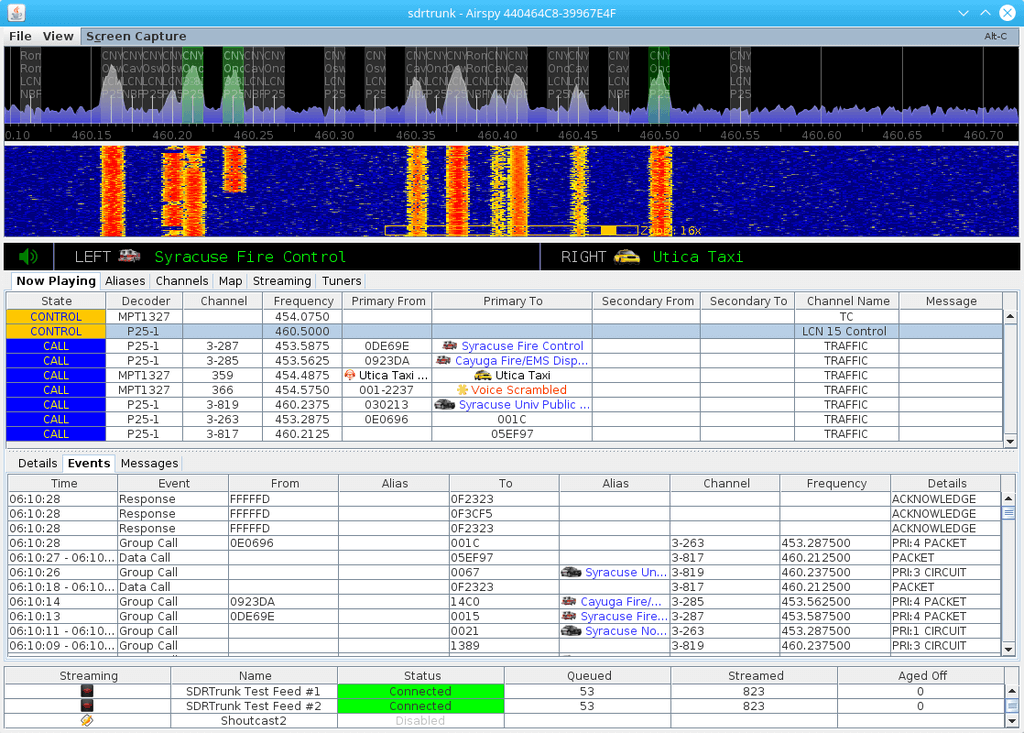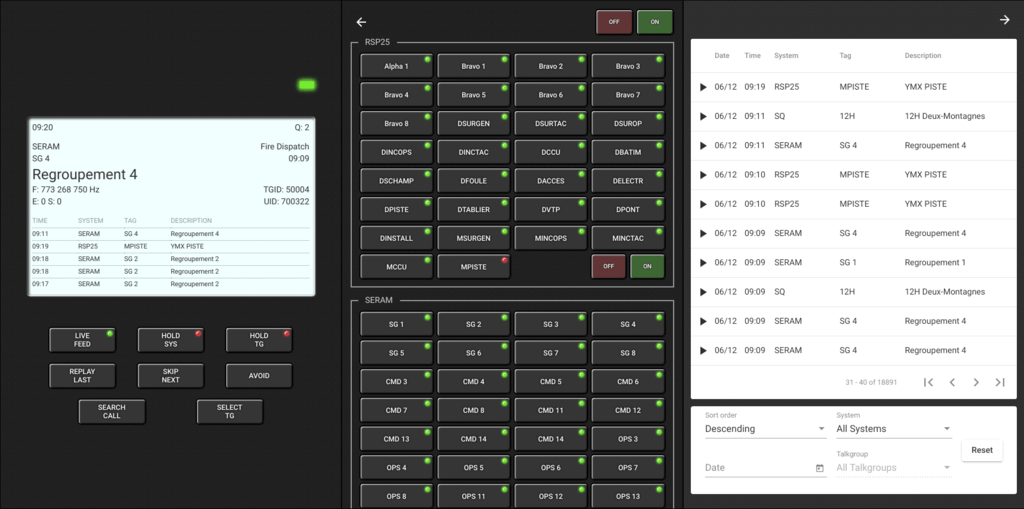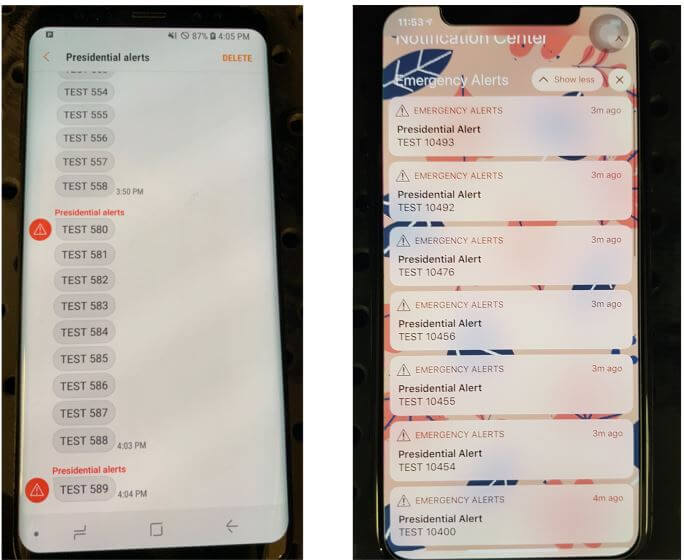Decoding PAL Video from a Nintendo with an Airspy SDR
Oona (also known as [Windytan] and @windyoona) was recently looking for a way to capture PAL composite video from her old 1980’s Nintendo Entertainment System (NES) without spending a bunch of money on what are often poor video capture cards. As she already owned an Airspy SDR she decided to receive the PAL signal with the Airspy and modify some software to act as a PAL decoder.
SDR-based PAL decoder is still black & white, but after a notch filter on the audio the picture quality is getting a lot better. pic.twitter.com/SUoBlnBZF3
— Oona (windytan) (@windyoona) August 16, 2019
PAL decoding was handled via some modifications to her private Tempest software. Normally Tempest type programs like TempestSDR that we covered in a [previous article] are used to spy on computer/TV monitors from signals that are unintentionally emitted in the surrounding area.
Oona has made the connection from the composite output directly to the SDR antenna input so it’s not unexpected that you’d have a strong signal. However, I have to admit that’s an incredibly clear image for a video being demodulated via a software radio.
What makes this an even more amazing feat is that the latency is low enough that it’s nearly playable using a computer and SDR in place of a television set.
I’ve been looking for ways to capture NES video on my Mac. No easy+cheap solutions, but with some changes to my Tempest tool I can use the Airspy to receive the analog video carrier. The latency is almost good enough for playing, though it’s not my goal 🙂 pic.twitter.com/B6x44NEuvK
— Oona (windytan) (@windyoona) August 11, 2019
We note that we’ve also seen SDRs used to decode standard PAL TV broadcasts before with an SDR# plugin called TVSharp.