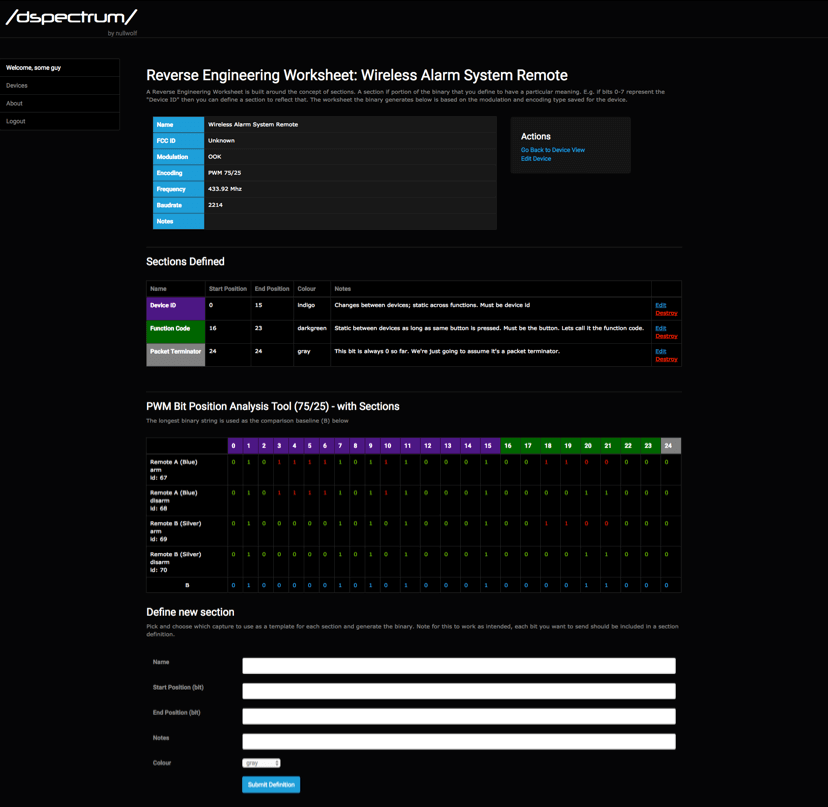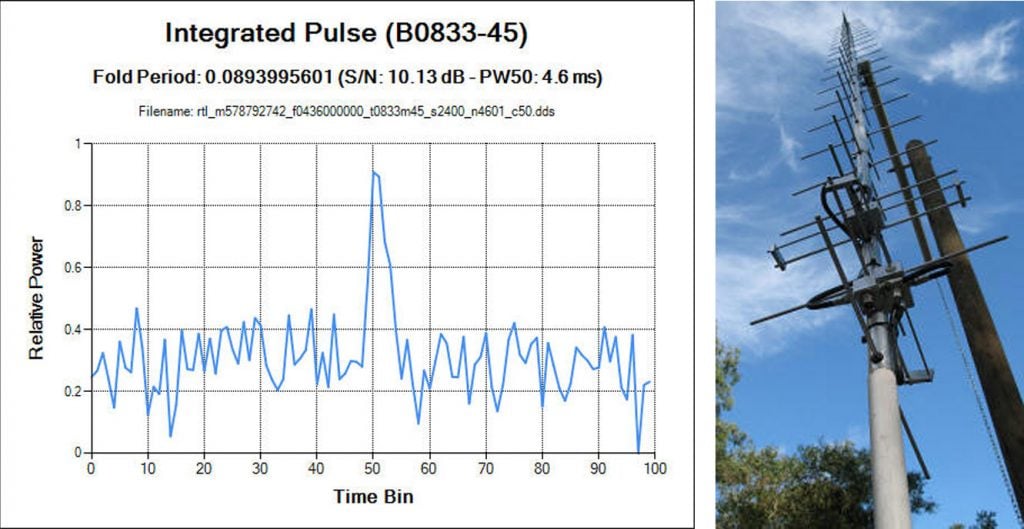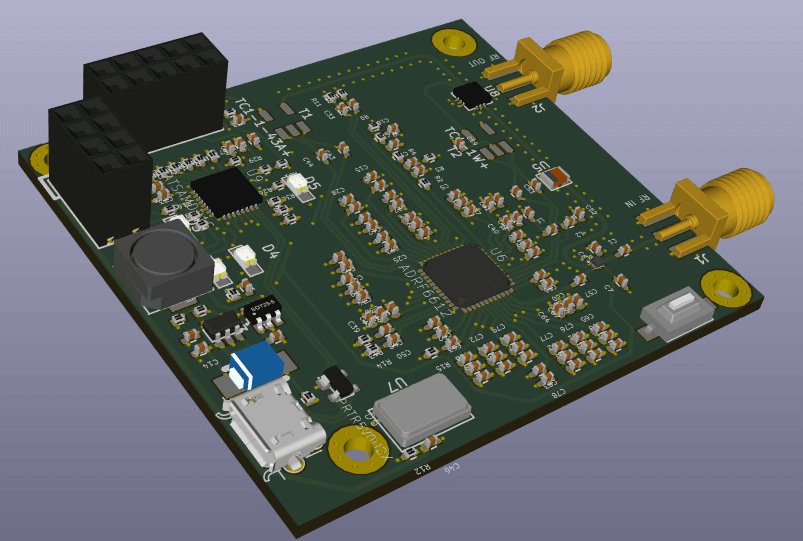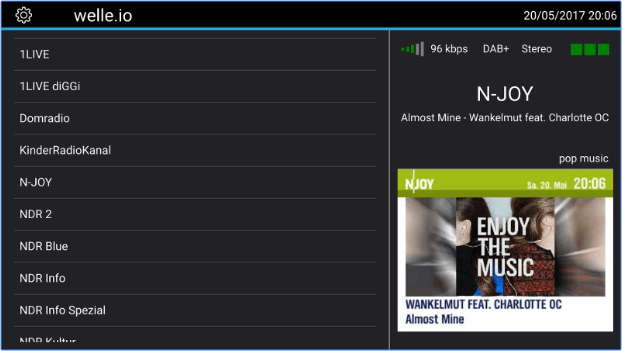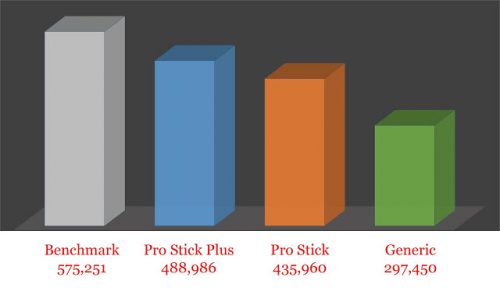Signal Reverse Engineering Tool DSpectrum Upgraded to DSpectrumGUI
DSpectrum is a reverse engineering tool that aims to make it trivial to demodulate digital RF transmissions. It is built on top of the Inspectrum tool which makes it easy to visualize and manually turn a captured digital RF waveform into a string of bits for later analysis by providing a draggable visual overlay that helps with determining various digital signal properties. DSpectrum added features to Inspectrum like automatically converting the waveform into a binary string with thresholding. RF .wav files for these tools can be captured by any capable radio, such as an RTL-SDR or HackRF.
DSpectrum has recently been depreciated in favor of the new DSpectrumGUI which builds on the success of DSpectrum by providing a full interactive GUI that helps with the reverse engineering workflow. Some interesting new features include things like automatic analysis of the binary to determine the modulation and encoding types, the ability to submit/download reverse engineering worksheet templates to/from the community and binary generation for transmitting with a RFCat.
A similar tool is Universal Radio Hacker.