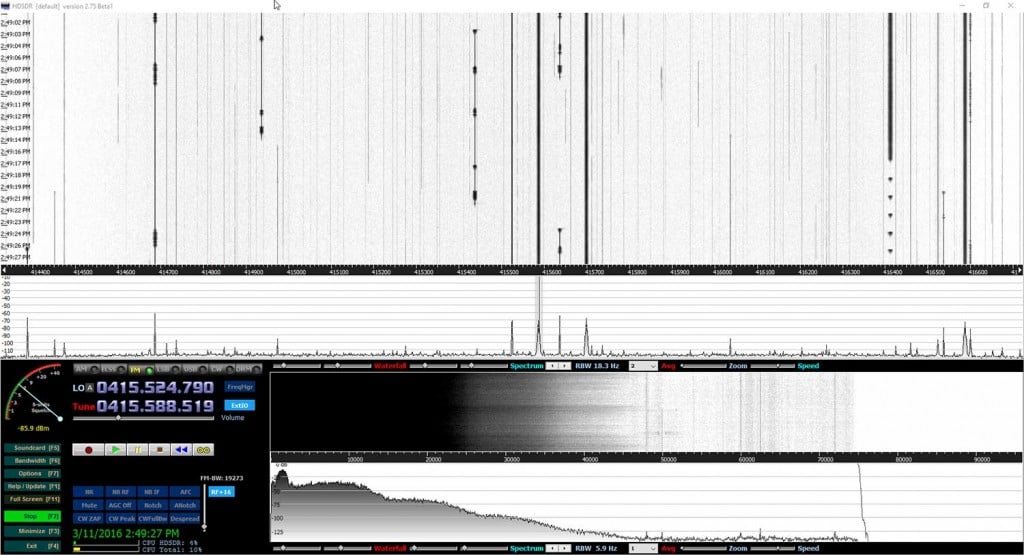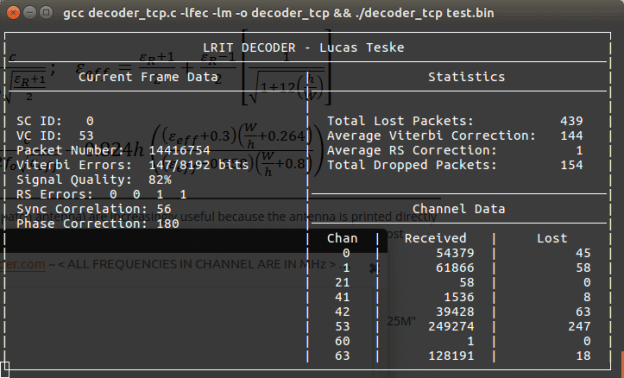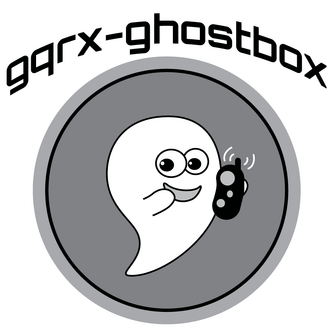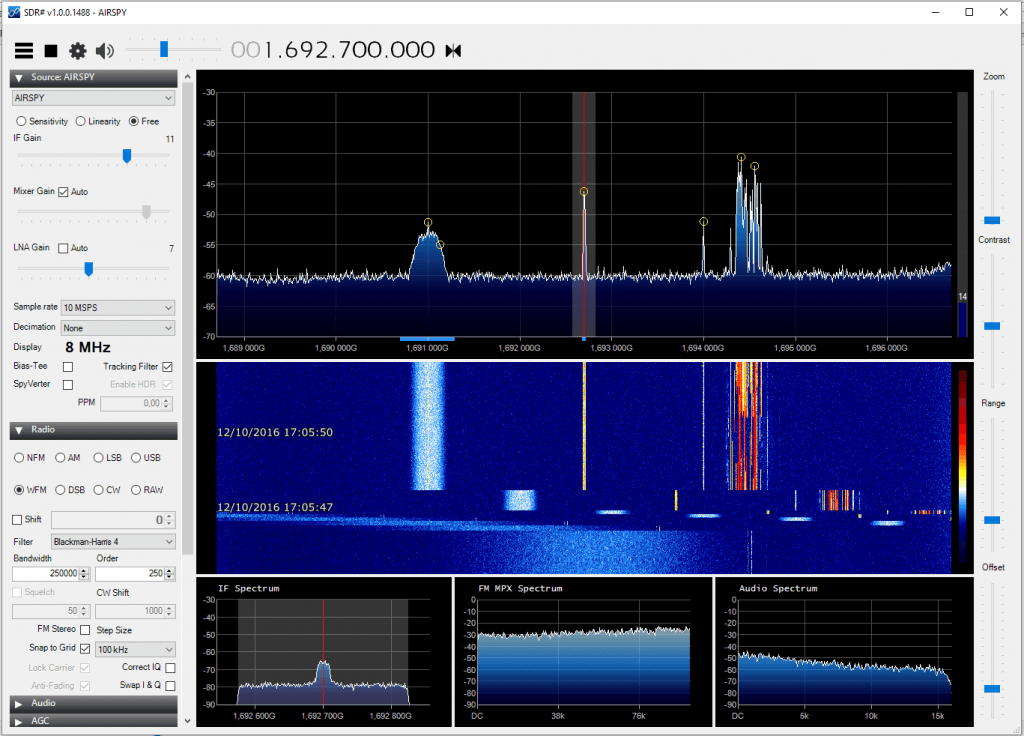Helping to Raise Funds for the Canadian Centre for Experimental Radio Astronomy (CCERA)
Patchvonbraun (aka Marcus Leech) is one of the pioneers in using low cost SDR dongles for amateur radio astronomy experiments. In the past he’s shown us how to receive things like the hydrogen line, detect meteors and observe solar transits using an RTL-SDR. He’s also given a good overview and introduction to amateur radio astronomy in this slide show.
Now Marcus and others are starting up a new project called the “Canadian Centre for Experimental Radio Astronomy (CCERA)”. They write that this will be an amateur radio astronomy research facility that will produce open source software and hardware designs for small scale amateur radio astronomers. Currently they also already have a hydrogen line telescope set up, which is producing live graphs and data. From their recent posts it also looks like they’re working on building antennas for pulsar detection. They also have a GitHub available for any software they produce at https://github.com/ccera-astro.
Currently CCERA is looking for donations over at gofundme, and they are hoping to eventually raise $25k. They write:
About CCERA:
Radio astronomy is one of the most important ways to observe the cosmos. It is how we learned about the existence of the afterglow of the big bang (the cosmic microwave background), it is how we observe huge swaths of the universe that are otherwise obscured by dust. Most of what’s going on out there can’t be seen with visible light.
Astronomy has traditionally been one of the areas in science where dedicated non-professionals have continued to make an enormous contribution to the field. Optical astronomy requires little more than a telescope and knowledge.
Radio astronomy has, up until recently, required a lot more skill and resources. However, technology has advanced enough that small groups could be making serious contributions to radio astronomy. With the right sorts of software and information, many dedicated non-professionals could be doing good work in the area, and CCERA intends to help make that a reality.
CCERA will be producing open source software and hardware designs to help non-professional and professional radio astronomers alike, documenting them, and helping people get up to speed so that they can use these powerful tools themselves. Our GitHub repository is: https://github.com/ccera-astro
CCERA will also be operating its own radio astronomy facilities, initially in Ontario, Canada. These will serve as a test-bed for our own designs, as a place for us to train interested people in the operation of low cost radio astronomy equipment, and will also be used for real radio astronomy work. All our data will be publically-available.
About us:
Roughly 10 years ago, I and a number of others started a project to restore a large, historic, satellite earth station antenna at Shirleys Bay in Ottawa. Our goal was to bring the dish back on-line for use in amateur radio astronomy, research, and importantly, educational outreach about science, and radio astronomy.
The project came to a sudden end back in 2013/14 when the owner of the dish (The Canadian Space Agency) needed to dismantle it to make way for other occupants of the site.
However, during that period, we became fascinated with the possibilities that opening up radio astronomy to skilled non-professionals could bring.
Since then, our group has been working on another far lower cost project to build our own a specialized radio telescope somewhere in the Rideau Valley area. Many of our group live in the area, and Marcus lives in Smiths Falls. With good attention to the usability of our designs and open publication of our tools under appropriate open source licenses, our work should be replicable by others. We thus hope to kick off a new era in non-professional radio astronomy.
What we need the money for:
We’ve secured a small office in the Gallipeau Center outside of Smiths Falls, and will be able to erect our specialized antenna arrays over the coming year.
While we have a lot of the equipment we’ll need, we’ll have more equipment to buy, and on-going expenses to cover, including rent, insurance, miscellaneous mechanical construction materials (lumber, metal, etc). We also need to cover expenses relating to incorporation as a not-for-profit.
Our goal is to provide a test facility for small-scale radio astronomy research, and to develop techniques that allow small organizations and educational institutions to run their own small-scale radio astronomy observing programs.
If we are successful, in addition to making our designs and software available under open source licenses, we’ll be holding regular public lectures, host training seminars, host school groups, etc. We will also produce videos of our work for those who cannot visit us directly in Ottawa. We want to make some of the techniques of “big science” accessible and understandable.
We can’t do it without the help of the public, who, we hope, will become our students, collaborators, and ongoing supporters.
We will also make all of our data available to the public without fee or restrictions. We believe in openness in scientific endeavours, even small ones such as ours.
Marcus Leech
(tentative) Director
Canadian Centre for Experimental Radio Astronomy
www.ccera.ca
If you have even a passing interest in radio astronomy please consider donating, as CCERA’s work may open up exciting new possibilities for amateur radio astronomers with low cost SDR dongles.