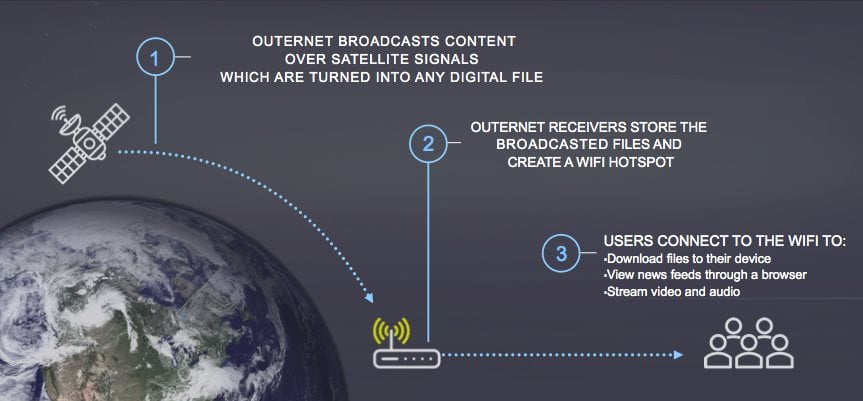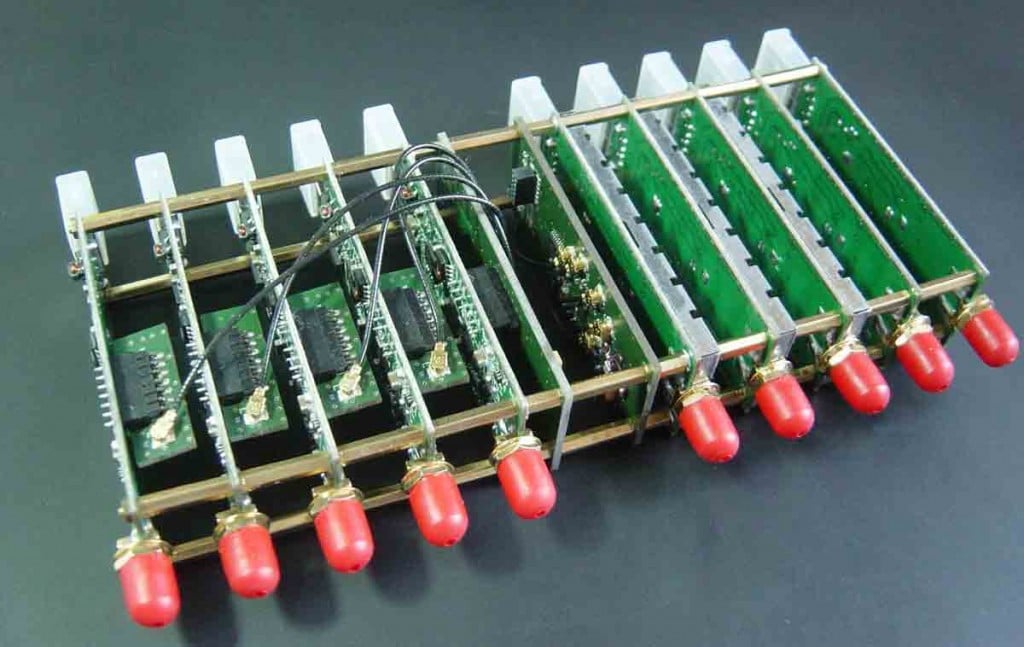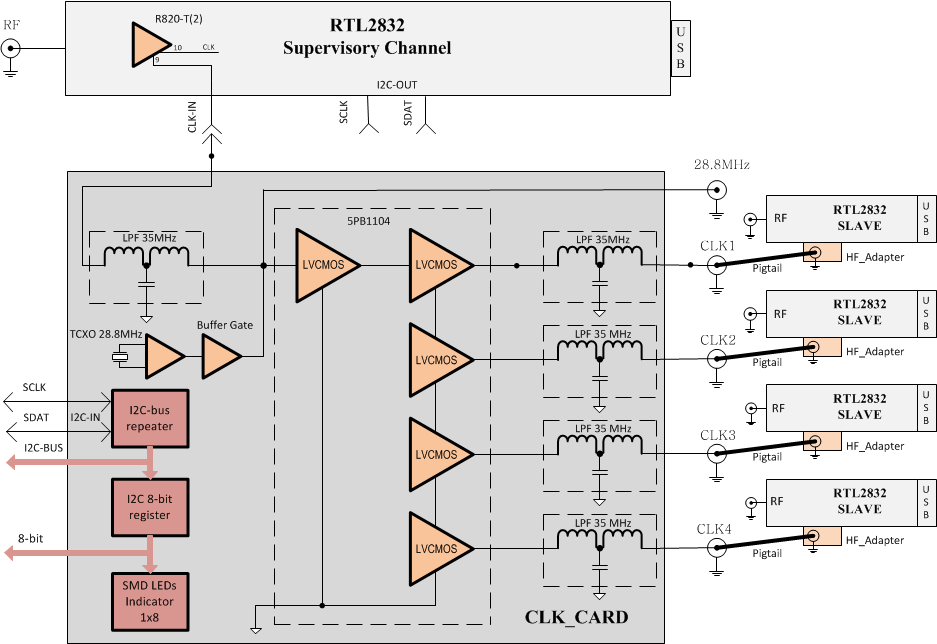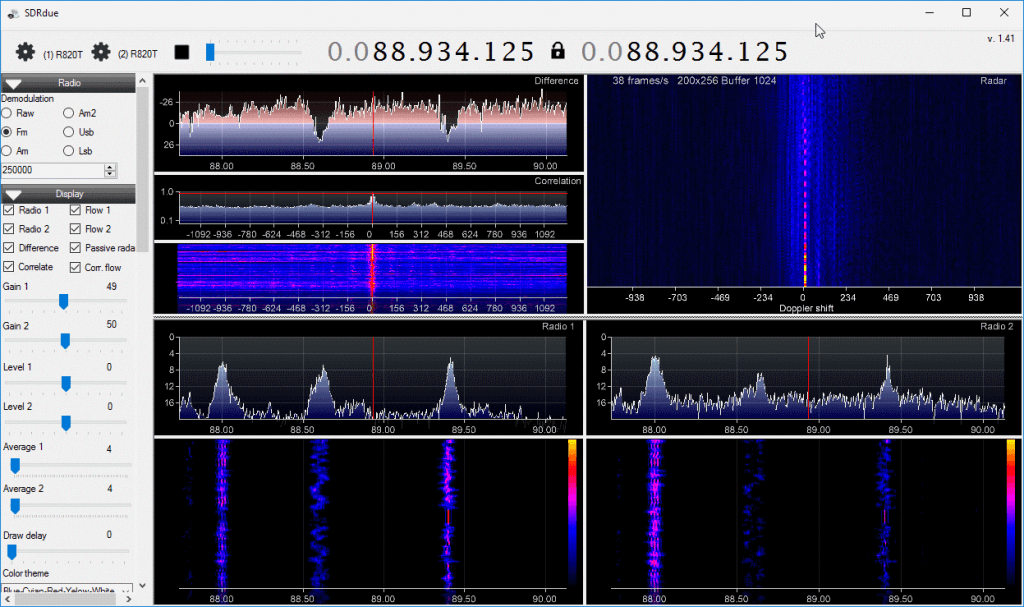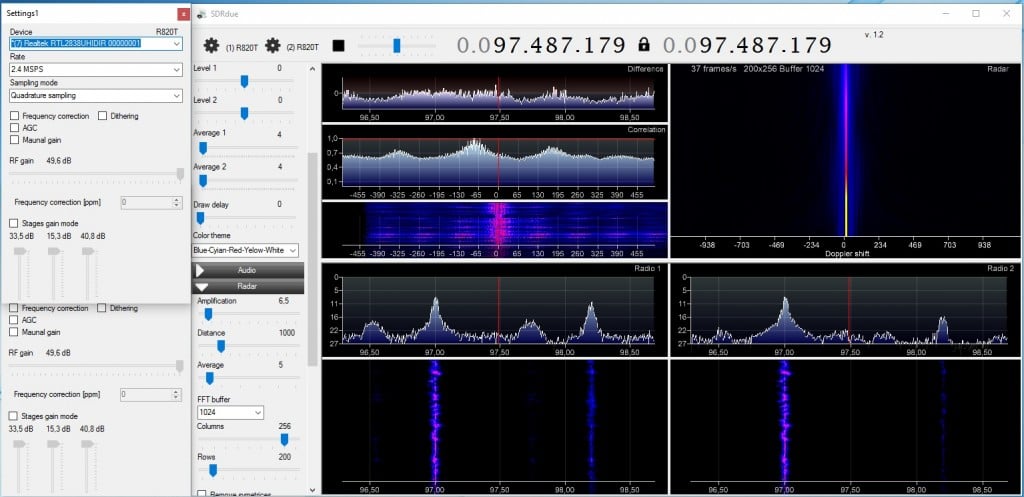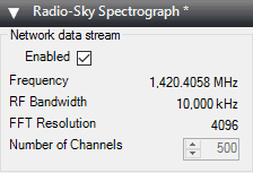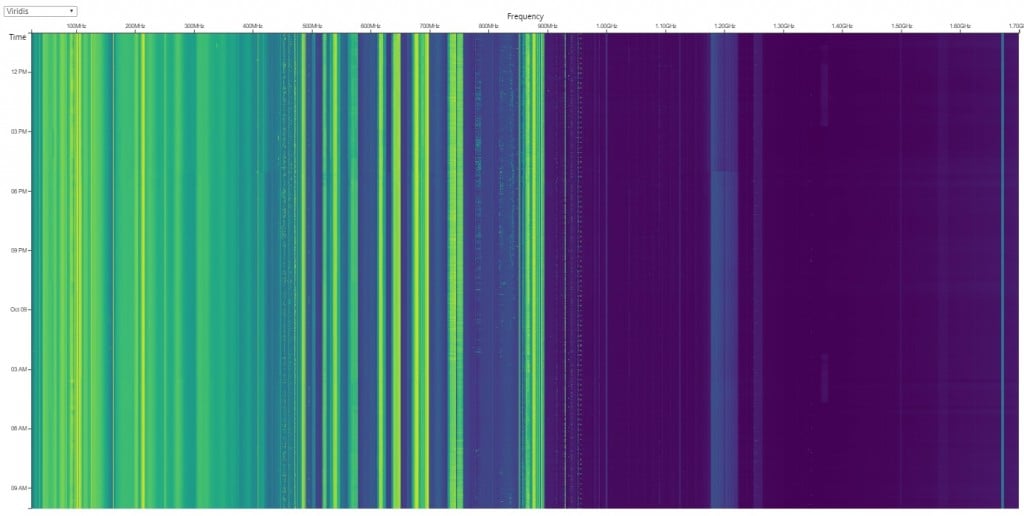Our Quick Review of the ThumbNet N3 Prototype
Earlier this month Akos from the RTLSDR4Everyone blog reviewed a prototype of the latest ThumbNet N3 RTL-SDR. In this post we will also give a quick review of a prototype of their new unit which was kindly provided to us by ThumbNet. ThumbNet is a company that is hoping to provide low cost satellite deployments, and make use of volunteers around the world with RTL-SDR’s to help track them. The RTL-SDR’s and antenna kits are provided to schools and educational institutions for free by ThumbNet, in exchange for students setting up and monitoring a satellite tracking station.
To help with the needs of their project they have designed and manufactured the ThumbNet N3, which is a redesigned RTL-SDR dongle. As they must order in bulk, they are also selling surplus units to the RTL-SDR community with the hope that any profits will help fundraise for other related projects.
The ThumbNet N3 is a redesigned RTL-SDR with a focus on lowering the noise floor and spurs for optimal reception of their satellites. The N3 uses a 0.5 PPM TCXO for low frequency drift and a common mode USB choke for reduced USB noise. The PCB size is also increased allowing for better thermal dissipation. Since F-type is more common in the areas they intend to donate the units to, an F-type antenna connector is used on the dongle. A full list of the changes and improvements they’ve made can be found on their N3 details page.
One way in which they have reduced the noise is by disabling the internal switching voltage regulator within the dongle, and instead using a linear regulator. Linear regulators are much quieter than their switching counterparts, however they do draw significantly more power. The N3 draws 450mA of current, wheras a standard RTL-SDR draws closer to 270mA. Since many USB ports have a 500 mA limit this gets close to problematic to run directly from the USB port. To get around this, the N3 has an external power port, so it can be powered by an AC->DC power pack (like what you use for charging your phone), or more ideally with a quieter linear power supply or batteries. This has the added advantage of avoiding noisy USB power lines.
Review & Testing
The N3 feels very sturdy, and all the connectors are mounted strongly and are unlikely to break off. The top of the receiver shows the power port, the USB port, the shielding can and the F-type connector. The USB connector uses the older depreciated “USB mini” standard (which is different to USB micro found on most phones).
The bottom shows a few components as well as the two linear regulators. In order to power the unit we used an AC to DC 5V power supply (normally used for mobile phone charging) which we soldered on to the bottom of the PCB. Ideally we’d use a battery or linear power supply, but we’ll test that later with the actual production unit.
The standard N3 unit comes with no enclosure or RFI shielding cans (these are paid add-ons). Our prototype unit came with a shielding can covering the components which was enough to block most interfering signals. We did not see many unwanted signals being received with the antenna unplugged which is a good sign that the shielding can is doing its job.

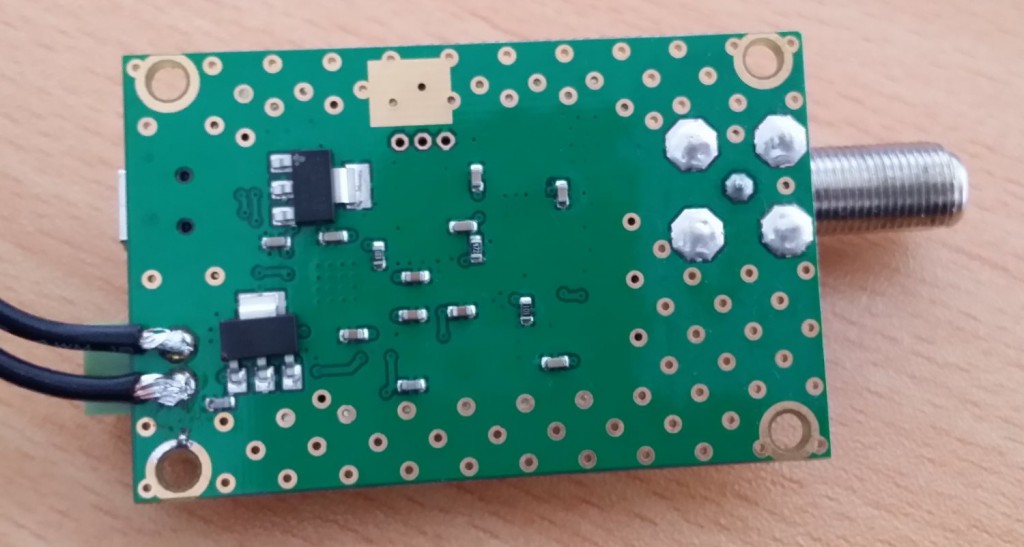
We gave the unit a quick test on a noise floor scan. The results show that the noise floor has been significantly reduced. The clock spurs are still there but they are reduced in strength vs the standard RTL-SDR.
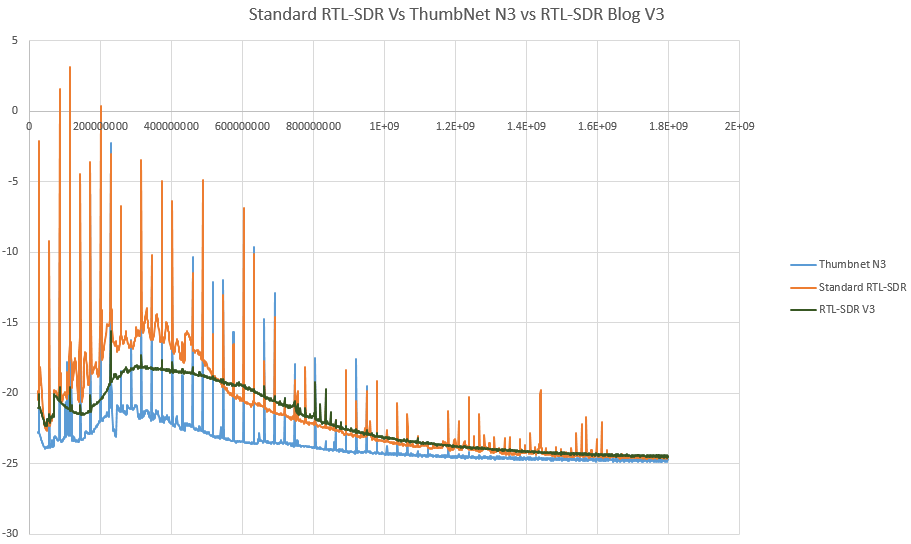
On L-band at around 1.5 GHz the standard RTL-SDR dongles tend to fail at receiving after they heat up a little. The ThumbNet N3 showed no problems in this region, probably thanks to its larger PCB with better heat dissipation.
Conclusion
Once the production model is released we intend to do a more in depth review, but as it stands right now the N3 is looking very good especially for those who use RTL-SDR’s in monitoring applications that can benefit from very low noise floors, or for those who like the idea of being able to externally power the unit.
The ThumbNet N3 can be bought from their store. It costs $25.75 (with no shielding can), $27.75 (with shielding can), $31.50 (with aluminum case and no shielding can) or $33.50 (with aluminum case and shielding can) + $4.50 worldwide shipping. ThumbNet write that initial demand for the N3 unit has been high, so if you are interested in the unit, you need to order early to ensure that you can get one. They are due to ship out by the end of October. We’ve received a note that the delivery date is rescheduled for no later than November 11.
Also in a recent email from ThumbNet they wrote:
First of all, let me thank you from the whole team, for your support of ThumbNet and helping to promote STEM education around the globe with your purchase. We have sold more of the surplus N3’s than we expected to at this point, so if you have friends that are hesitant, tell them that time is running out! 🙂
Secondly, I wanted to take a moment to update you on the status.
The production run testing of the N3 was completed on time, but testing found three small improvements we could put into effect immediately, to produce a better receiver. Those changes have been submitted to the manufacturer and we are currently waiting for a revised ship date.
We still anticipate that the N3 will ship in the month of October, but I will send a follow up email with a more accurate schedule, when I get one in a day or two, from the manufacturer.
I thank you all for your understanding and patience. All of our testing so far indicates that the N3 is performing very well, and we hope you’ll agree it was worth the wait, when it arrives.