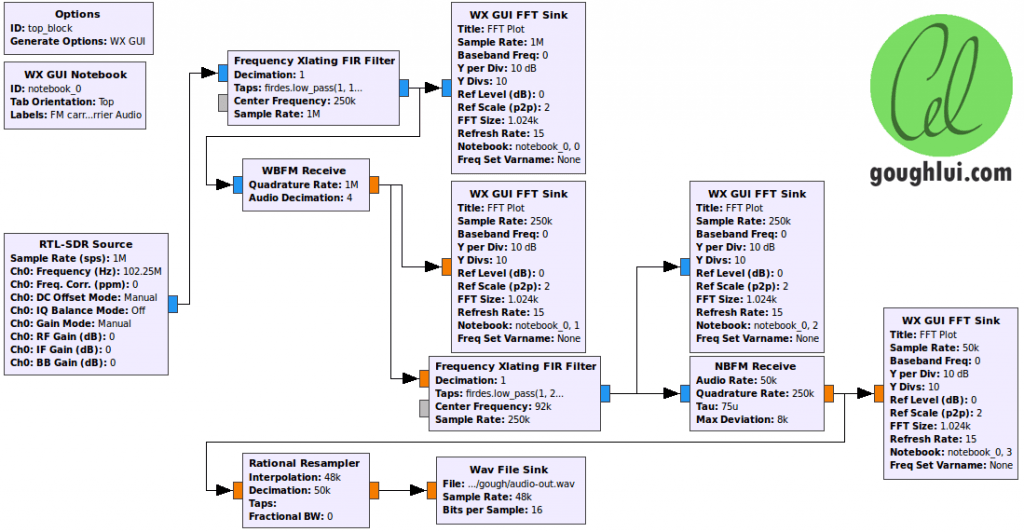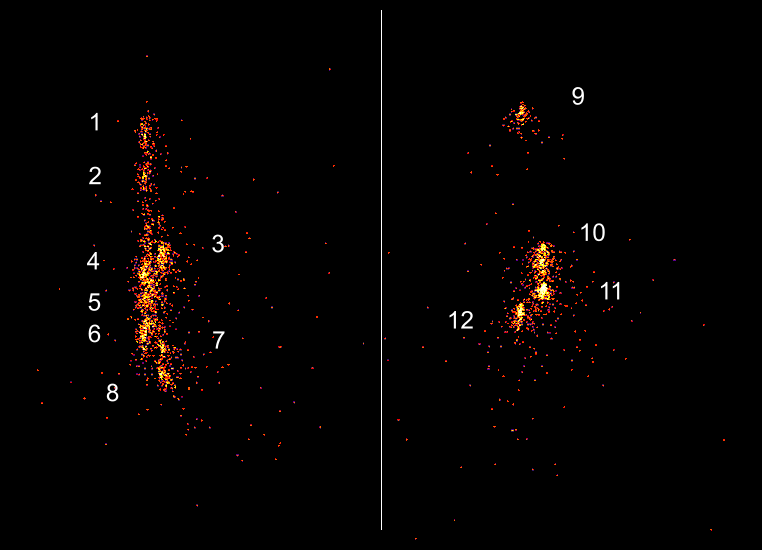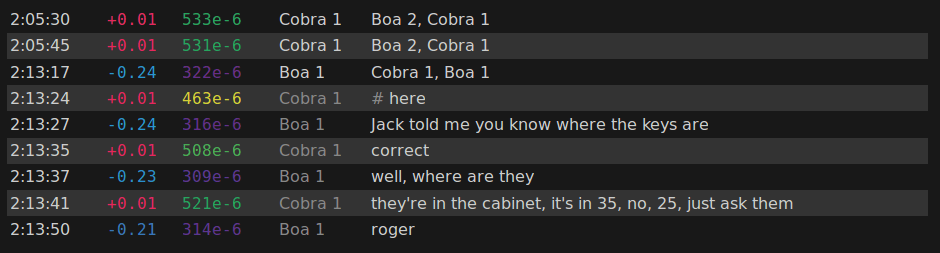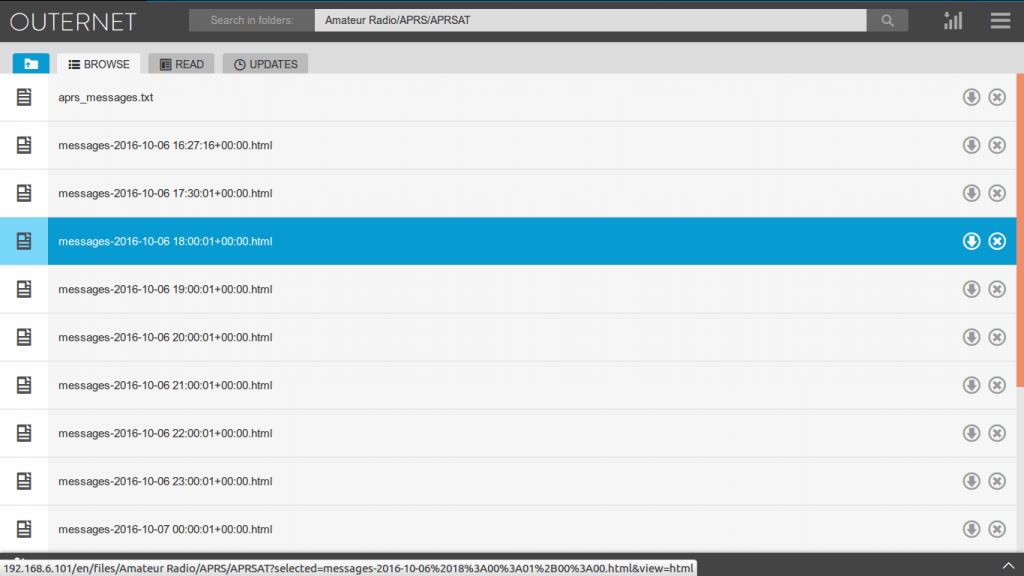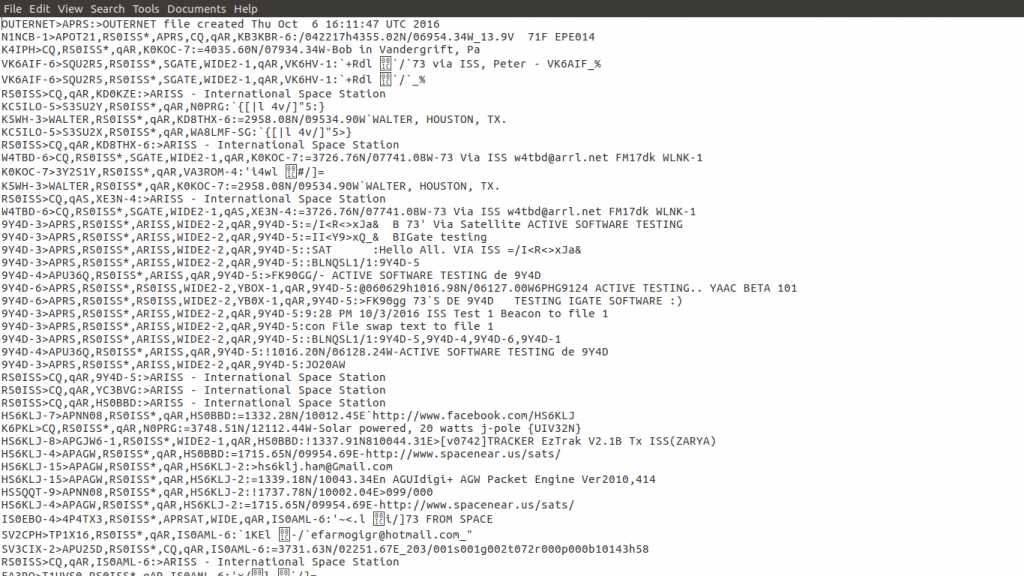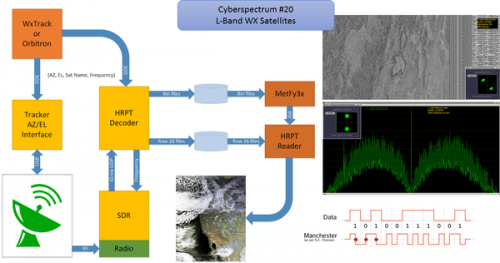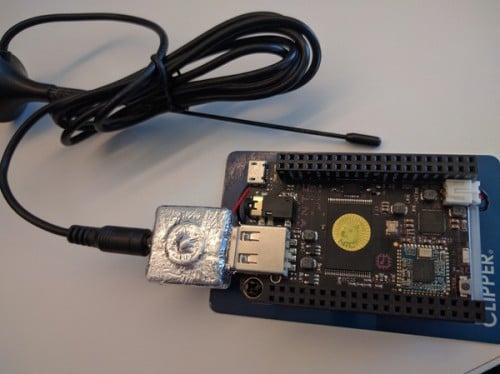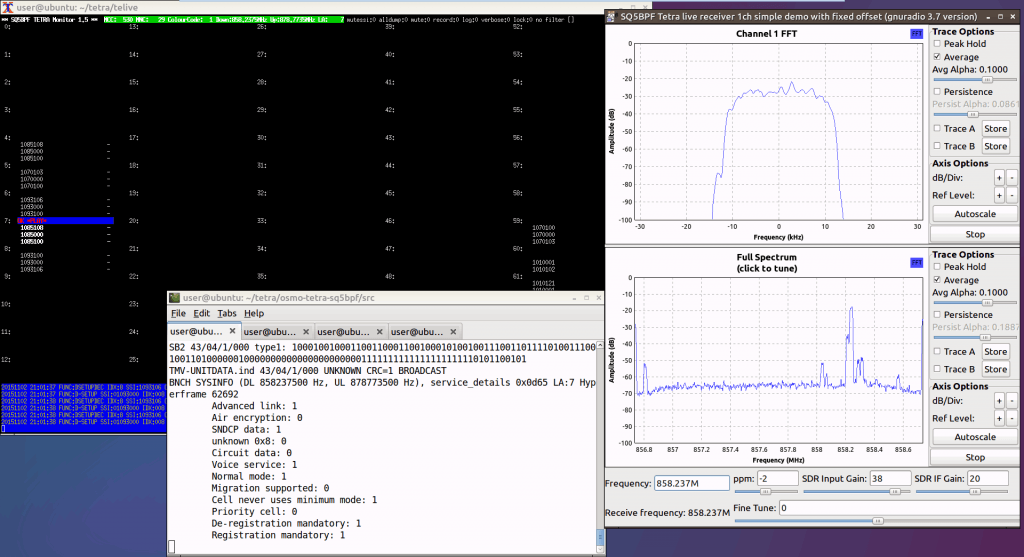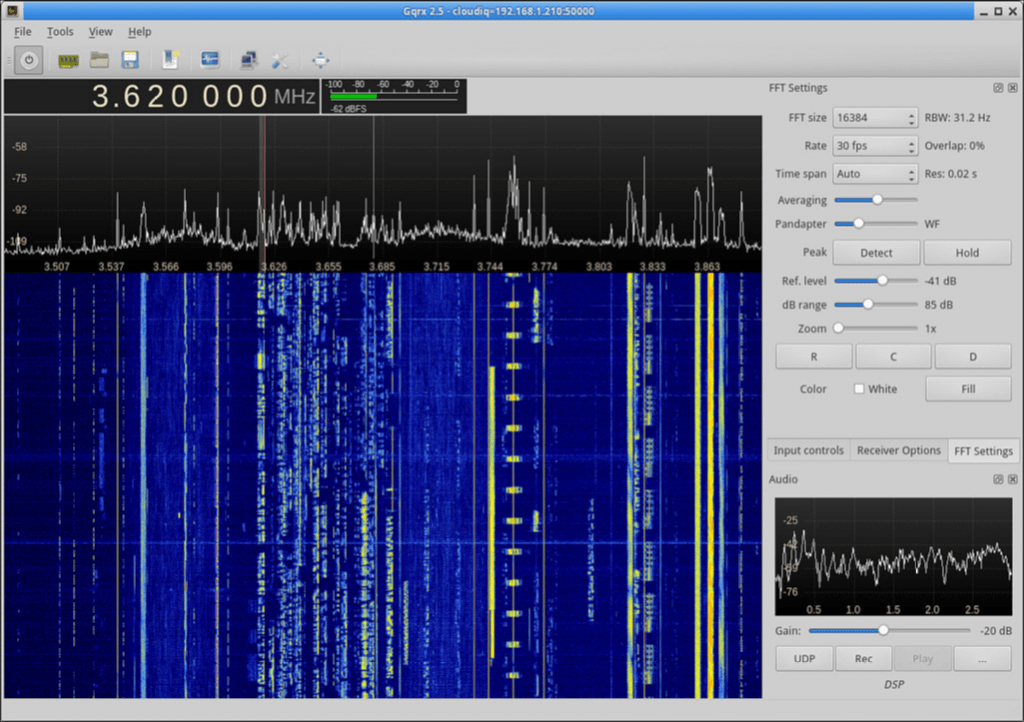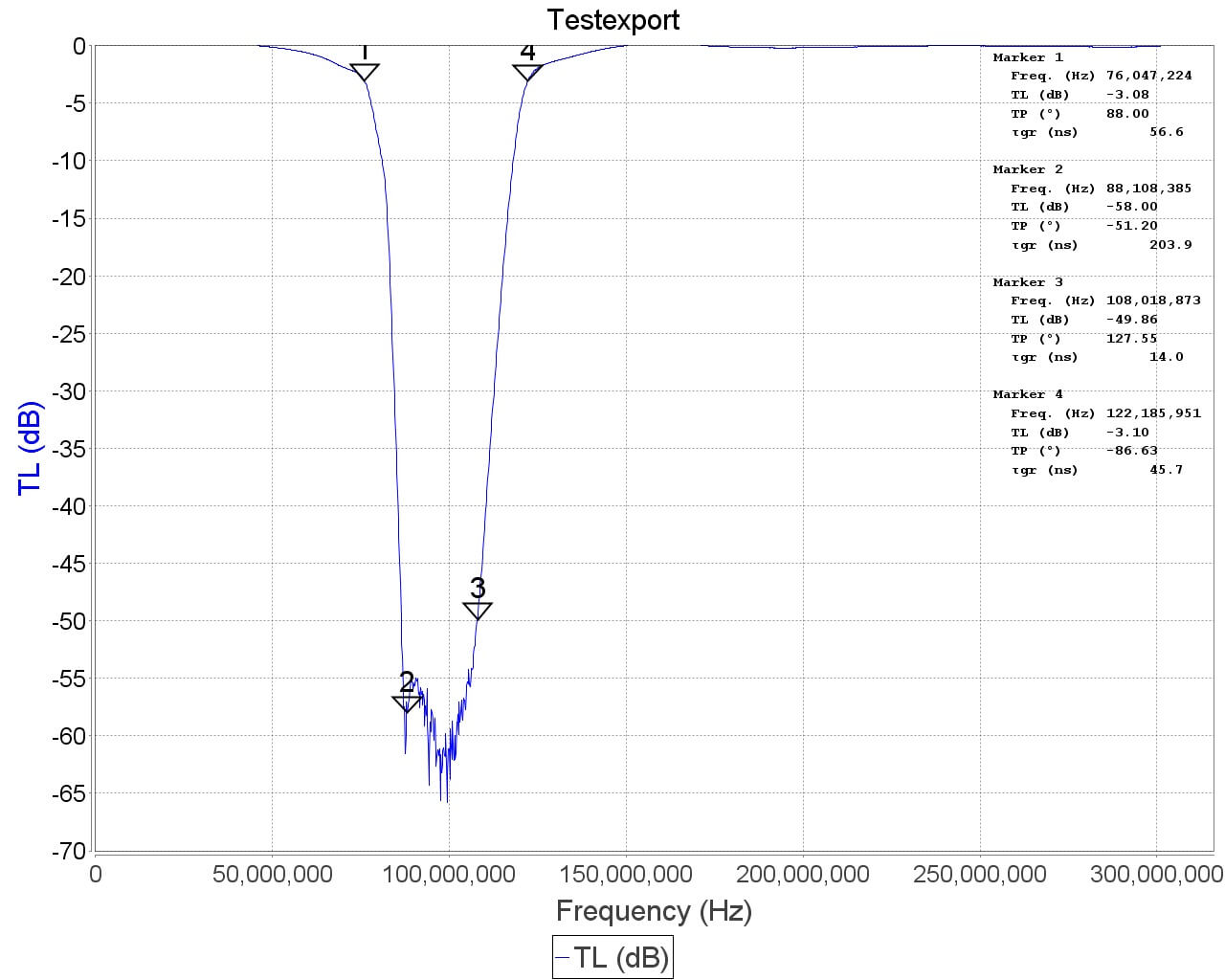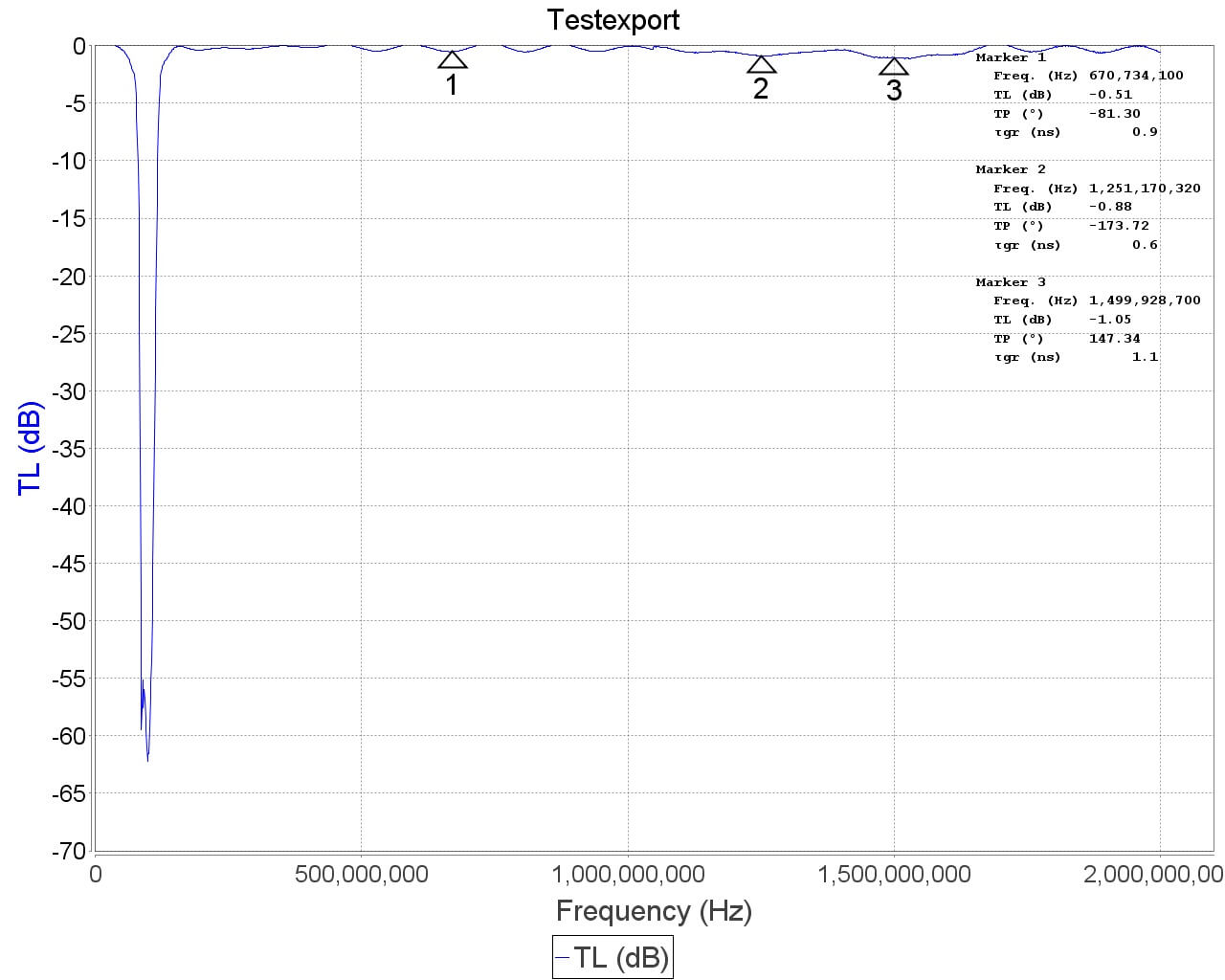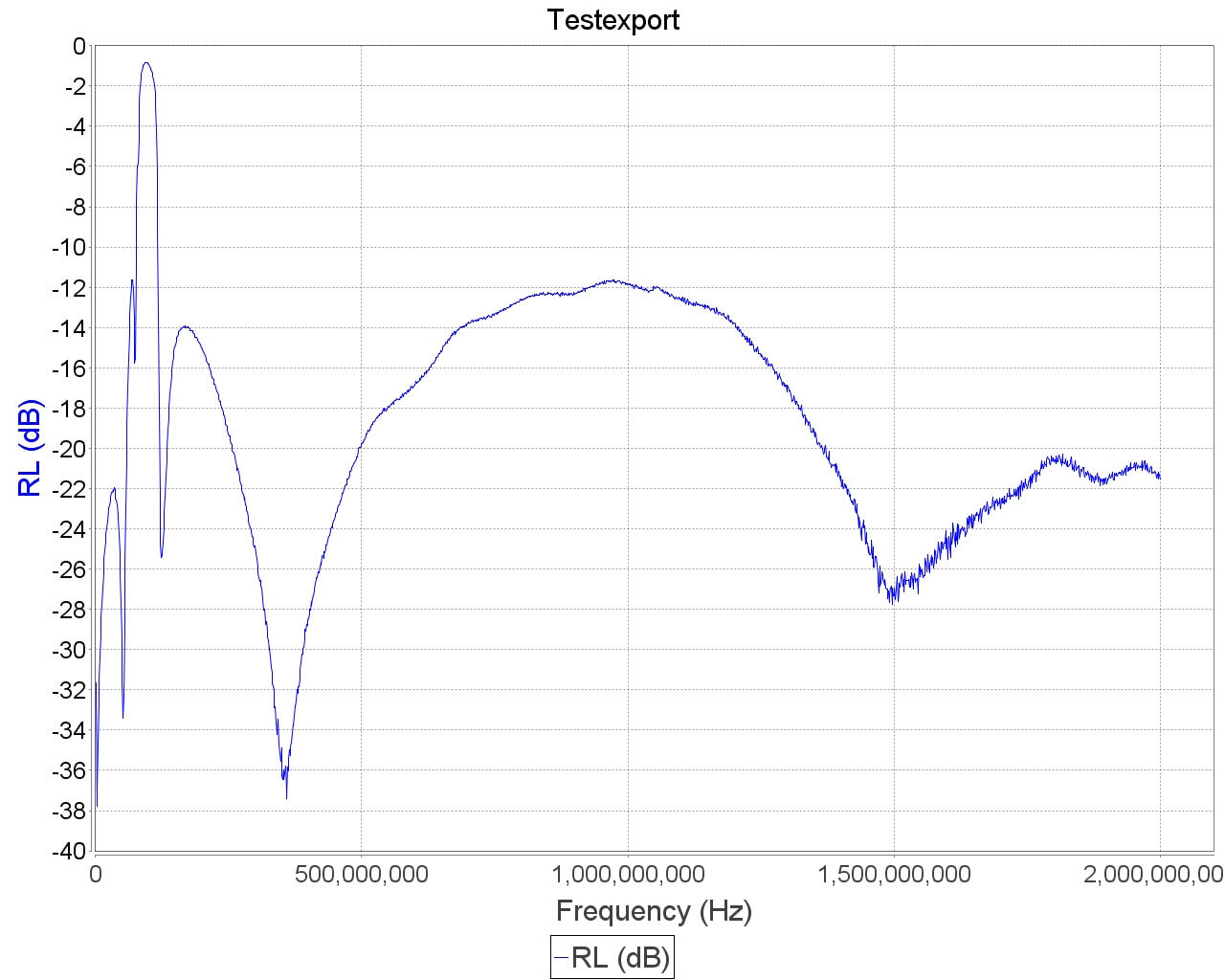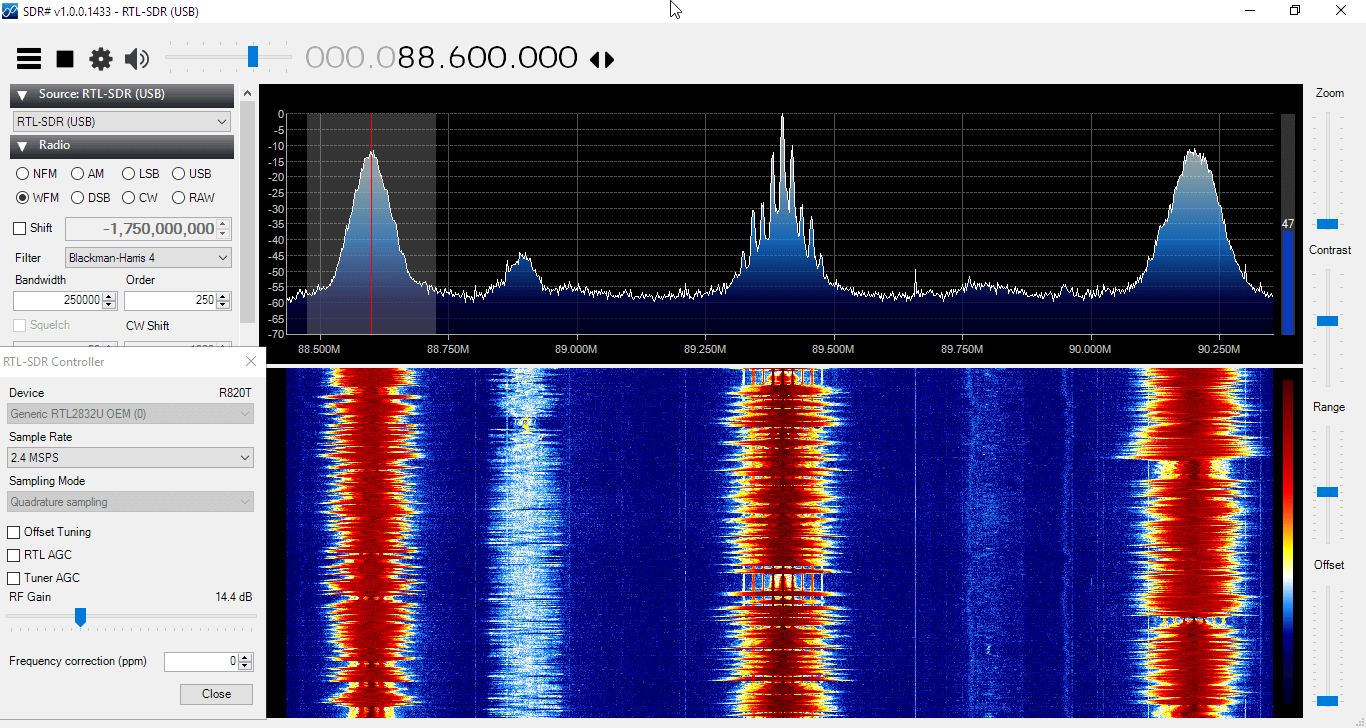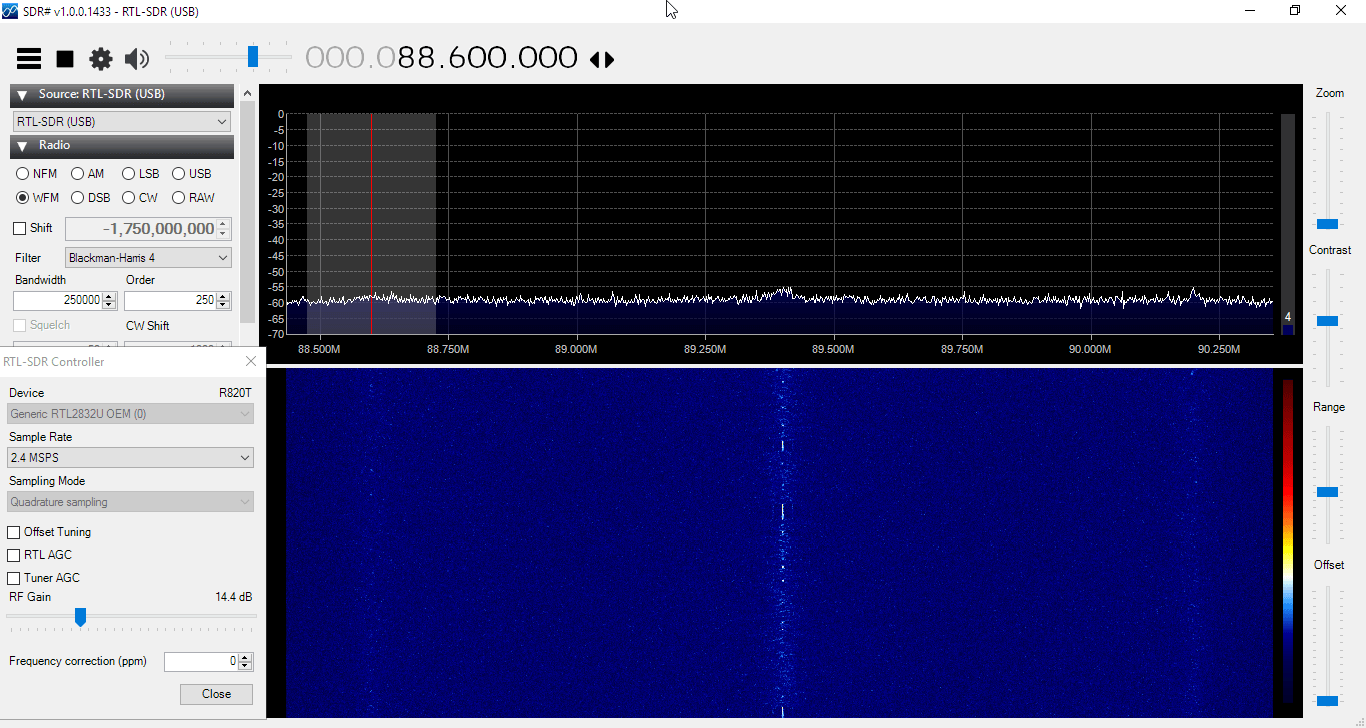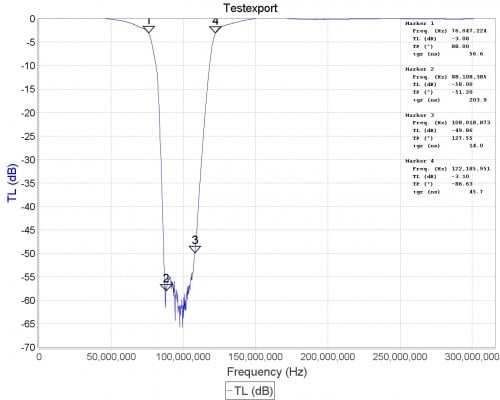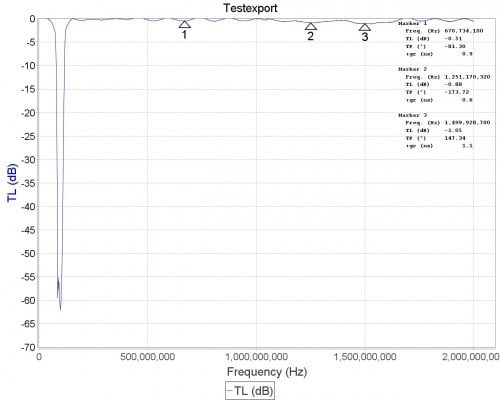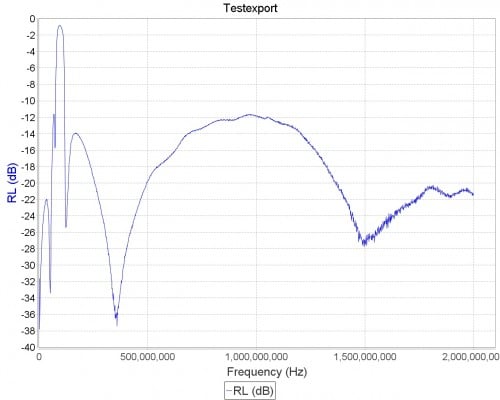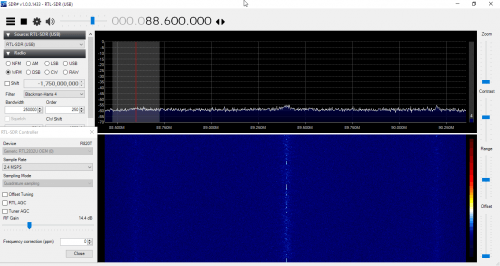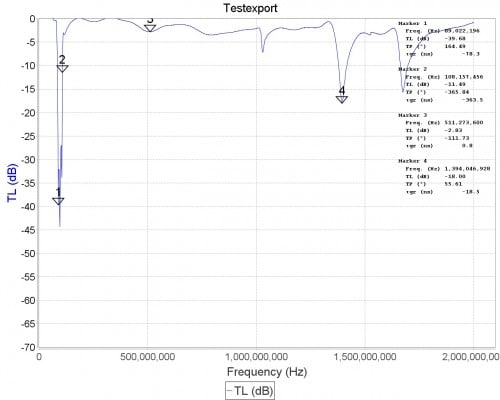Experimenting with Broadcast FM RDS (TMC, RT+) and SCA Audio
A typical broadcast FM station can sometimes contain “hidden” subcarriers embedded within the main signal. The subcarriers contain data or audio services.
An example of a data subcarrier hidden within broadcast FM is the “Traffic Message Channel” (TMC). The TMC contains traffic data, and is used on GPS devices that advertise as having live traffic capabilities. TMC data is encrypted so that it can be sold, but is very easily broken. Another data service is RDS-RT+ data which transmits song information, for radios that can display it.
An example of a voice subcarrier (SCA/ACS) might be niche radio stations, such as ethnic stations, elevator music, music for doctors offices etc. Usually a specialized radio is required to receive a SCA channel. In a previous post we showed how a user was able to receive SCA on Windows.
Over on his blog Gough Lui has been investigating the broadcast FM subcarriers in his home town of Sydney, Australia. In his post he looks at TMC, RDS-RT+ and SCA subcarriers and explains a bit about what they are and how they work. He also goes on to receive and decode the subcarriers with an RTL-SDR, gr-rds and GNU Radio. While Gough doesn’t bother to decrypt the TMC service, he can still see when an event occurs and what the even was. Without decryption he just doesn’t know where the location on the event is. For SCA he wrote a GNU Radio program to extract the audio subcarrier and was able to decode audio from a local Indian station for migrants.