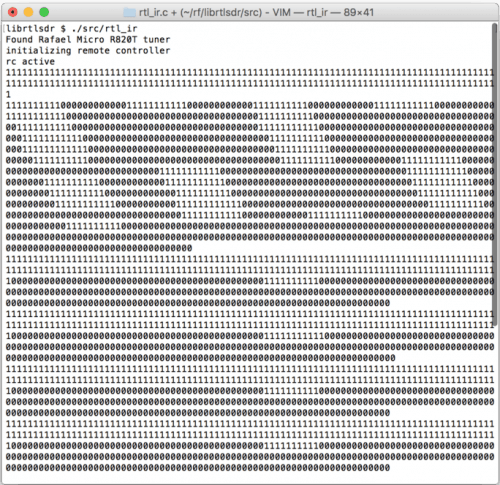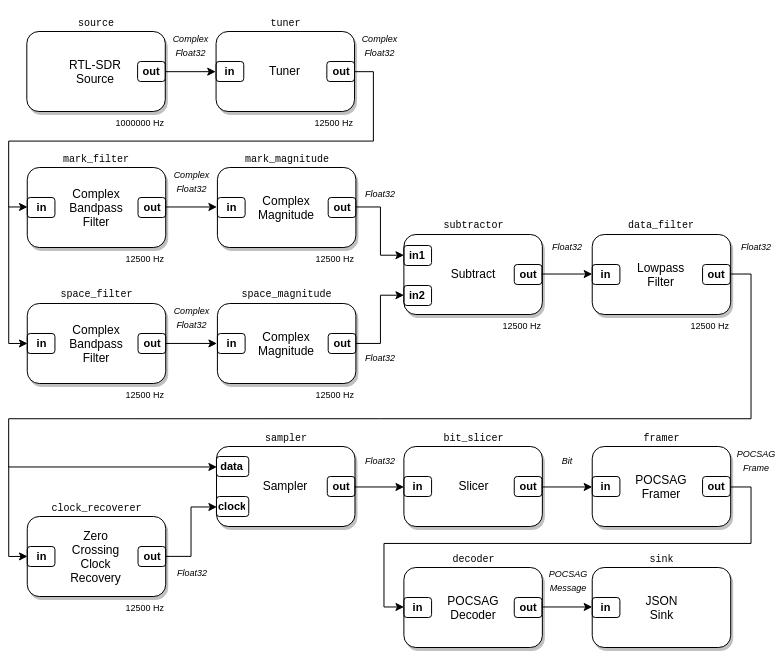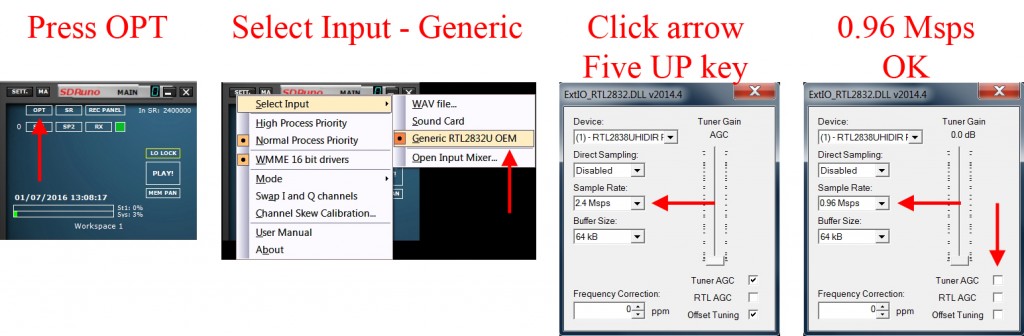University Course on Digital Signal Processing with the RTL-SDR
Over the past few years the Electrical Engineering department of the University of California, Berkley has been using RTL-SDR’s in their EE123 Digital Signal Processing (DSP) course. We’d posted about this course years before when it first came out, but recently Micheal Lustig (KK6MRI), the Associate Professor of the course wrote in to let us know that the course has evolved and is now better than ever.
The course covers DSP essential material such as the Discrete Fourier Transform, Fast Fourier Transform, RF Filter design, as well as more complex subjects. All the course material is available in note and video form if you scroll down on the main page at https://inst.eecs.berkeley.edu/~ee123/sp16/index.html.
However, the professor writes that the best gem that they have developed in their labs which can be found at https://inst.eecs.berkeley.edu/~ee123/sp16/labs.html. The labs run on the web based Ipython/Jupyter Notebooks and guide you through the implementation of an ADS-B receiver, broadcast FM and subcarrier demodulation, frequency calibration with GSM, and a full python APRS transceiver using the baofeng radio and a custom audio interface. These labs are an excellent tutorial into the world of DSP.
The final project of the class is also very interesting. The students of the class were given the task to send images using a Baofeng UV-5R handheld radio and receive them with an RTL-SDR. On the day of the project demonstration they were given two images, and the challenge was to transmit the best quality image over 75 seconds. Videos of the presentation can be found at https://inst.eecs.