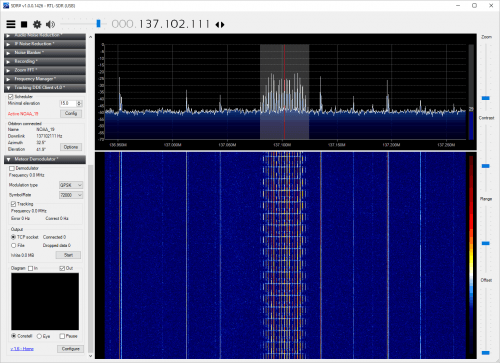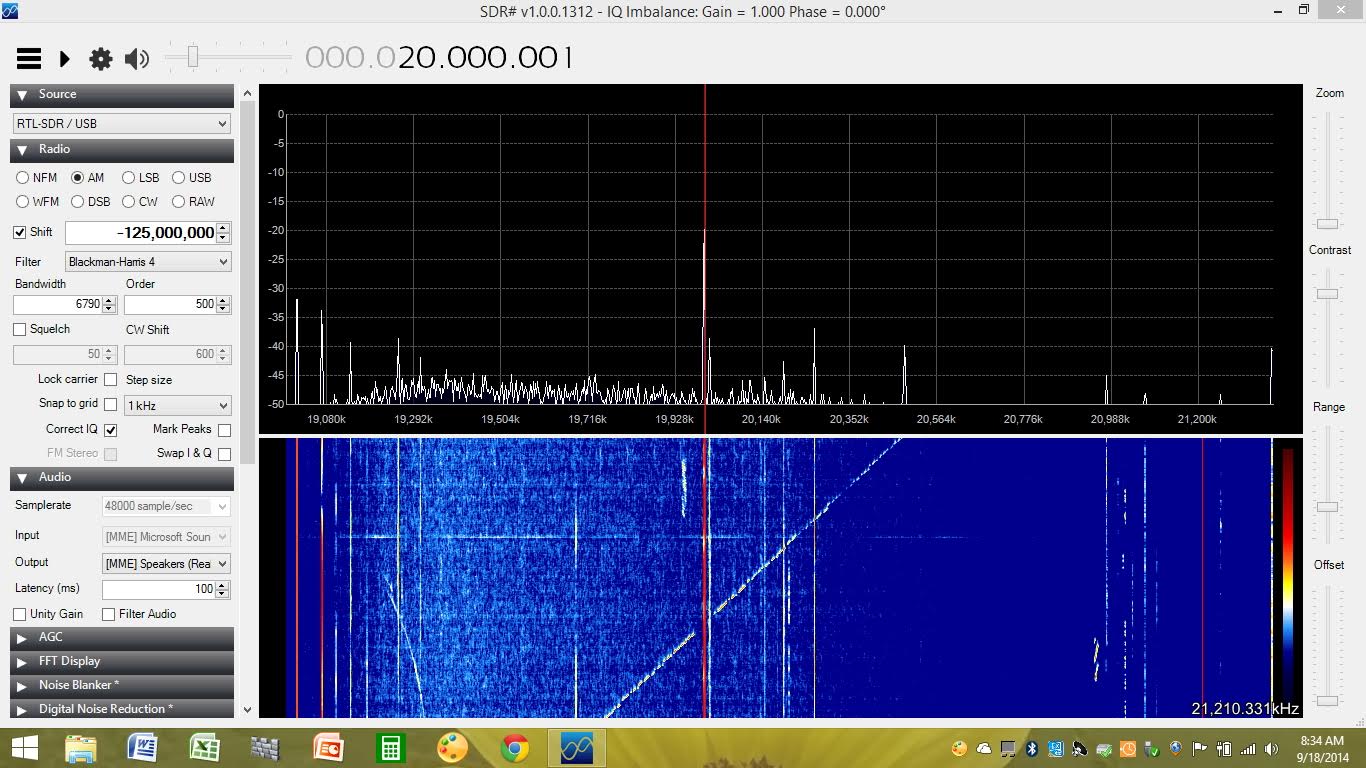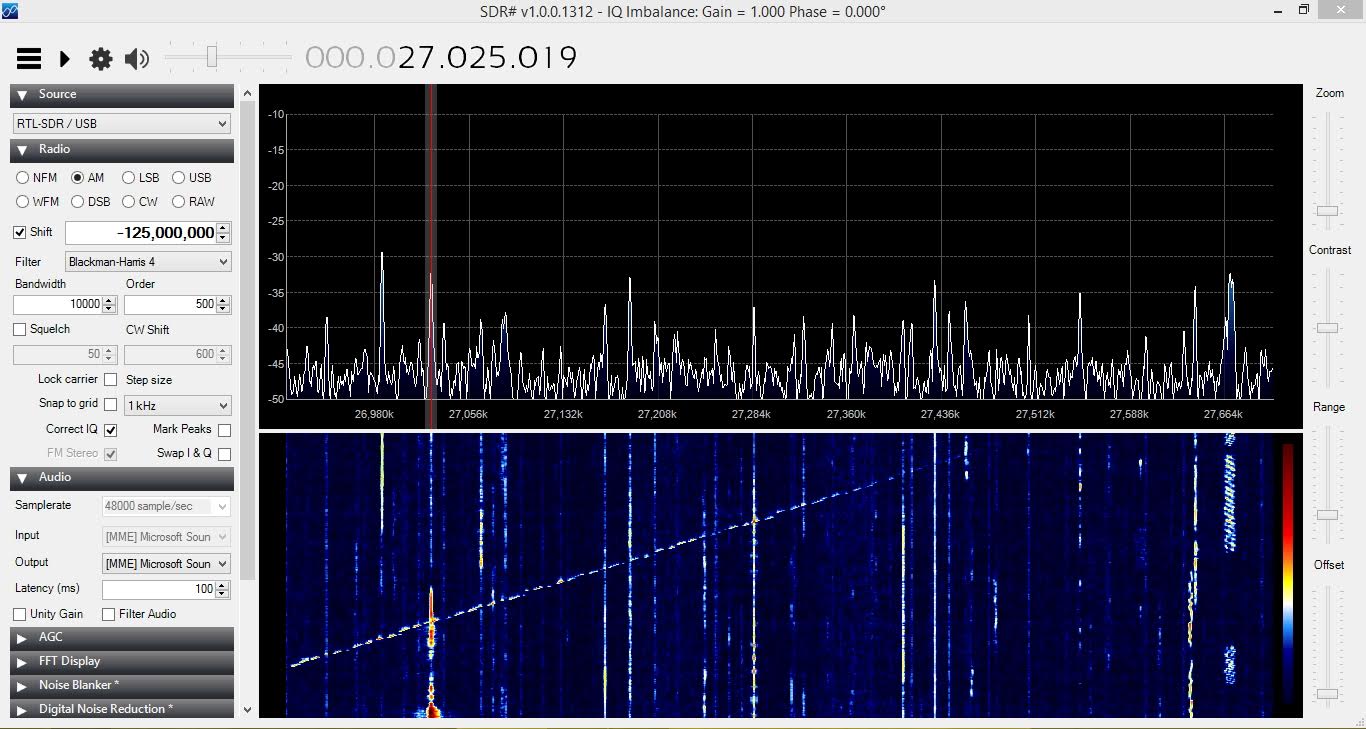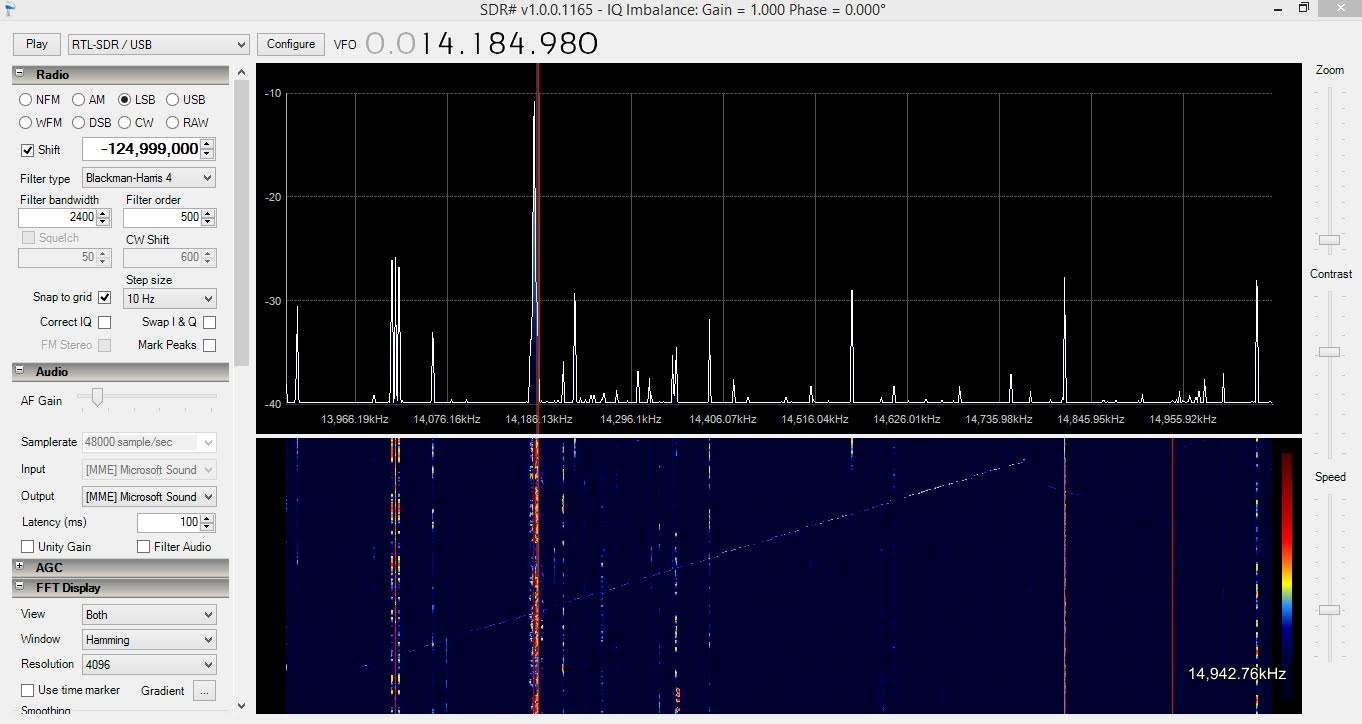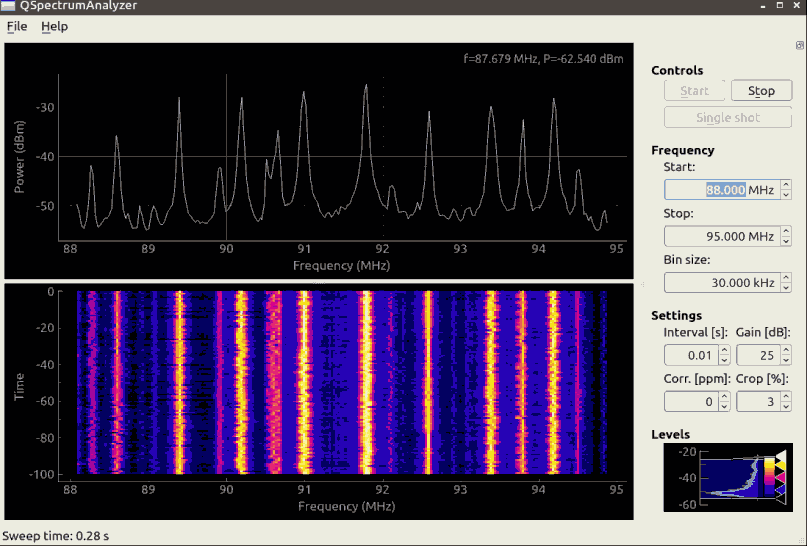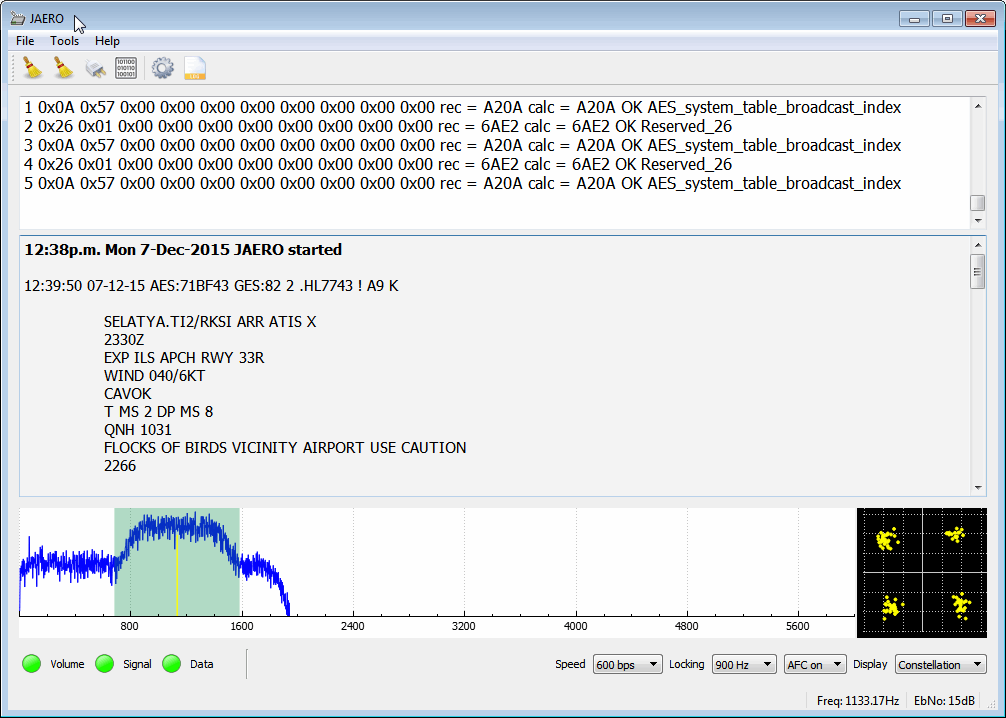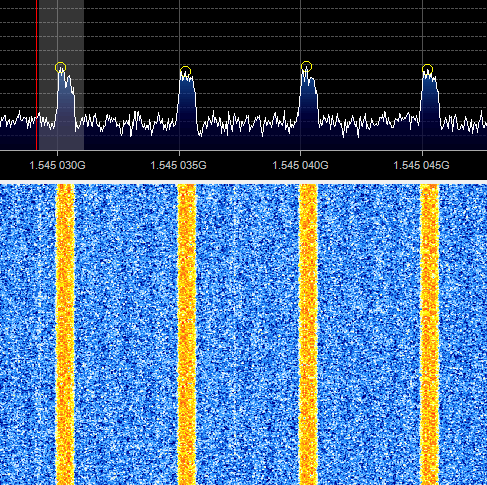Defcon is a yearly conference that focuses on computer security and hacking talks. In recent years they have included a “Wireless Village” section that includes talks about all things wireless. This year there were several interesting talks related to Software Defined Radio in some way. Recently some of these talks have been uploaded to YouTube and below we present the ones we have found – let us know if we missed any interesting ones.
Balint Seeber – SIGINT & Blind Signal Analysis w/ GNU Radio & SDR
The workshop will cover many common techniques used to reverse engineer the physical layer of a wireless communications system:
– Blind signal analysis on a signals re-broadcast from a satellite transponder: modulation type, order, symbol rate, error correction,scrambling, differential coding, visualization
– Applying auto-correlation to interesting signals on the HF band: RADAR, OFDM, symbol timing
– Frequency hopping: wide-band, real-time spectrum visualization
All with GNU Radio!
Tim Oshea – GNU Radio Tools for Radio Wrangling/Spectrum Domination
An overview of modern tools available in GNU Radio and the greater GNU Radio ecosystem for building, testing, inspecting and playing with radio system physical layers in gory detail.
Michael Calabro – Software Defined Radio Performance Trades & Tweaks
This workshop is targeted at new and experienced software defined radio (SDR) operators, developers, and enthusiasts seeking a better end-to-end system understanding, and anyone looking to maximize their SDR’s performance. Commercially available SDRs (e.g. USRPs, RTL-SDRs, BladeRFs, etc) are commonly used to fuzz wireless interfaces, deploy private cellular infrastructure, conduct spectrum surveys, and otherwise interact with a wide variety of custom and commercial devices. This workshop focuses on the key parameters and performance drivers in SDR setup and operation that elevate these common platforms to the level of fidelity required to interact seamlessly with commercial devices and networks.
The workshop will begin by surveying different SDR hardware architectures and summarizing the performance tradespaces of several of SDR applications (e.g. collection/survey/transmit). Then the workshop will break down into three main content focuses:
Understanding SDR Hardware: Breakdown common RF frontend and receiver architectures. Identify and derive key performance parameters, and when they will bound performance. Topics covered will include: Noise figure calculation, internal amplification, Frequency selectivity, external RF chains, and noise sources.
Understanding SDR Platform Objectives: Collection, transmission, surveying, and other applications, each present unique challenges to SDRs and will be limited by different dimensions of SDR processing and/or setup configuration. Topics covered include: real-time processing, host buffering, sampling, guard-intervals, framework selection (GRC vs REDHAWK vs MATLAB vs custom), and frequency and time domain signal representation.
Optimizing and Improving Performance: Now that the hardware and platform trade space have been characterized, how do attendees meet and exceed the performance requirements of their application? We will present specific examples for several common platforms (RTL-SDR and USRP). Topics covered will include clock selection, ADC dynamic range, FPGA/SoC offloading, RFIC configuration, CIC filters, sampling, DC biases, antenna selection & pointing, host buffering / processing, and cost-performance trades.
Karl Koscher – DSP for SDR
The barrier to entry in software-defined radio is now almost non-existent. Wide band, receive-only hardware can be obtained for as little as $10, and tools like gqrx and SDR# make it extremely easy to get started listening to signals. However, there is a steep learning curve graduating from an SDR script kiddie to developing your own SDR tools. In this talk, I’ll cover the basic theory behind software-defined radios digital signal processing, and digital communication, including I/Q samples, FIR filters, timing and carrier recovery, and more.
In addition to these Wireless Village talks there was also an interesting talk by Samy Kamkar in which explains how he uses SDR in his vehicle security research.
Samy Kamkar – Drive it like you Hacked it: New Attacks and Tools to Wireles
Gary Numan said it best. Cars. They’re everywhere. You can hardly drive down a busy freeway without seeing one. But what about their security?
In this talk I’ll reveal new research and real attacks in the area of wirelessly controlled gates, garages, and cars. Many cars are now controlled from mobile devices over GSM, while even more can be unlocked and ignitions started from wireless keyfobs over RF. All of these are subject to attack with low-cost tools (such as RTL-SDR, GNU Radio, HackRF, Arduino, and even a Mattel toy).
We will investigate how these features work, and of course, how they can be exploited. I will be releasing new tools and vulnerabilities in this area, such as key-space reduction attacks on fixed-codes, advanced “code grabbers” using RF attacks on encrypted and rolling codes, and how to protect yourself against such issues.
By the end of this talk you’ll understand not only how vehicles and the wirelessly-controlled physical access protecting them can be exploited, but also learn about various tools for car and RF research, as well as how to use and build your own inexpensive devices for such investigation.
Ladies and gentlemen, start your engines. And other people’s engines.
Samy Kamkar is a security researcher, best known for creating The MySpace Worm, one of the fastest spreading viruses of all time. He (attempts to) illustrate terrifying vulnerabilities with playfulness, and his exploits have been branded:
“Controversial”, -The Wall Street Journal
“Horrific”, -The New York Times
“Now I want to fill my USB ports up with cement”, -Gizmodo
He’s demonstrated usurping typical hardware for surreptitious means such as with KeySweeper, turning a standard USB wall charger into a covert, wireless keyboard sniffer, and SkyJack, a custom drone which takes over any other nearby drones allowing them to be controlled as a massive zombie swarm. He’s exposed issues around privacy, such as by developing the Evercookie which appeared in a top-secret NSA document revealed by Edward Snowden, exemplifying techniques used by governments and corporations for clandestine web tracking, and has discovered and released research around the illicit GPS and location tracking performed by Apple, Google and Microsoft mobile devices. He continues to produce new research and tools for the public as open source and open hardware.