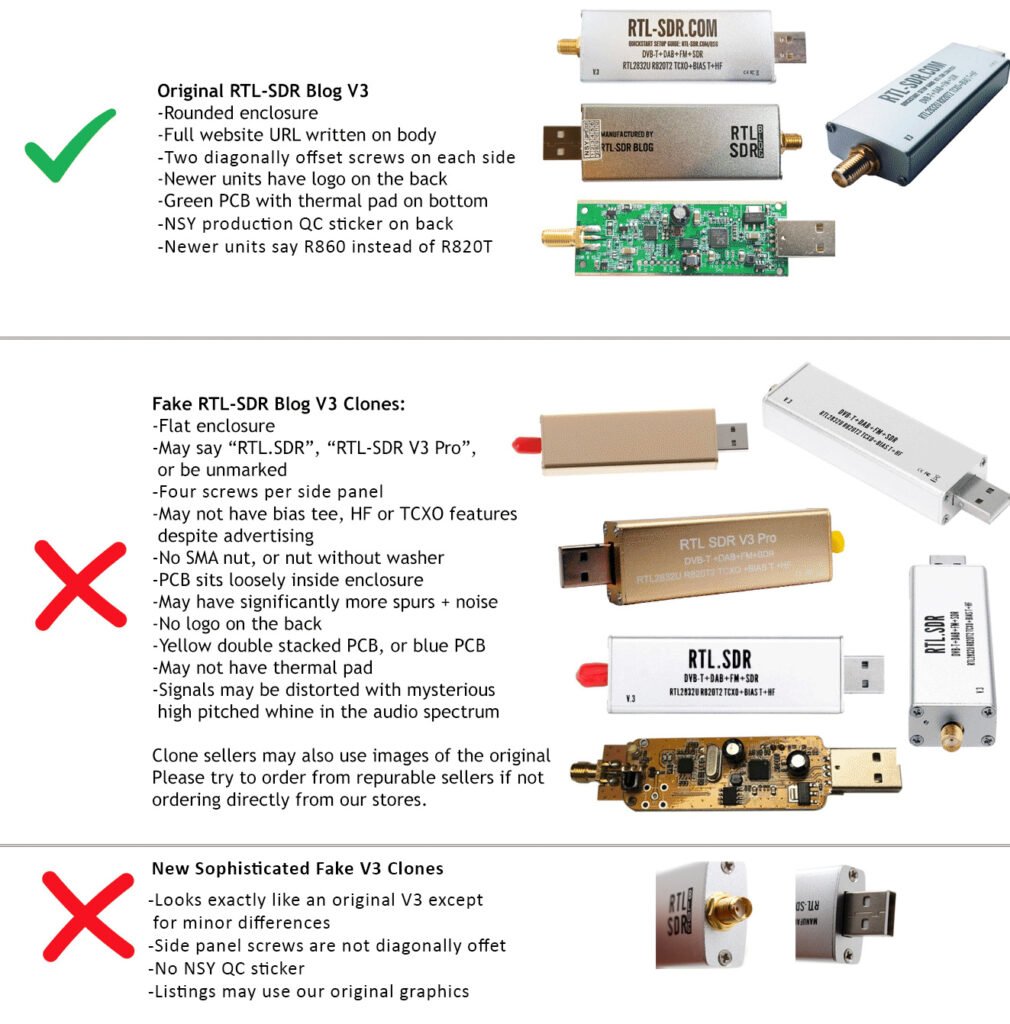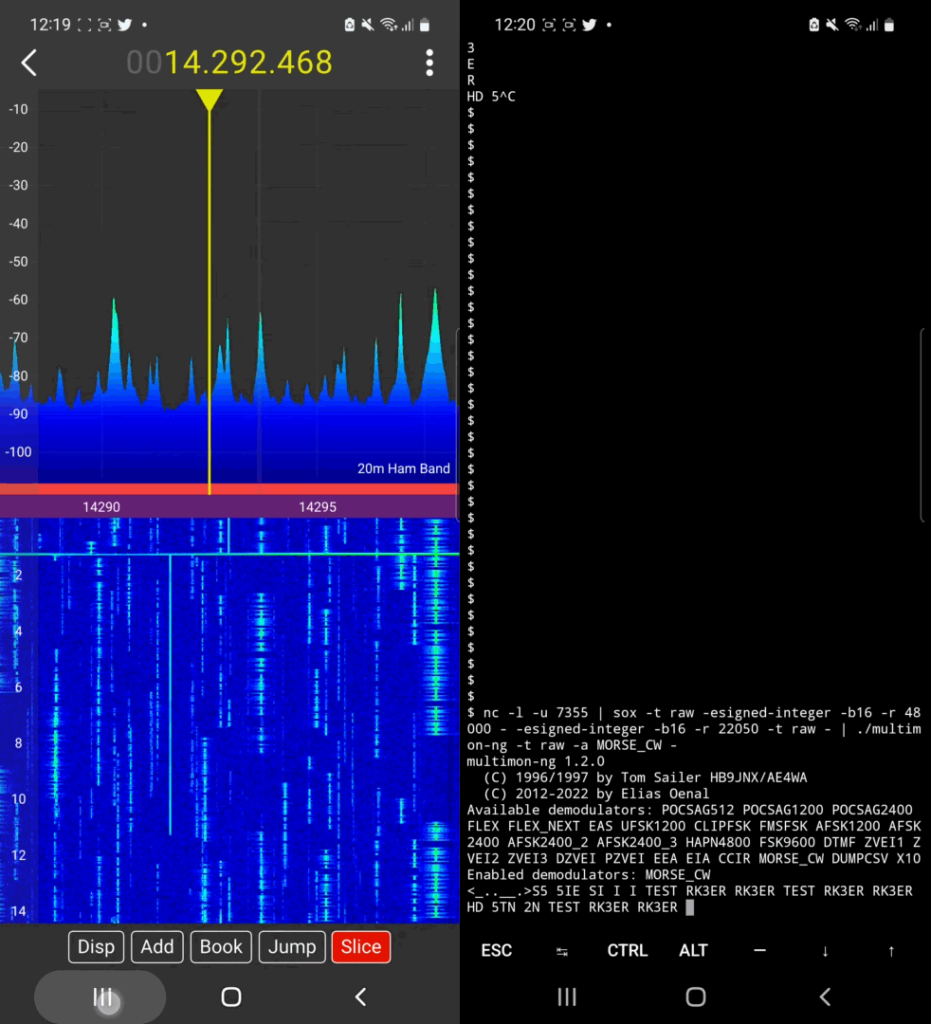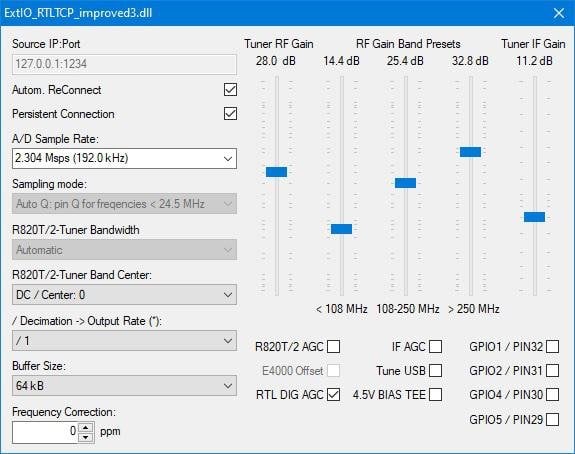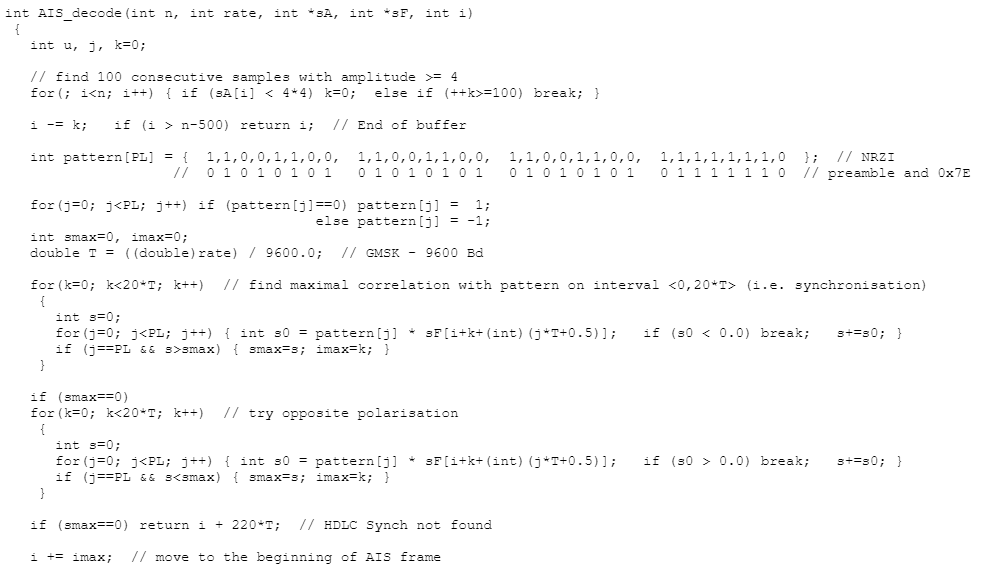Watch out for new RTL-SDR Blog V3 Counterfeits
Over the past few years our company has been targeted by counterfeiters who copy our RTL-SDR Blog V3 logos and put it on inferior or old RTL-SDR designs. Up until now determining a fake from an original unit has been possible due to obvious differences in the enclosure.
However, we've now recently seen new counterfeit products appearing on marketplaces with enclosures that look almost exactly like our originals. The counterfeit units copy our logos on the front and back, and text exactly. They also now use rounded enclosures, green PCBs and two screws on the side panels. The only real defining features of the more sophisticated clones are that the side panel screws are not diagonally offset, and that there is no NSY QC sticker on the back noting the batch date.
Again, we want to reiterate that anyone can manufacture and sell RTL-SDRs in general as there is no owner of the RTL-SDR idea itself. However we do have our own specific circuit design and trademarked branding that has become popular over the years due to the features and improvements that we designed and implemented whilst still maintaining a reasonable cost. Other manufacturers/sellers should not trick people into thinking they are ordering an RTL-SDR Blog V3 and they should obviously create their own PCB design and branding.
If you want to ensure that you purchase an original RTL-SDR Blog V3 unit, please use the links on our store page to our official global marketplace listings, or the links to our official local resellers (also on the store page), or order direct from our store if your region is supported. Please note that we cannot provide email support or the two year warranty for counterfeit units.
We are doing our best to enforce our trademark and logos on marketplace sites, but it is a never ending task as once one listing is removed, 10 more appear. If you find that you were tricked by a marketplace listing and received a counterfeit, please be sure to report that store and try to get a refund.
Thanks to all our customers and blog readers for your support over the years! We still have a lot of ideas for new products, tutorials and posts and your support helps us keep this all going!