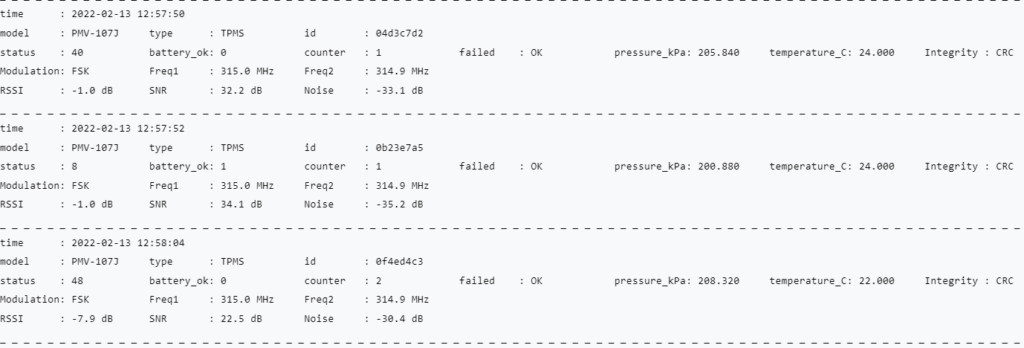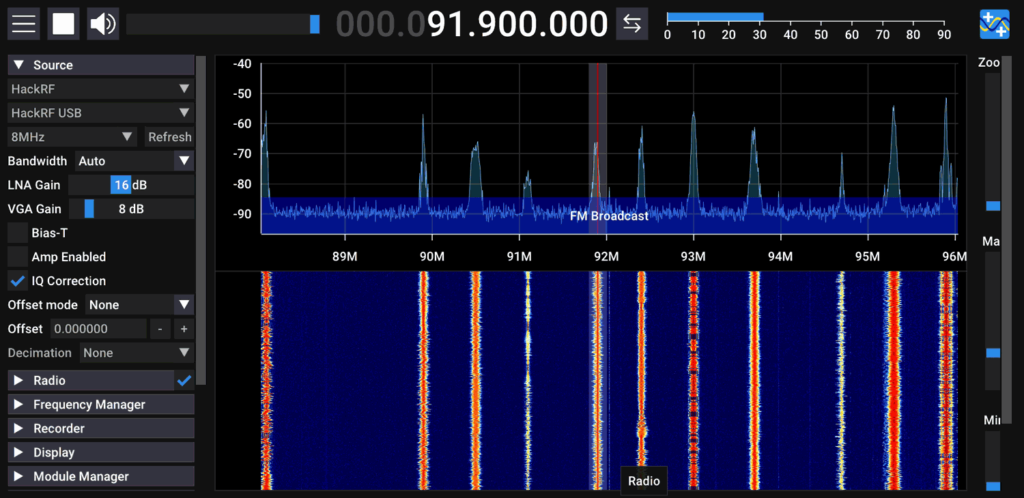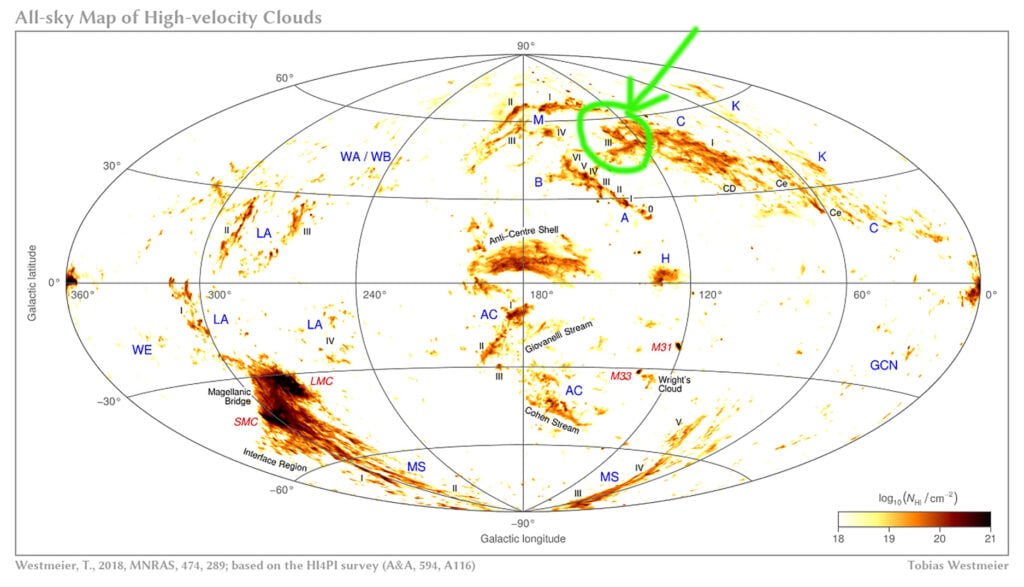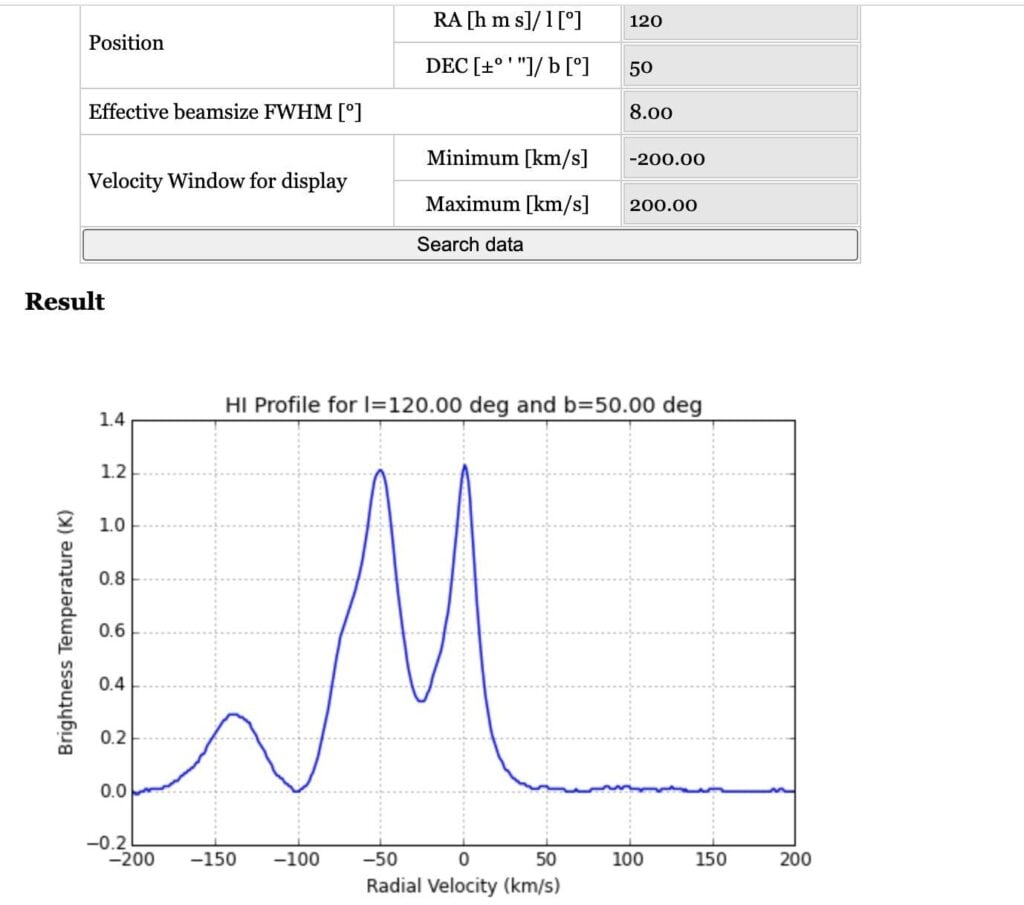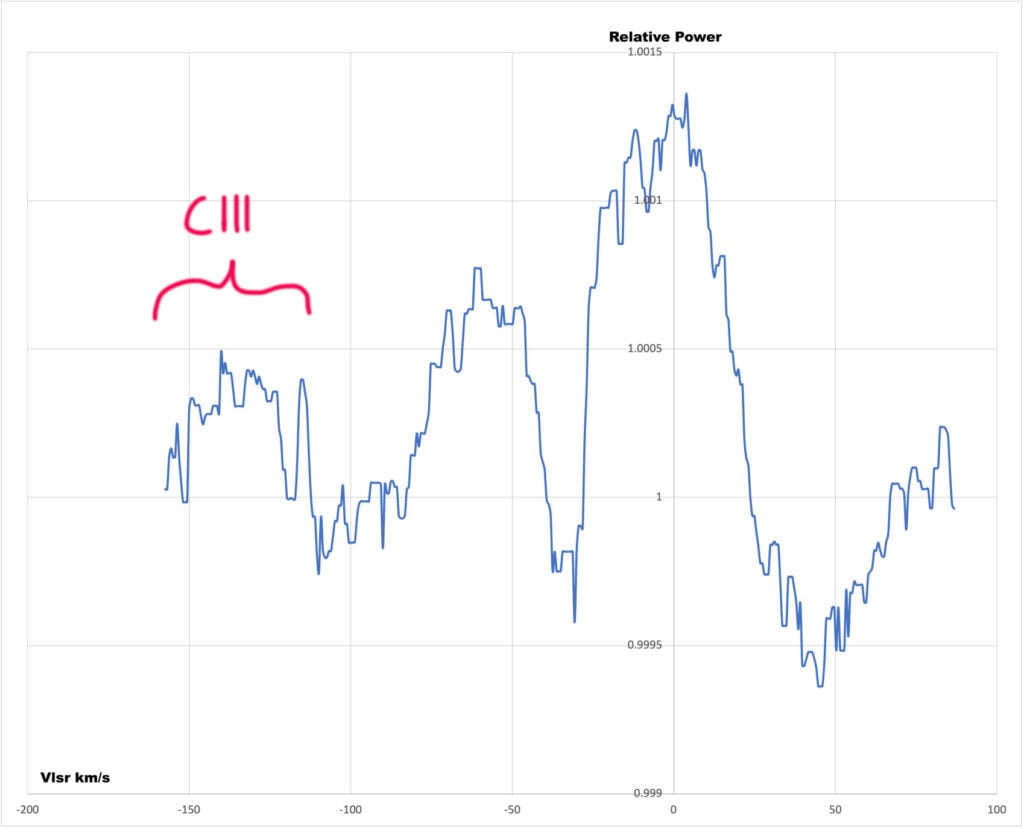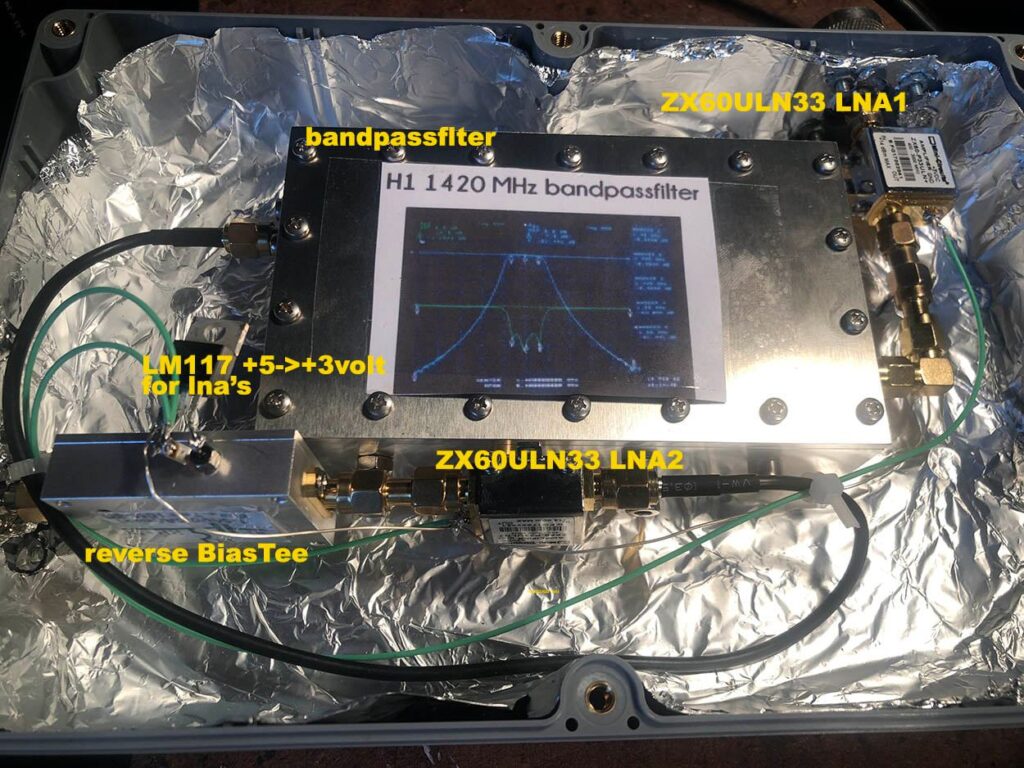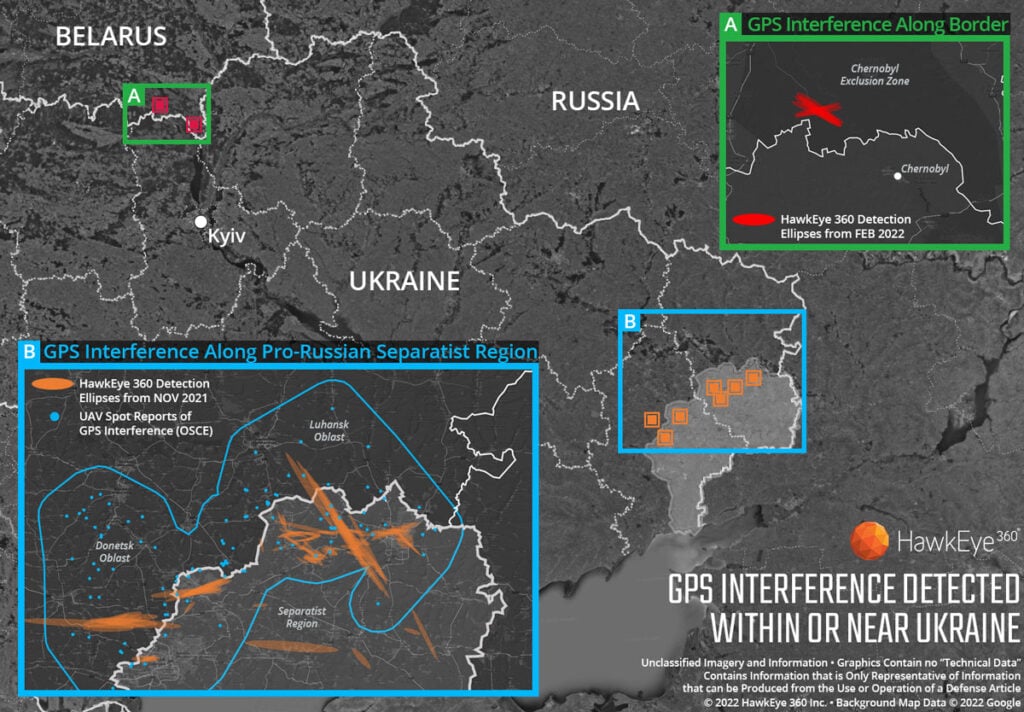Frugal Radio: Testing the YouLoop on VHF & UHF
On this weeks episode over on the Frugal Radio YouTube channel, Rob investigates if the YouLoop antenna works well at VHF and UHF frequencies. The YouLoop is a popular portable passive loop receiving antenna that can be used with sensitive radios like the Airspy HF+ Discovery. It is mostly used for HF reception, but advertised to work up to the VHF band as well.
In his video Rob describes how the YouLoop can receive on VHF frequencies by acting as a folded dipole. To test this capability he connects an indoor YouLoop to an RTL-SDR Blog V3 unit, and confirms that he is able to strongly receive VHF airband ATIS, airband communications and various VHF digital and analogue voice signals.
Rob then goes on to check if the YouLoop works in the UHF bands, which it is not advertised as being capable of receiving. However, Rob does find that the YouLoop worked well on relatively strong UHF signals up to around 800 MHz.