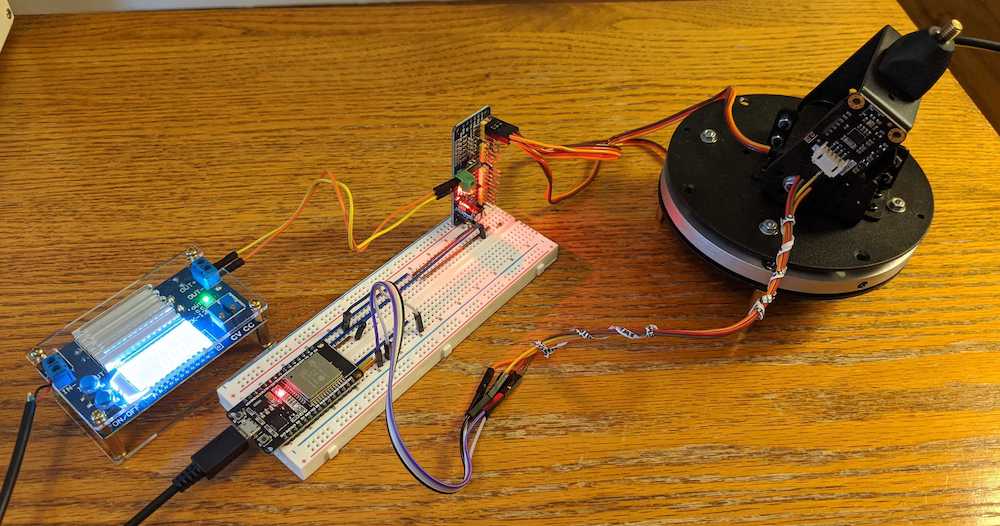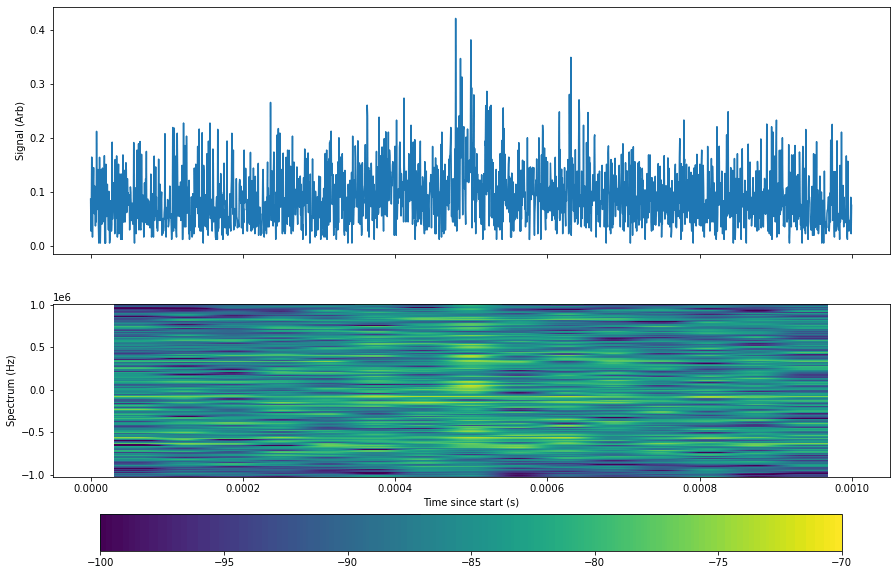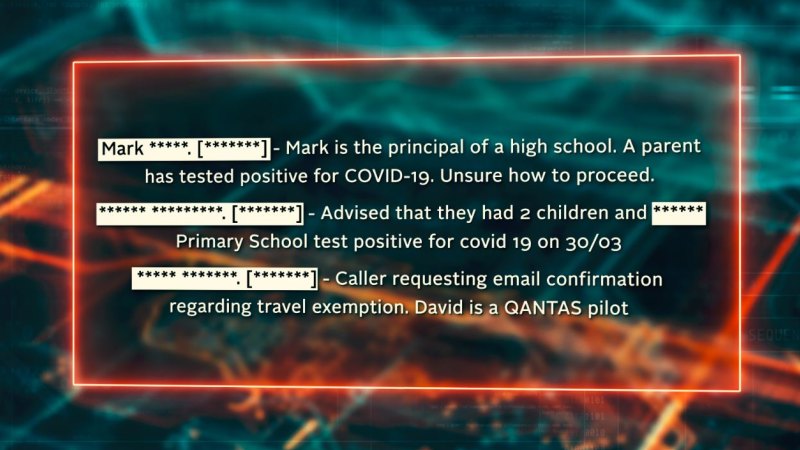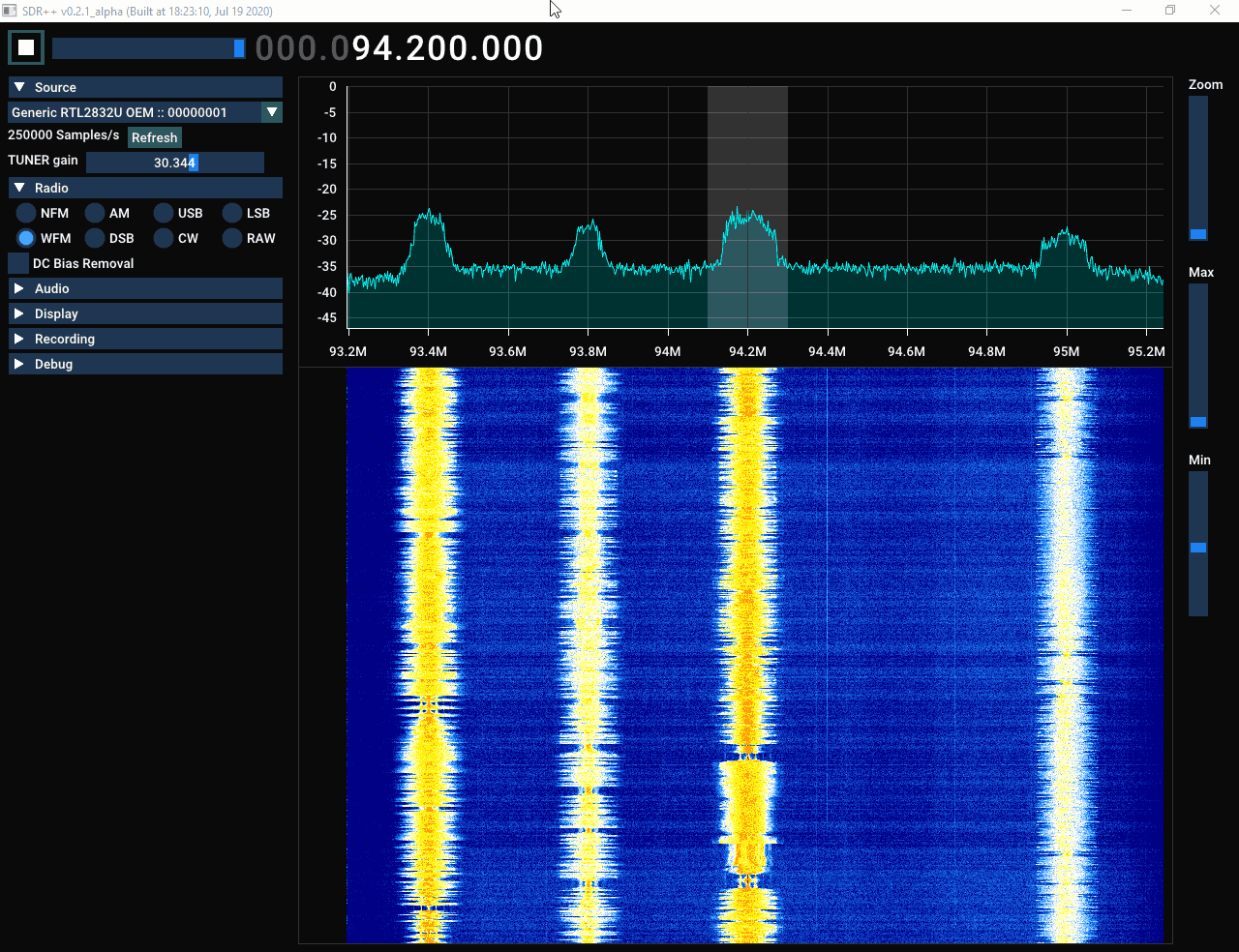NyanSat: A Low Cost Open Source Satellite Ground Station
Thank you to John D for writing in and letting us know that Wired magazine has recently run an article about the "Nyansat" project. Nyansat aims to bring low cost open source satellite ground stations to the masses. The goal is to democratize citizen access to space by allowing for easier collection of satellite data, or even for collaborative citizen science radio astronomy projects such as the detection of space debris or undocumented satellites. John writes:
While most people think of a satellite ground station as a giant dish mounted on top of a building in the desert, technically any radio receiver that tunes into a satellite's signal can be called a ground station. Somewhere between the giant dish and the GPS chip in your phone is a ground station that uses a directional antenna to pull in the faint signals. So unless you're only interested in geosynchronous satellites, the antenna needs to be aimed at the satellite, and that's where NyanSat comes in.
The design of the NyanSat consists of a pan-tilt head, an Inertial Measurement Unit (IMU) for precise azimuth and elevation measurements, a motor-driver board, an optional OLED display, an optional GPS module, and is powered by an ESP32. Full source code is available in their git repo, found at https://github.com/
RedBalloonShenanigans/antenny. The NyanSat's software is written in micropython specifically for the ESP32, but obviously could be ported if desired. Mounting an antenna, adding an RTL-SDR, and actually tuning in a satellite, is still up to the builder.
One of the goals of the NyanSat project is to eventually build up a network of ground stations that can collaborate to contribute frequently updated satellite ephemeris information.
When they're in stock, the project's sponsor, Red Balloon Security, has occasionally been offering a kit containing a custom PCB that is pre-populated with the ESP32 and motor driver; a pan-tilt gimbal; an IMU; and an RTL-SDR. They've been selling them for $1.00(!), just to get them out in the hands of people. Keep your eye open in case they get another batch in.
The Red Balloon store lists the kit as currently out of stock so we suggest keeping an eye on their store just in case any of the $1 kits come back in stock.
NyanSat will also present a live twitch demo at this years online DefCon conference on Friday Aug 7 6:30-8PM EDT and Sat Aug 8 6:30-8PM EDT. On Sun Aug 9 12:30 EDT they will hold another event where they judge the best work of the Nyansat community.
The SatNOGS project which we have covered many times before on this blog is quite similar with it's own open source antenna rotator design, however the Nyansat design looks a bit easier to build as it doesn't require 3D printed parts. Although critically from their demos we haven't seen what sort of sized antennas the gimbal chosen by Nyansat is capable of moving.