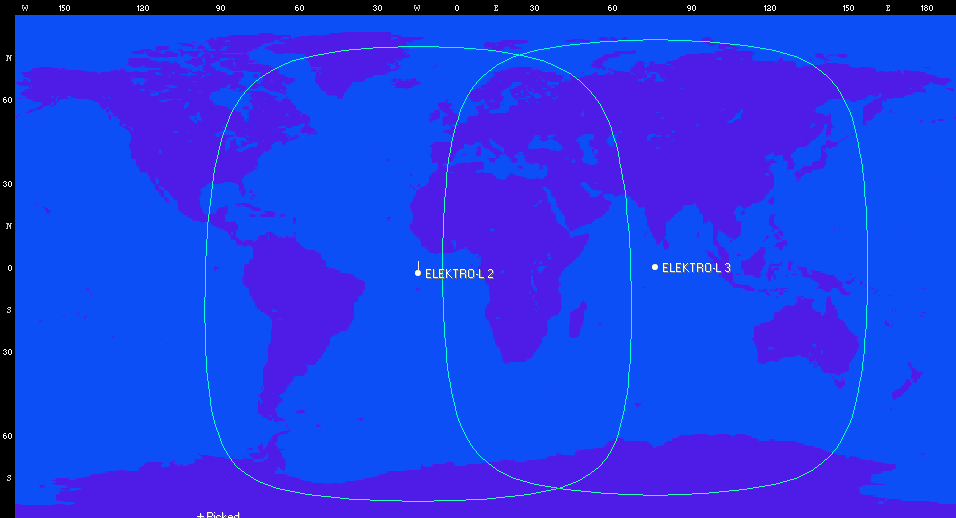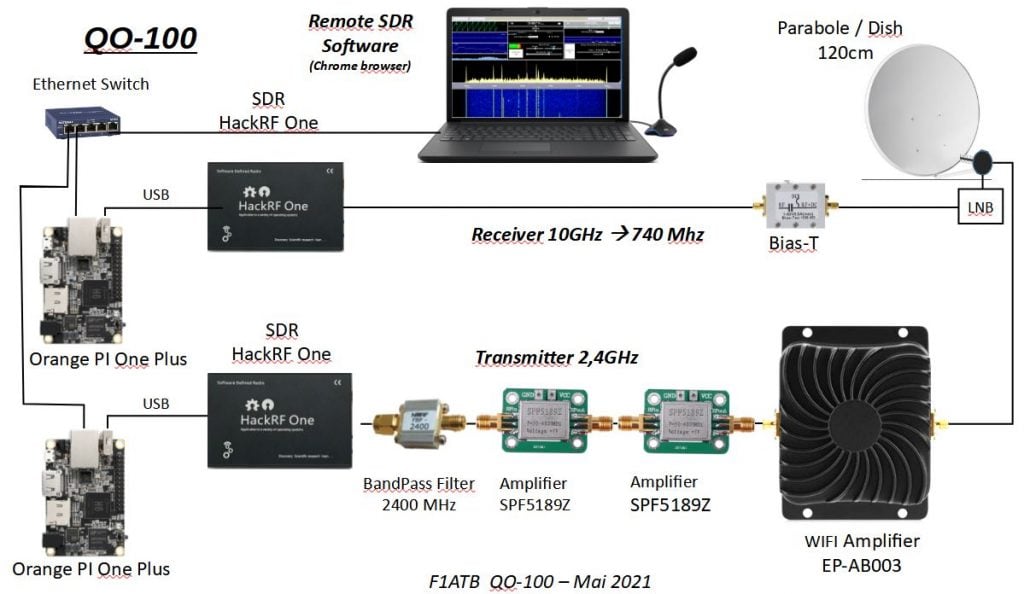RTL-SDR Blog Active L-Band Patch Antenna for Inmarsat, Iridium, GPS Back in Stock
Just a quick note to say that the second batch of our Active L-Band Patch Antenna for receiving Inmarsat, Iridium and other L-Band satellites is now in stock, available to be shipped from our warehouse in China from early next week. Amazon will be stocked within the next 1-2 months as the freighter will take time to arrive.
Please see our store for ordering details.
Apologies as we've had to temporarily suspend sales of this product as a manufacturing defect has been discovered in this batch. The defect is that on a number of units the plastic around the screws is cracking, and this was caused by a factory worker over torqueing a pneumatic screwdriver.
The antenna itself will work fine, and it probably won't even affect weather tightness, but it is certainly a defect. If your unit already shipped out and your unit has these cracks, please let us know at [email protected] and we will get the factory to ship you a replacement enclosure. For unshipped units we will be issuing a refund within the next few days.
Update: The units have been repaired and are available for shipping again.
Pricing remains the same at US$49.95 including free worldwide shipping to most countries. A reminder to EU customers: please order from our Aliexpress or eBay stores as due to the new IOSS laws we need to now use those marketplaces to collect and remit VAT upon your purchase, instead of upon import at the border.
This second batch comes in a gray color as feedback from the previous batch indicated that a lighter color is preferred to avoid excess heating from the sun.
If you are hearing about this patch antenna for the first time, please see our original release post for more information. In short this is an amplified patch antenna designed to be used with bias tee capable SDRs that can provide 3.3V - 5V power, such as our RTL-SDR Blog V3 dongle, Airspy, SDRplay or HackRF.
The antenna allows for reception of L-band satellites that transmit between 1525 - 1660 MHz, such as Inmarsat, Iridium and GPS. Please note it is *not* for receiving weaker signals like HRPT and GOES which require a dish antenna.
The patch comes with useful mounting accessories including a window suction cup, bendable tripod and 3M RG174 coax cable. The patch and active circuitry is enclosed in a weather proof enclosure.