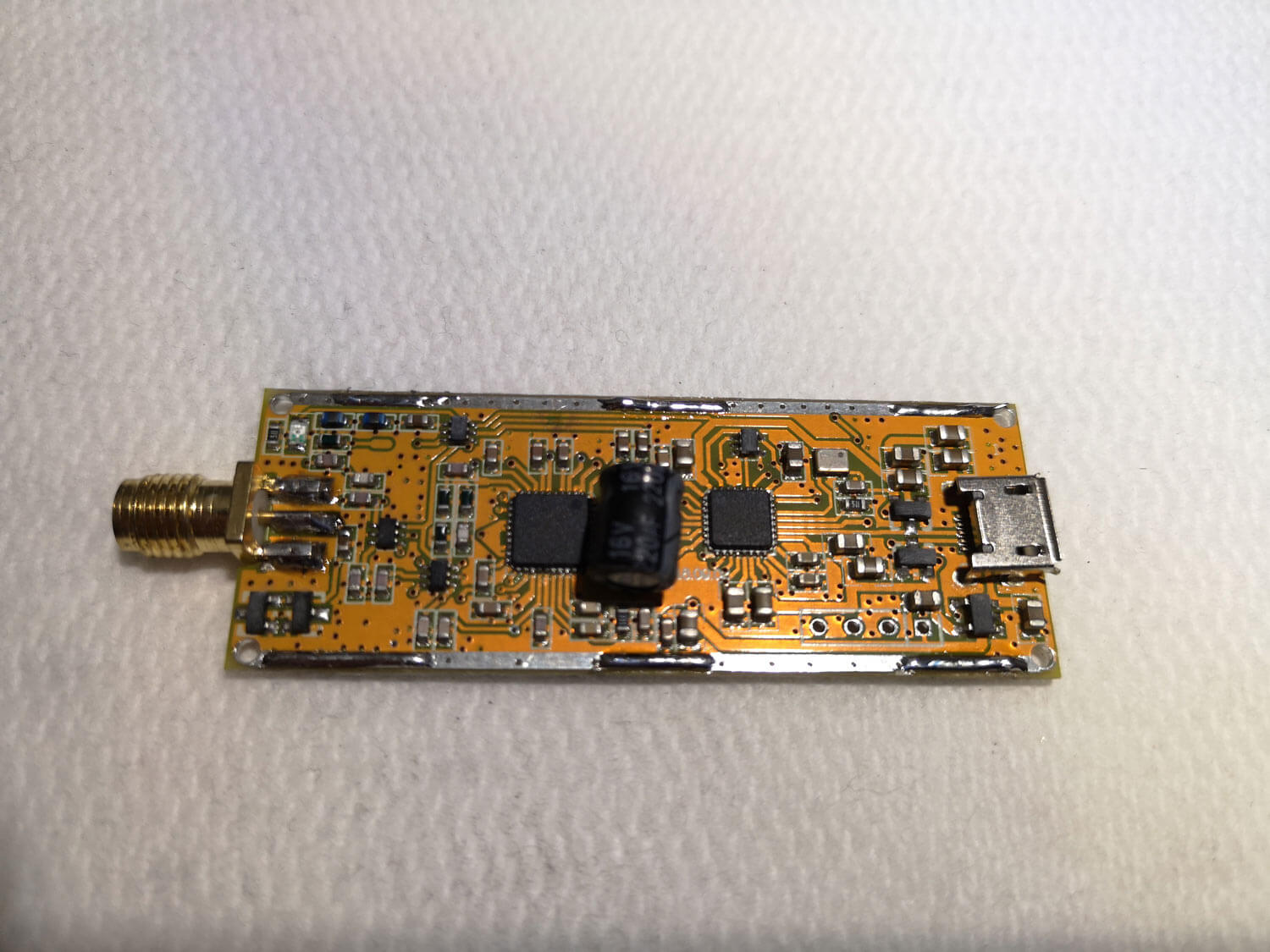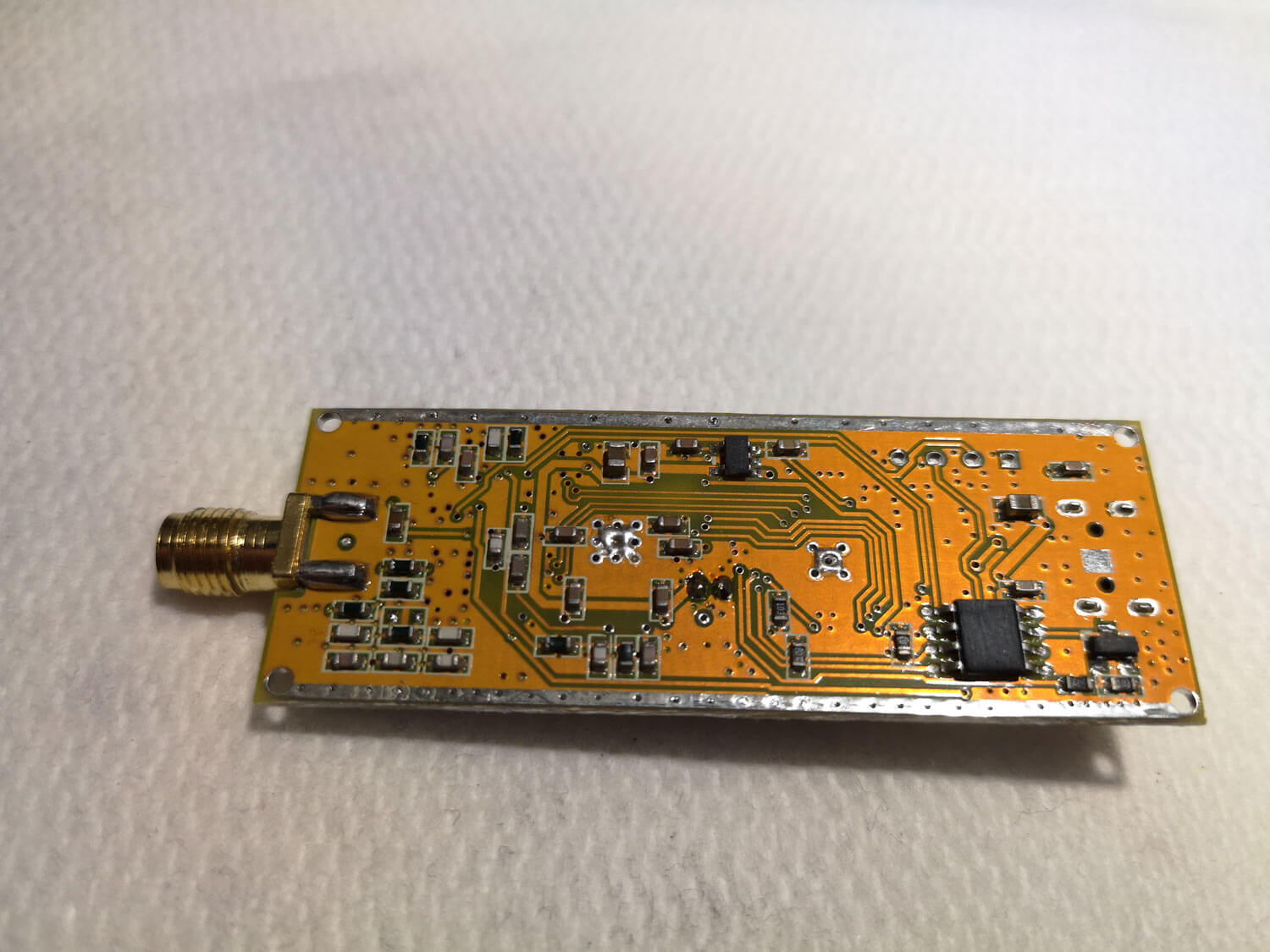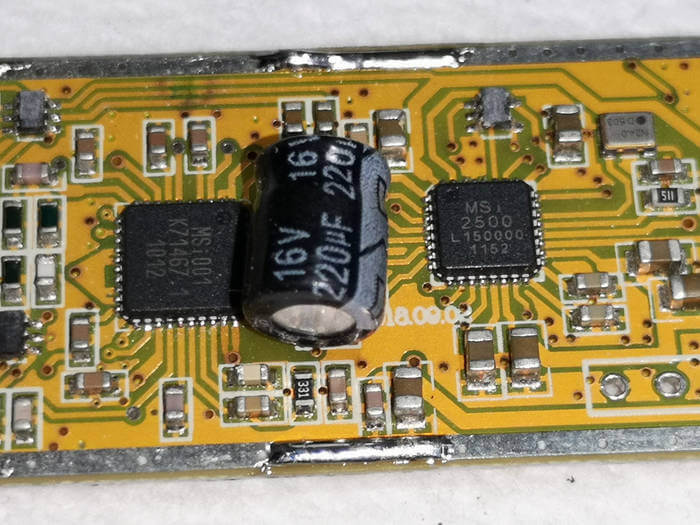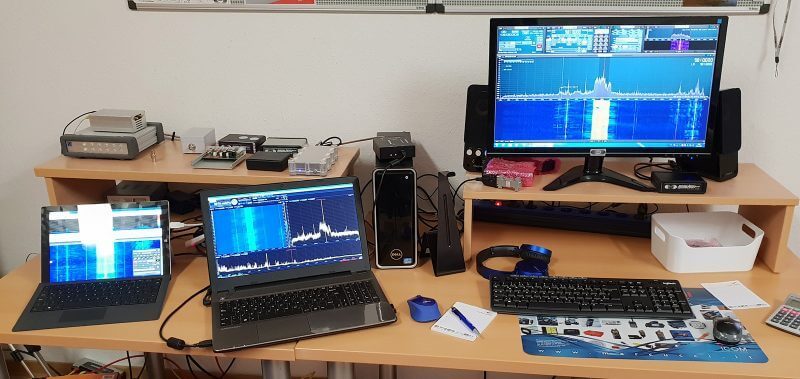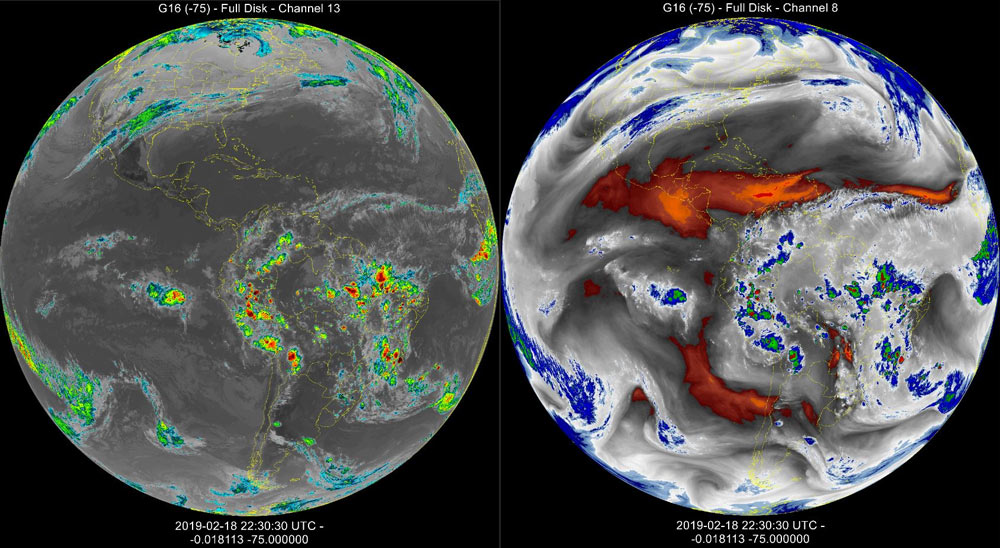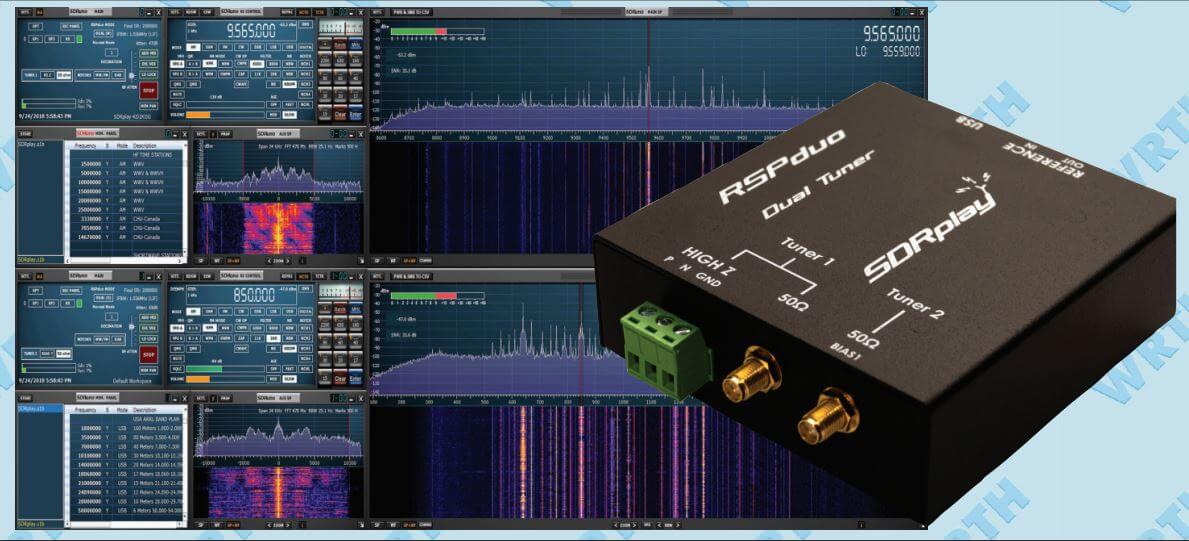SDRplay Release SDRUno V1.3 – Now with Frequency Scanning Feature
SDRplay have just released a major upgrade to SDRUno, the official software for SDRplay RSP software defined radios. Along with various bug fixes, the most interesting new feature in version 1.3 is the frequency scanner. This allows SDRuno to automatically tune to active signals between a set frequency range. SDRplay writes:
Major new features include:
Frequency Scanning (for both frequency ranges and stored memory panel lists)
I/Q → Audio Output (for CW Skimmer for example)
A new configurable IF AGC scheme
For a full list of additions/changes and bug fixes, please see the release notes at: https://www.sdrplay.com/docs/SDRplay_SDRuno_Release_Notes.pdf
This release of SDRuno uses a new version of the Windows Service based API (3.02) and so users that also used other applications such as dump1090 and HDSDR with the previous version of the Windows Service based API (3.01) will need to download and install the latest versions of API, dump1090 and the ExtIO plugin from our website at https://www.sdrplay.com/downloads
We have produced two new video guides which describe the use of the Frequency Scanner and I/Q Output functions. Links to these videos along with many others can be found by going to the SDRplay Applications and support catalogue on https://www.sdrplay.com/apps-catalogue/ , and on our Youtube Channel on https://www.youtube.com/c/SDRplayRSP
However, the two new videos can be viewed directly by going to:
https://youtu.be/ndMWIK1JLbQ (New Features in SDRuno 1.3 - Scanning and AGC)
https://youtu.be/w_pH56aOdE0 (SDRuno IQ output and CW Skimmer guide)
Using the new integrated SDRuno Frequency Scanner: https://youtu.be/ndMWIK1JLbQ (This video also covers the new IF AGC scheme)
Using SDRuno with CW Skimmer via the I/Q Output function: https://youtu.be/w_pH56aOdE0
The ExtIO version of SDRuno can still be downloaded from our downloads page and is included in the SDRuno 1.22 release. Make sure to install it in a different directory to 1.3 otherwise it will stop 1.3 from working.
For any questions or help regarding this new release, please contact SDRplay support via our dedicated support system at: https://www.sdrplay.com/support
For any other suggestions, please email [email protected]
Finally, we recommend that all users join our community forum where there is a wealth of knowledge and help available for using our products and software in a wide range of applications and circumstances. This forum can be found at: https://www.sdrplay.com/community