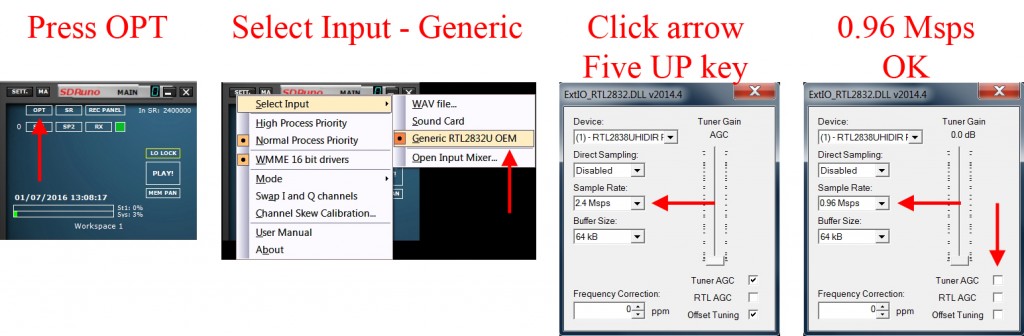Receiving the SAQ VLF Signal with an Airspy + Spyverter and SDRplay RSP
Over on YouTube user Mile Kokotov has uploaded a video showing his reception of the SAQ very low frequency (VLF) signal. The SAQ transmitter is based in Grimeton, Sweden and transmits at 17.2 kHz, which is well below the frequency of most radio communications. SAQ only transmits its beacon on certain days, and last Sunday July 3rd 2016 the SAQ beacon activated to celebrate Alexanderson day, which is named after Swedish radio pioneer Ernst Frederick Werner Alexanderson.
In the video both the Airspy + Spyverter and the SDRplay RSP appear to receive the SAQ VLF signal equally well. In the video description Mile writes:
“SAQ”- Radio Station at Grimeton is a VLF transmission facility at Grimeton, Sweden. It has the only working Alexanderson alternator rotating armature radio transmitter in the world and is classified as a World Heritage Site.
The transmitter was built in 1922 to 1924 to operate at 17.2 kHz. The antenna is a 1.9 km wire aerial consisting of eight horizontal wires suspended on six 127-metre high freestanding steel pylons in a line, that function as a capacitive top-load to feed energy to six grounded vertical wire radiating elements.
Until the 1950s, the Grimeton VLF transmitter was used for transatlantic radio telegraphy to Radio Central in Long Island, New York, USA. From the 1960s until 1996 it transmitted orders to submarines in the Swedish Navy.
The Alexanderson transmitter became obsolete in 1996 and went out of service. However, because it was still in good condition it was declared a national monument and can be visited during the summer.
On July 2, 2004, the Grimeton VLF transmitter was declared a World Cultural Heritage site by UNESCO. It continues to be used on special occasions such as Alexanderson Day to transmit Morse messages on 17.2 kHz. Its call sign is SAQ.
Recent transmissions from SAQ on 17.2 kHz with Alexaderson 200 kW alternator, was on Alexanderson day (Sunday, July 3rd 2016) at 09:00 UTC.
Distance between SAQ transmitter in Grimeton, Sweeden and Macedonia where the signal was received is about 1850 km.
Receiving with:
1. AIRSPY R2 – SDR + Spyverter and SDRsharp software.
2. SDRplay RSP1 and SDRuno software.Both SDR receivers settings were previously set for maximum S/N ratio.
Antenna is Mini-Whip 10cm homemade active antenna on 6.5 meter plastic pole.
The LPF filter (fc=535 kHz) is used also.