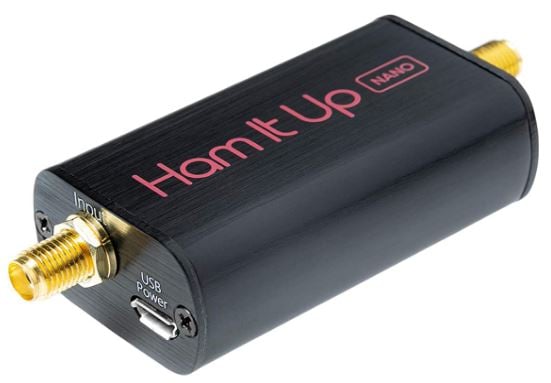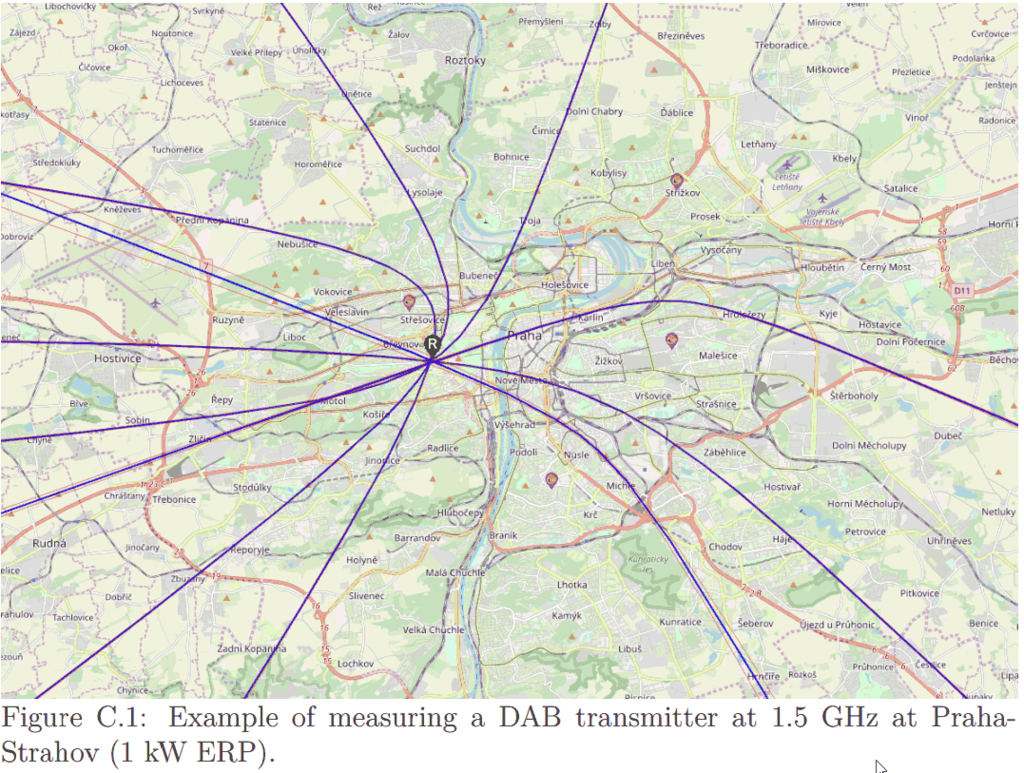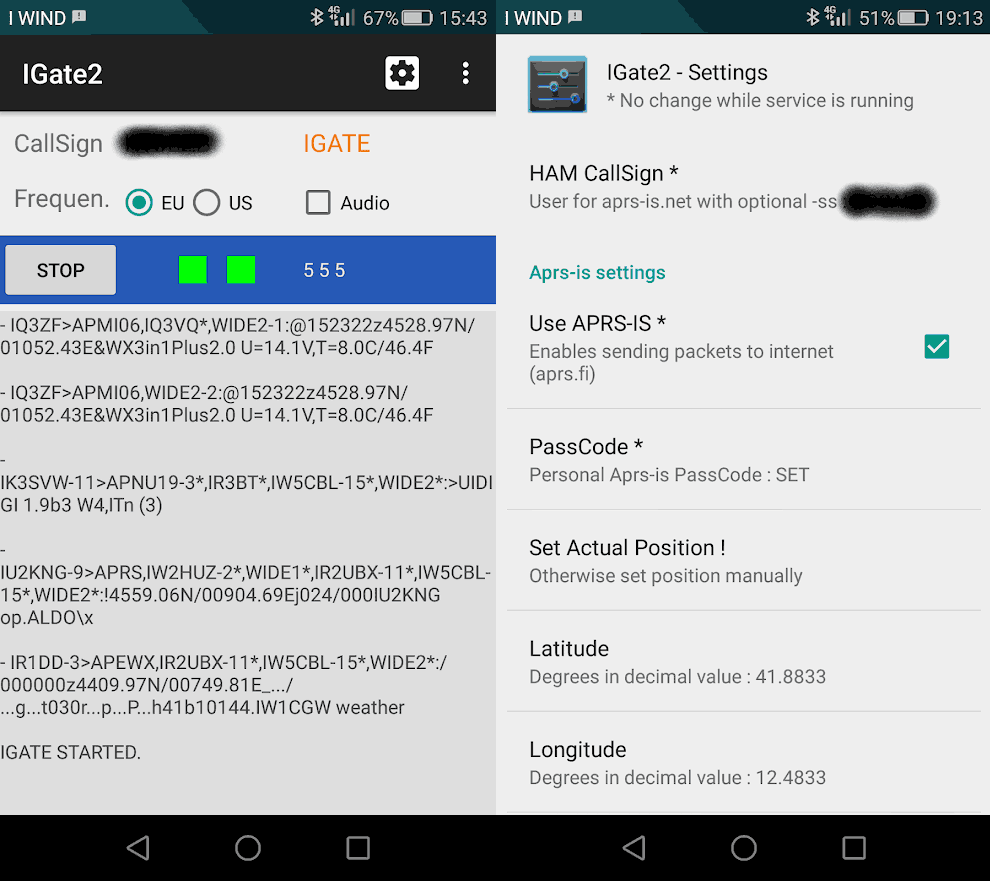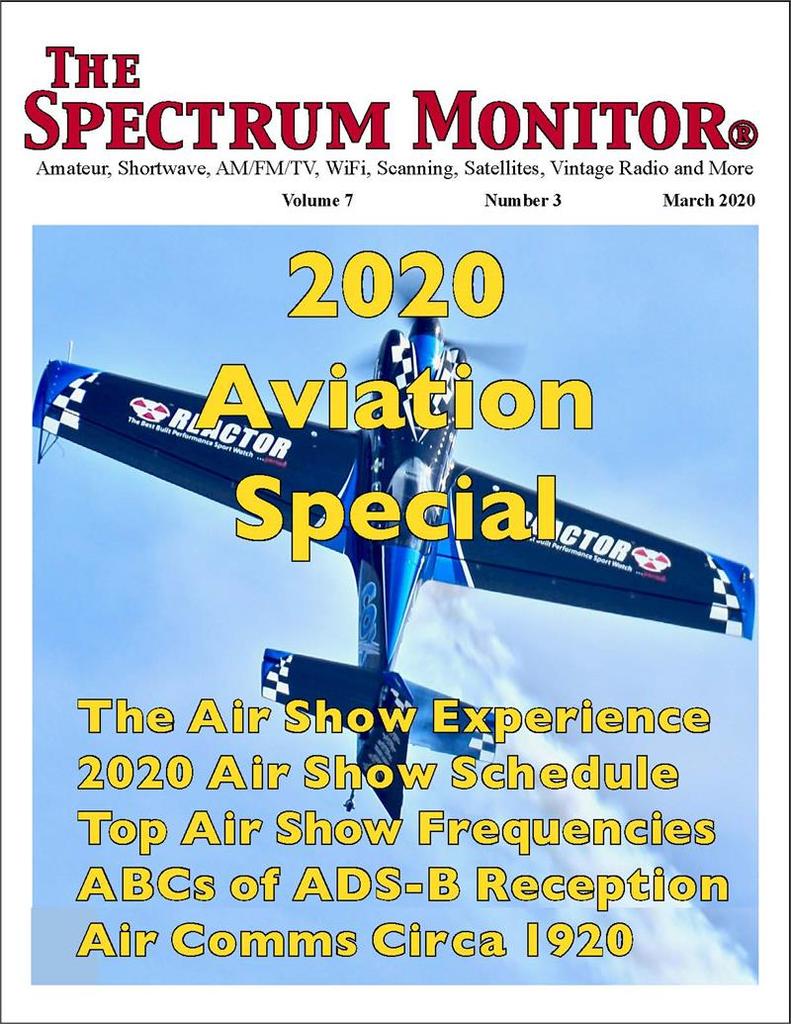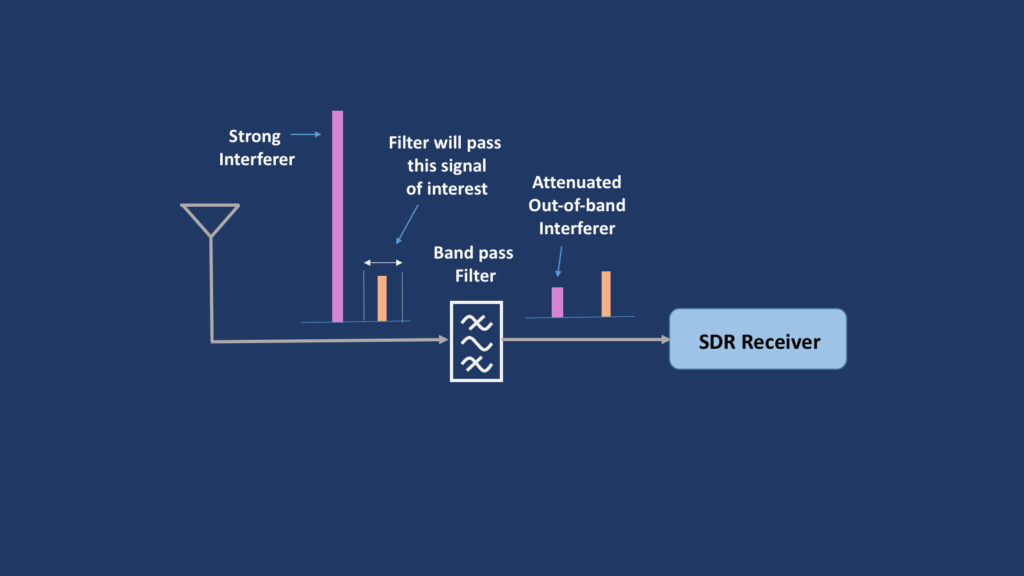A Seminar on Setting up and Understanding a SatNOGS Satellite Ground Station
At the 2019 TAPR Digital Communications Conference (DCC), Corey Shields (KB9JHU) and Dan White (AD0CQ) presented a comprehensive guide on setting up your own SatNOGS satellite ground receiver station. The video of the presentation has just recently been uploaded to YouTube by Ham Radio 2.0.
SatNOGS is an open source project that aims to make it easy for volunteers to build and run satellite ground stations (typically based on RTL-SDR and Raspberry Pi hardware) that automatically receive RF satellite data, and automatically upload that data to the internet for public access. This is very useful for low budget cubesats launched by schools and small organizations who don't have the resources to run a worldwide satellite ground station network. Without global ground stations the majority of data and telemetry collected by the satellite could be lost as it would only pass over the owners ground station once or twice a day with limited time and bandwidth to downlink data. SatNOGS volunteers with distributed ground stations placed all over the world provide a free solution for this problem.
Setting up a SatNOGS station and understanding the data coming down can be a pretty involved project, so Corey and Dan's 3.5 hr presentation gently guides us through the steps required. The guide focuses most on the software side, and does not include information about building their open source Yagi antenna rotator which can be used to receive satellites with lower power weak signals. Instead they focus on using a simpler fixed QFH antenna which is still capable of receiving data from a majority of satellites.
Learn to build and operate your own SatNOGS ground station. The Sunday Seminar is somewhat like the "anchor" topic of the entire weekend of the TAPR Digital Communications Conference. In 2019 we had the privilege of hearing from Corey, KB9JHU and Dan AD0CQ from the SatNOGS Team and they are going to give us, in detail, instructions for setting up a home satellite station.
(2:38) Intro
(7:46) Section 1: Satellite Building 101
(1:14:50) Section 2: Using SatNOGS
(2:19:55) Section 3: API and Contributing
(2:51:55) Section 4: RF Stack and Decoders