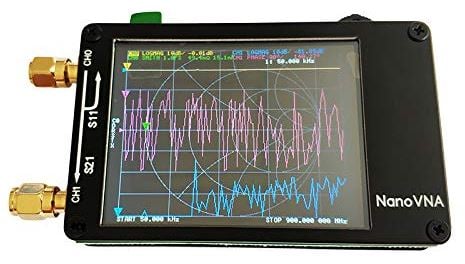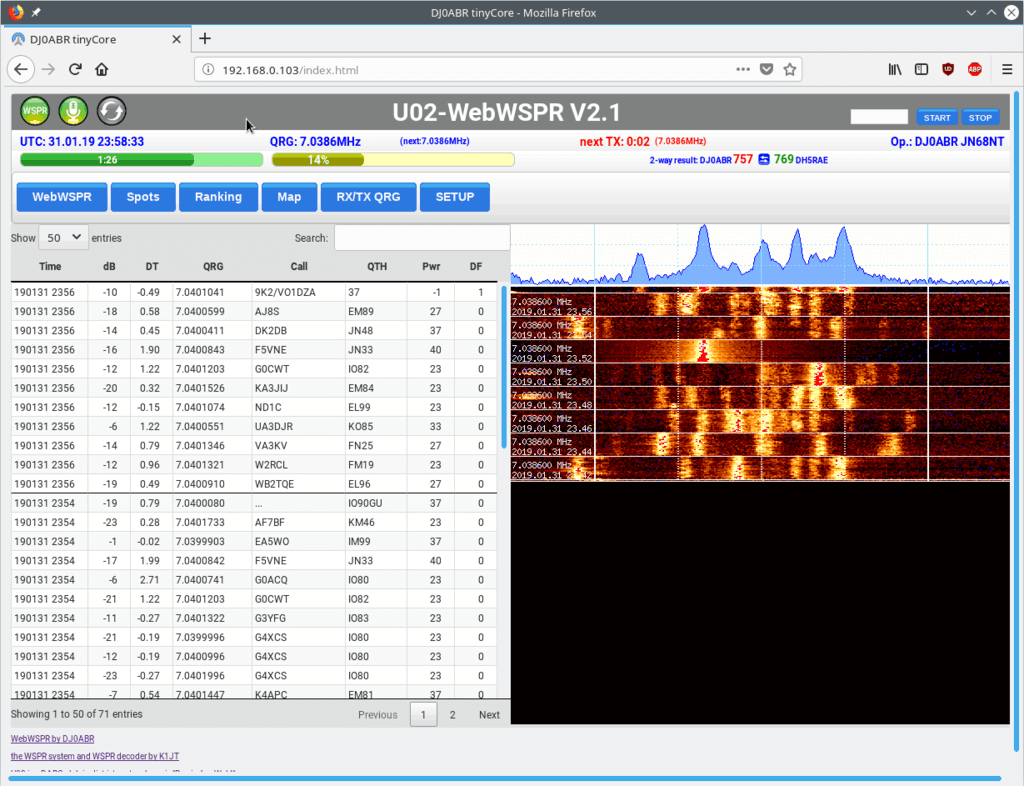SDRplay RSPDuo Diversity: Combing a Magnetic Loop and Miniwhip Antenna
The SDRplay team have posted some more videos that demonstrate the SDRplay Duo's diversity function. The SDRplay RSPDuo is a 14-bit dual tuner software defined radio capable of tuning between 1 kHz - 2 GHz. It's defining feature is that it has two receivers in one radio, which allows us to combine the signal from two antenna together.
In the video Jon uses a Wellbrook Magnetic Loop antenna and a Bonito Miniwhip antenna both connected to the RSP Duo. Individually each antenna receives the signal relatively poorly and fades in and out as conditions and signal reflections fluctuate. However, with diversity enabled the SNR is improved and fading is significantly reduced.
The method they use to combine signals is a relatively simple method called maximum-ratio combining (MRC). The idea is that the two signal channels are added together, with the currently stronger and less noisy channel having increased gain. So while the signal levels fluctuate, as long as one antenna can receive the signal you will see no fading.
SDRplay note that the key to a good setup is to have the antennas spaced out at a quarter wavelength of the signal frequency that you are receiving. In a second video they show how to properly set up an antenna system for proper HF diversity receiving.
This video demonstrates how SDRuno diversity and the RSPduo can bring enhanced reception at HF using 2 antennas separated by approximately a quarter wavelength. It uses the the current version of SDRuno (V 1.32) and the dual tuner RSPduo SDR from SDRplay.
In this experiment we had a wire dipole with one leg approximately a quarter wavelength from a Boniwhip vertical - both were picking up similar strength signals before going into "diversity" (max ratio combination) mode.
The benefits of diversity tuning at HF are very dependent on many variables, most notably the changing nature of the reflected signal path and the degree to which noise and unwanted signals are not as coherent as the wanted signal.