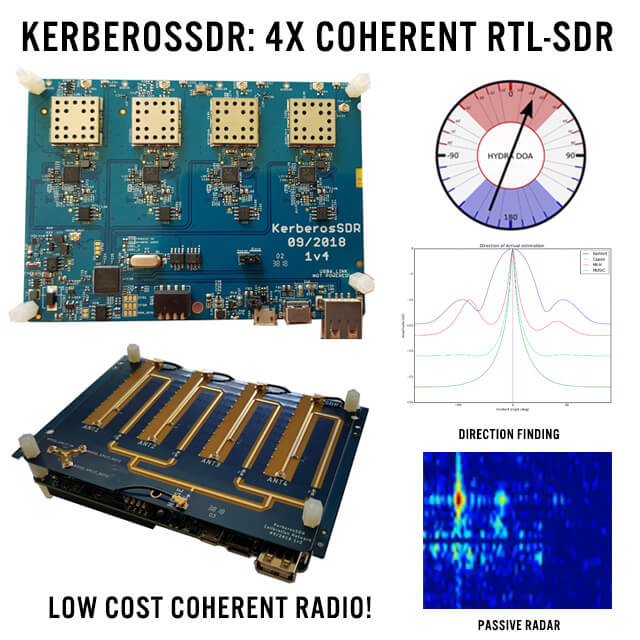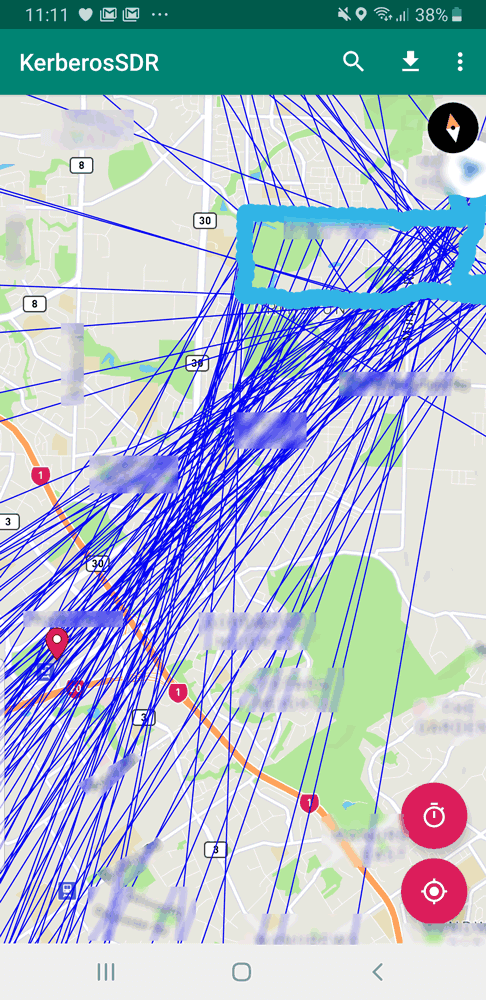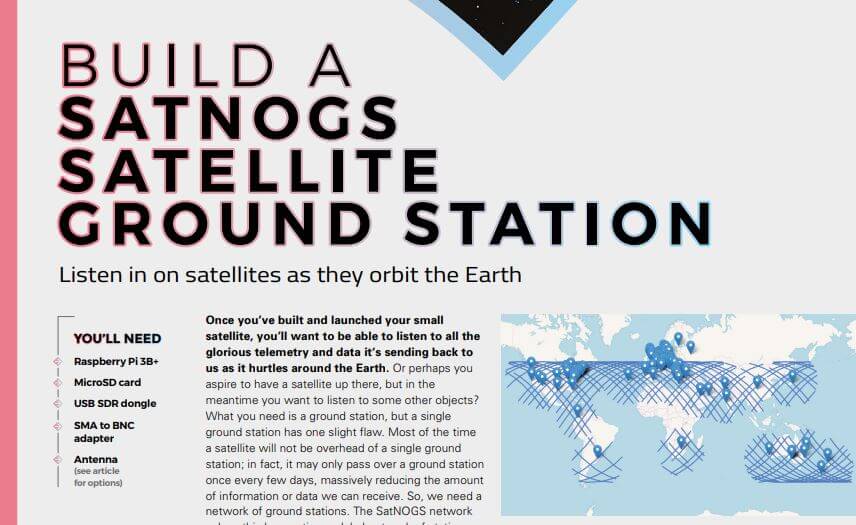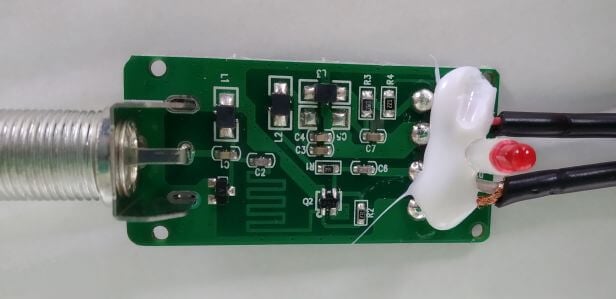SingalsEverywhere: Running OpenWebRX on a PlutoSDR with PlutoWEB Firmware
Over on YouTube Corrosive from the SignalsEverywhere channel has uploaded a new video that shows how to install the the PlutoWEB Firmware on a PlutoSDR, which allows OpenWebRX to run directly on the PlutoSDR itself. OpenWebRX is a SDR streaming platform that enables people to connect to the SDR remotely over the internet. Multiple users can access the SDR at the same time as well. Many public OpenWebRX servers running on KiwiSDRs can be found at sdr.hu as the KiwiSDR uses it by default.
The PlutoSDR is a low cost (typically priced anywhere between $99 - $149 depending on sales) RX/TX capable SDR with up to 56 MHz of bandwidth and 70 MHz to 6 GHz frequency range. It also has an onboard FPGA and ARM Cortex-A9 CPU which can be used to run programs on the PlutoSDR itself.
Corrosive's video shows us how to install PlutoWEB which is an unofficial firmware package for the PlutoSDR. It comes preinstalled with many programs such as OpenWebRX and dump1090. He then shows how to set up OpenWebRX and then shows a demo of it in action.