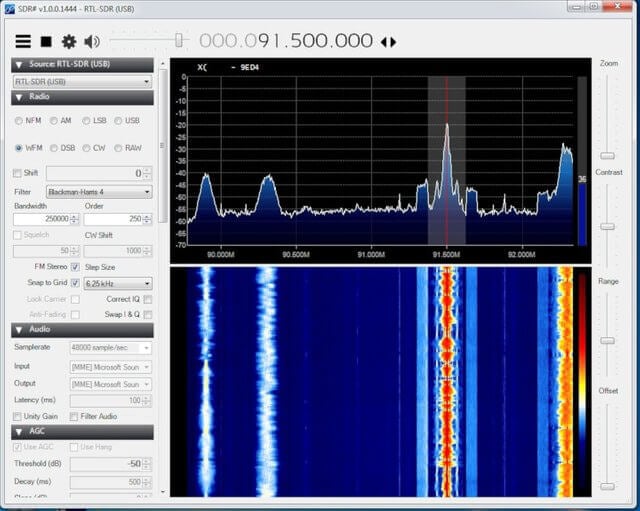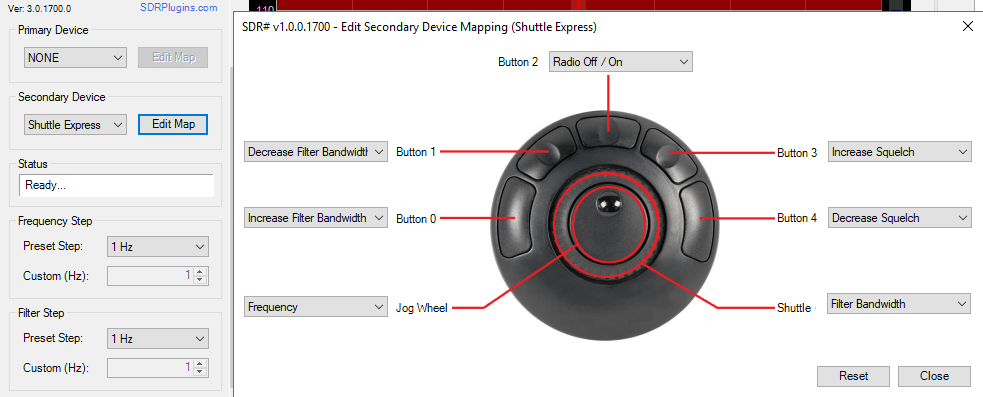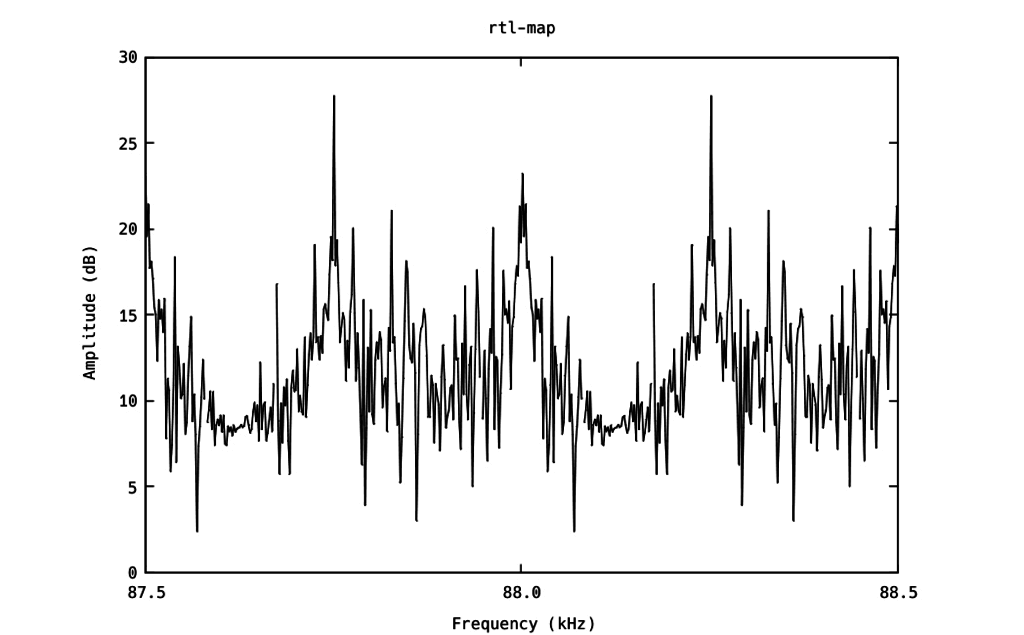SignalsEverywhere PlutoSDR Videos: Applying the Frequency Extension and Dual Core CPU Hacks and Running on SDR#
Over on the SignalsEverywhere YouTube channel, Corrosive has uploaded two new videos about the PlutoSDR. The PlutoSDR is a low cost (typically $99 - $149) RX/TX capable SDR with up to 56 MHz of bandwidth and 70 MHz to 6 GHz frequency range. It also has an onboard FPGA and ARM Cortex-A9 CPU.
By default the bandwidth and frequency range of the PlutoSDR is limited to only 20 MHz and 325 MHz - 3.8 GHz. A minor hack which requires some commands to be input via a terminal screen is required to unlock its full potential, and in the first video Corrosive runs through how this hack can be applied. He also shows an additional hack which unlocks a second CPU core which can be useful for increasing the available CPU power for apps running on the PlutoSDR's ARM processor.
In the second video Corrosive shows how to install the PlutoSDR SDR# plugin, which allows the PlutoSDR to run in SDR#. He then shows how to actually use the plugin to connect to the PlutoSDR.