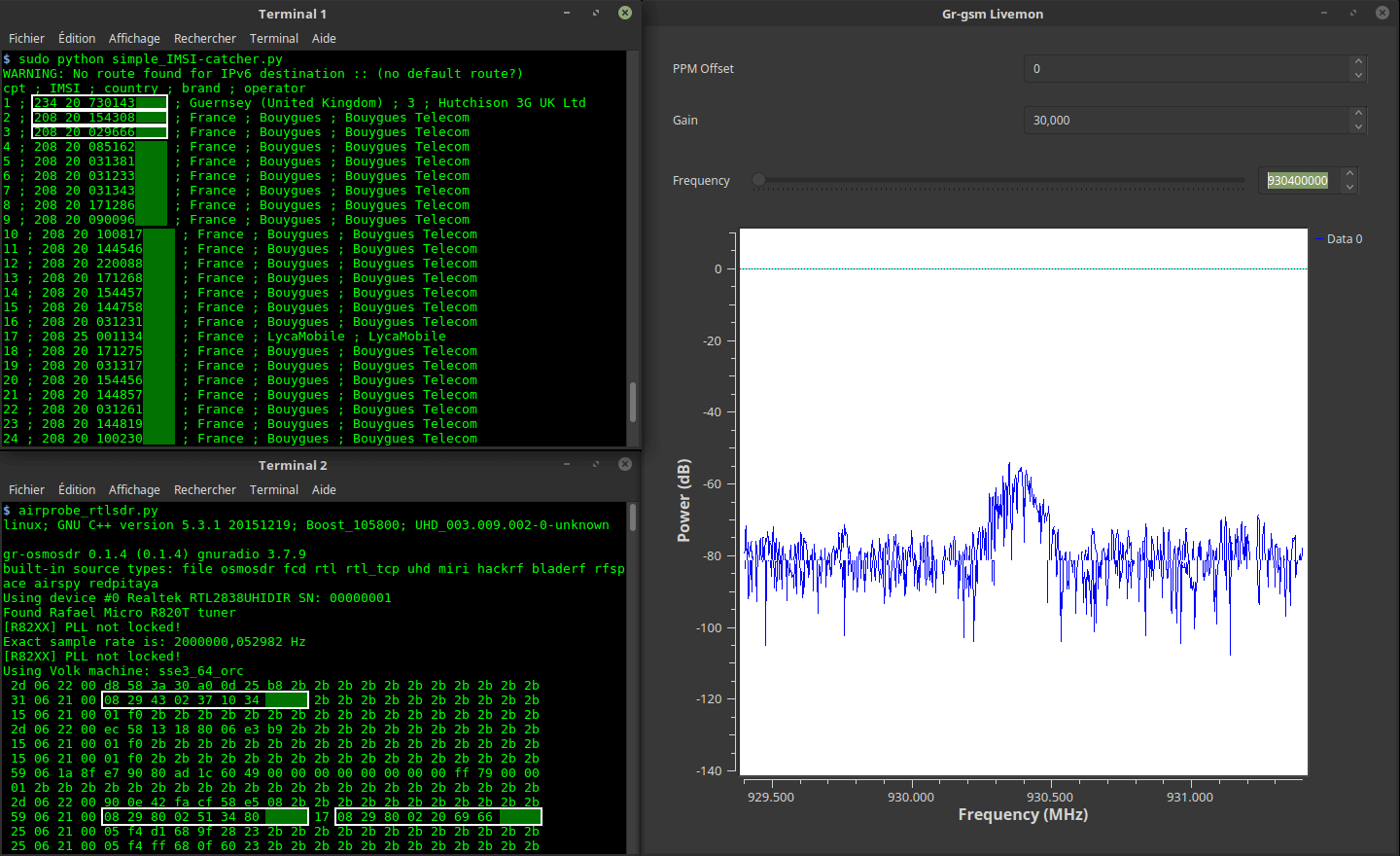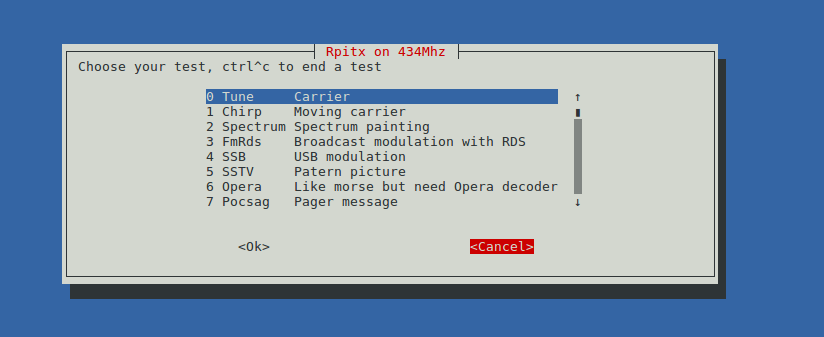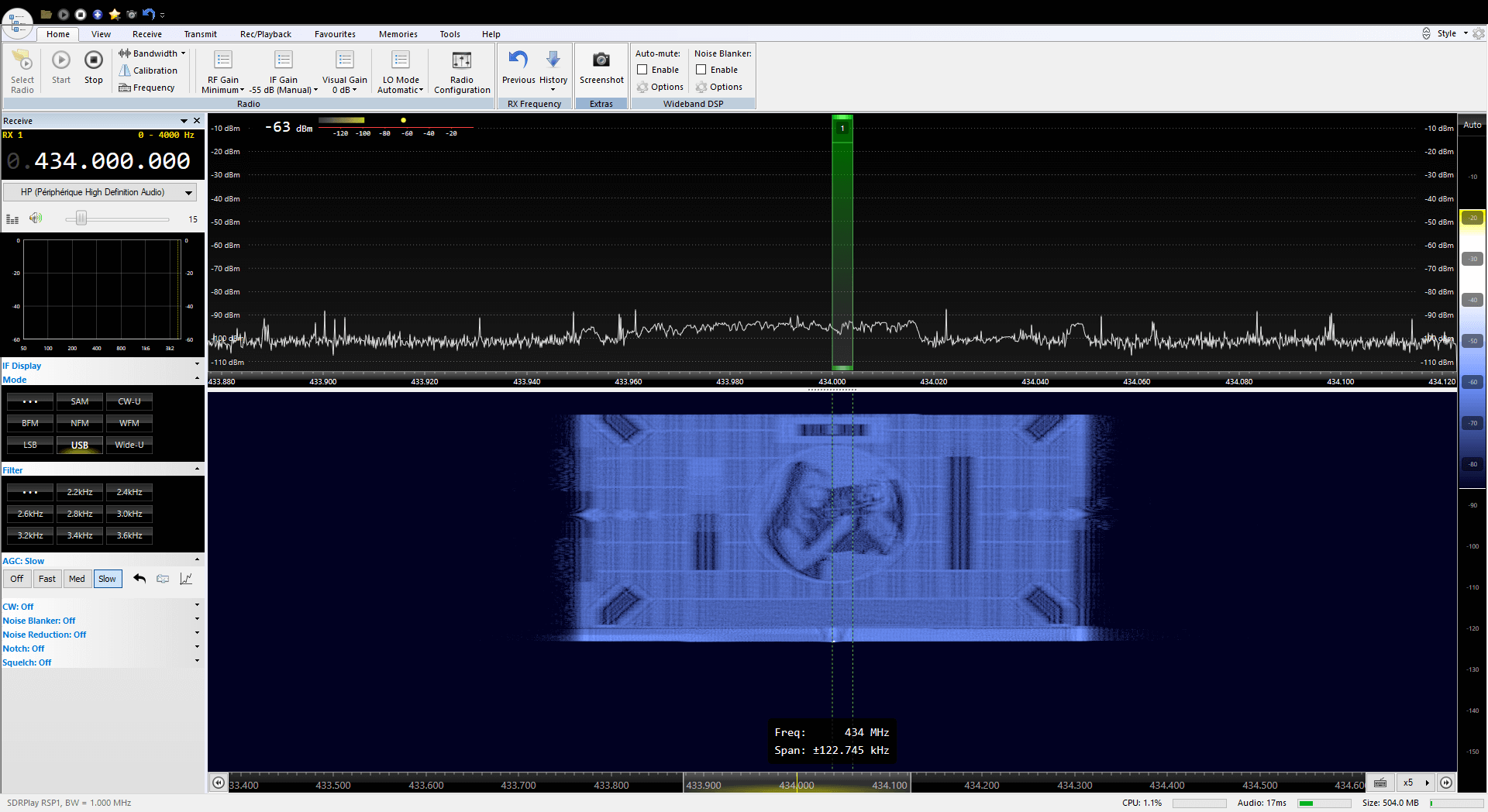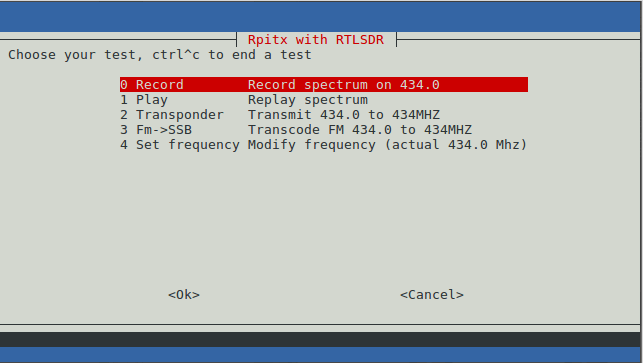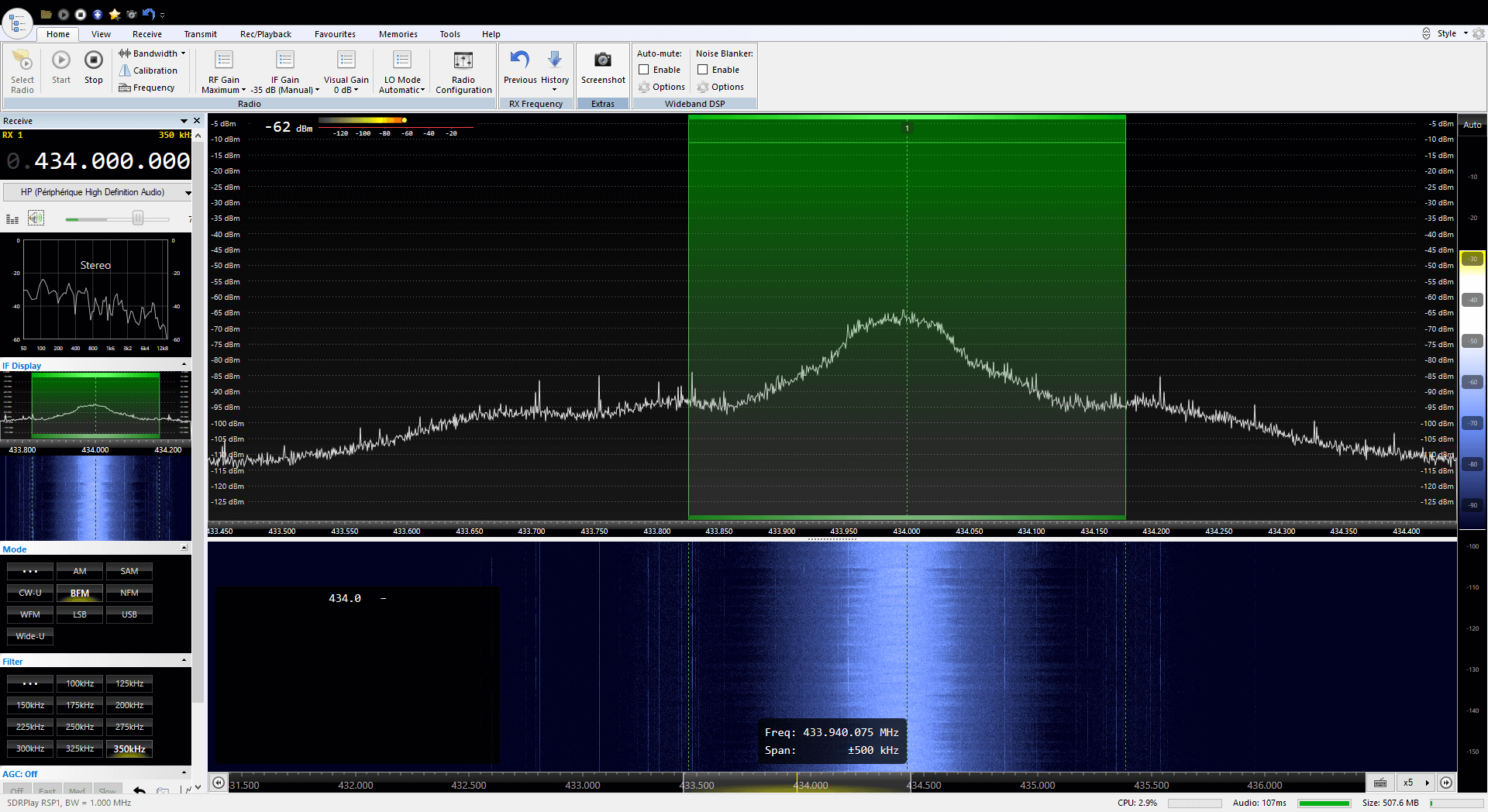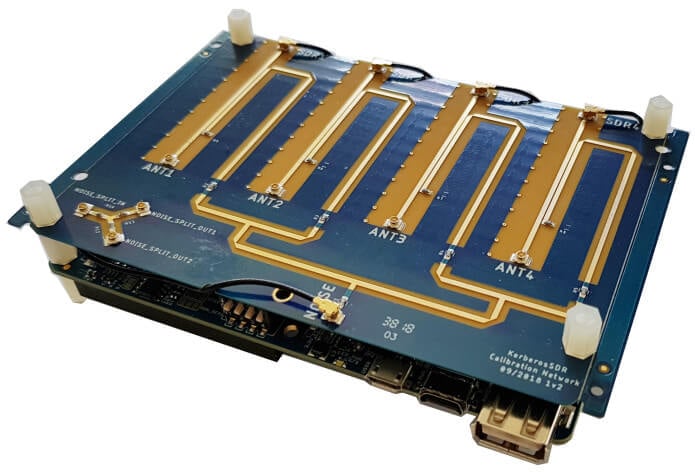Motherboard Article: Creating an IMSI Catcher with an RTL-SDR
Motherboard, an online technology magazine has recently run an article titled "With $20 of Gear from Amazon, Nearly Anyone Can Make This IMSI-Catcher in 30 Minutes". The article describes how an RTL-SDR together with the IMSI-Catcher Linux software can be used to collect IMSI numbers from cellphones connected to a nearby cell tower. The IMSI is a unique number assigned to each SIM card and collecting this data could be used to identify if someone is in the area covered by the cell tower.
The IMSI-Catcher software only works with the older 2G GSM signals which are now being phased out in some countries and are relatively unused in others. Also unlike more advanced IMSI-Catchers which create a fake cell tower signal, the RTL-SDR based IMSI-Catcher can only collect IMSI numbers when the cellphone first connects to the cell tower.
One of our older posts with a YouTube tutorial video explains the RTL-SDR IMSI Catcher in more detail.