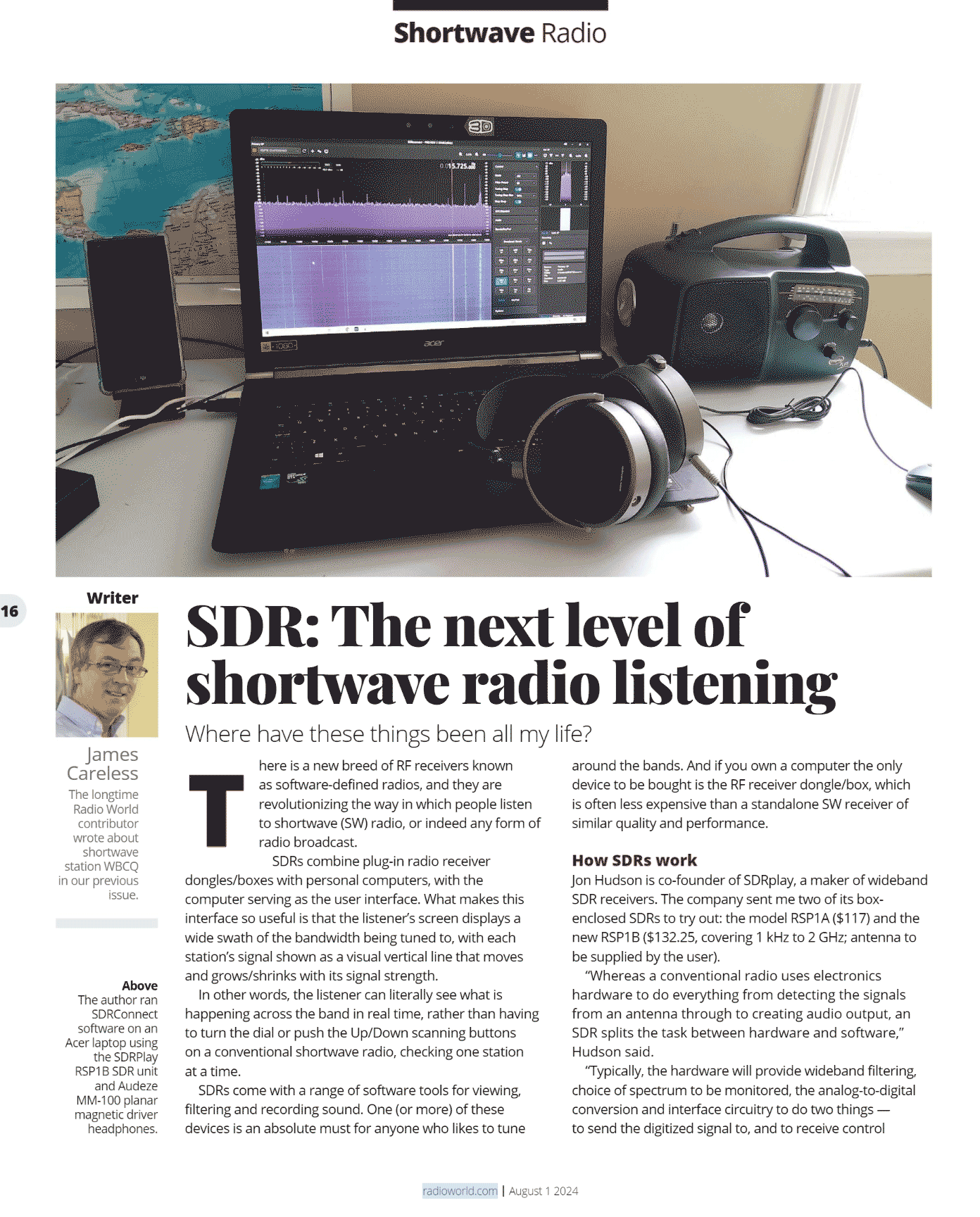BSidesPGH 2024 Talk: Introduction to Software Defined Radio For Offensive and Defensive Operations
Over on the YouTube channel "SecPGH" a talk by Grey Fox titled "Introduction to Software Defined Radio For Offensive and Defensive Operations" has been uploaded from the BSidesPGH 2024 conference. BSidesPGH 2024 was a security conference held in Pittsburgh, PA, USA on July 25.
The talks are generally about network security, however, Fox's talk is all about RF security topics and software defined radio. In the talk, he introduces SDR, and devices like the Flipper Zero and demonstrates various basic examples such as receiving FM from a handheld radio and ADS-B.
Next, he goes on to demonstrate security topics such as showing how to capture and analyze signals from a 433 MHz security alarm using an RTL-SDR and Flipper Zero, and how to jam frequencies and replay captured signals. Finally, he demonstrates WiFi cracking with the help of Kali Linux and Flipper Zero with WiFi dev board attached.