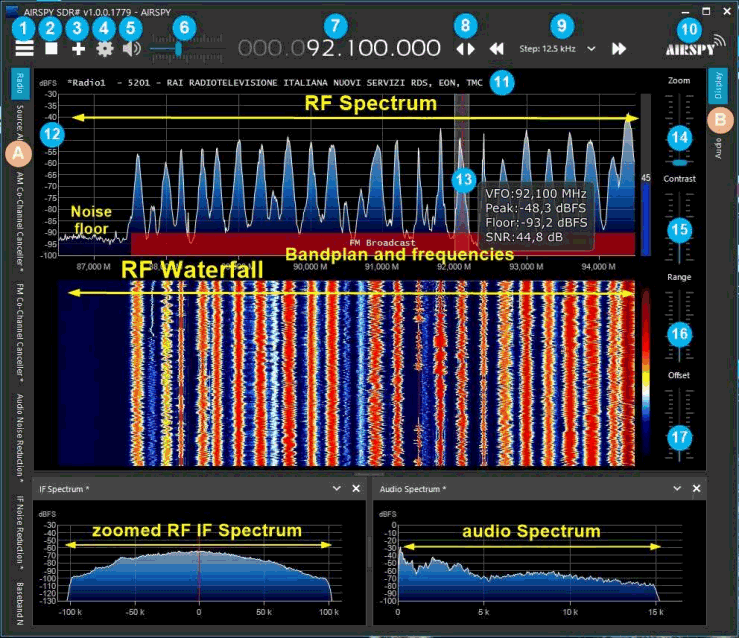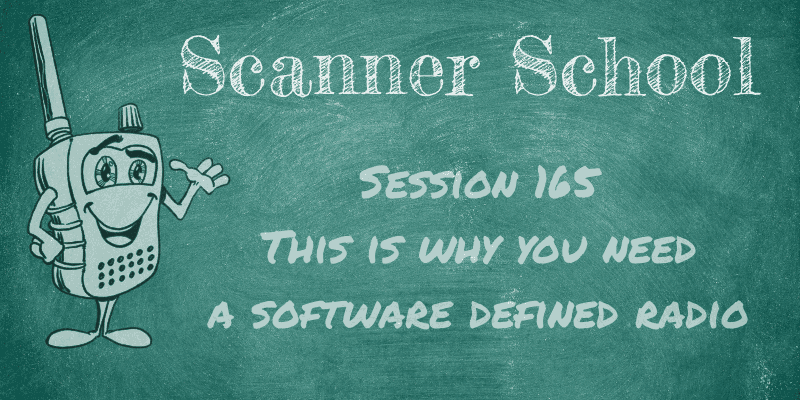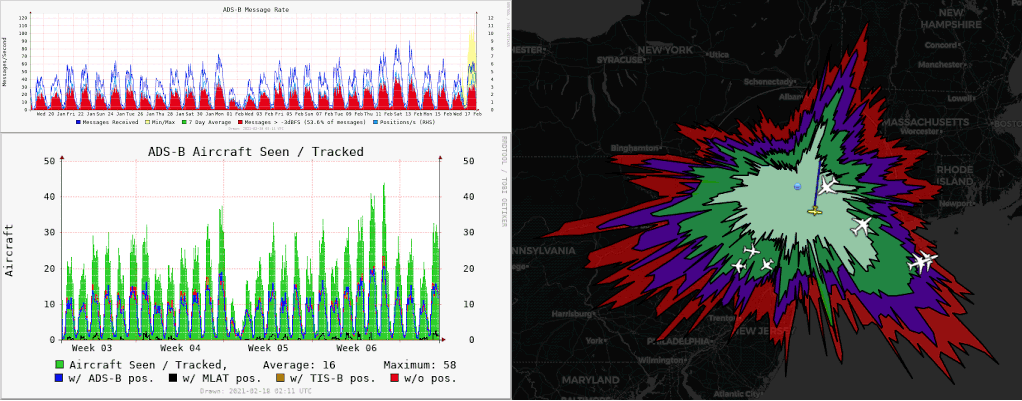Adding an RTL-SDR Antenna Port to a Pinetab Linux Tablet
The Pinetab is a US$99.99 open source Ubuntu Linux Tablet based on a low power Pine64 singe board computer. The Pinetab can optionally support an internal RTL-SDR, which is essentially just a standard RTL-SDR PCB connected to the single board computer inside the tablet enclosure.
Over on YouTube channel Privacy & Tech Tips has uploaded a video where he takes the Pinetab apart and adds an external antenna port, allowing for external antennas to be connected. In the video we get a good look at the internals of the Pinetab, and after installing the external antenna port he shows us the Pinetab receiving a LoRa signal.
Opening Pinetab (Linux Tablet) back cover (+show tips for safer opening) on video and show how you can add an external threaded antenna port for your internal SDR. It makes for an amazingly compact SDR kit and smaller antennas like LoRa fit right inside the keyboard/tablet/laptop stand. Larger antennas such as a dipole, the antenna cord fits along the case/stand perfectly.
I show how to open the Pinetab safely, and install an external threaded antenna port. After this I take a Heltec LoRa ESP32 I have had laying around and use it to demo GQRX on the screen. I show LoRa packets coming over the radio waves at 915MHz. Series on SDR using Pinetab/Pinephone/Pine64 hardware. Linux makes for an amazing platform where the tools at hand leave the limits to what you can do to the power of your imagination.