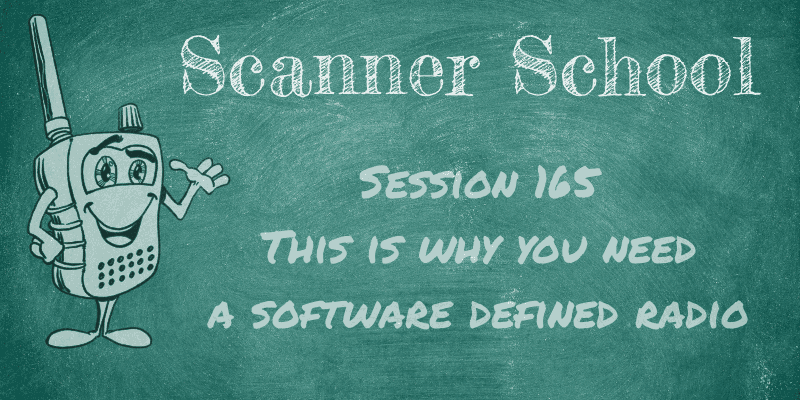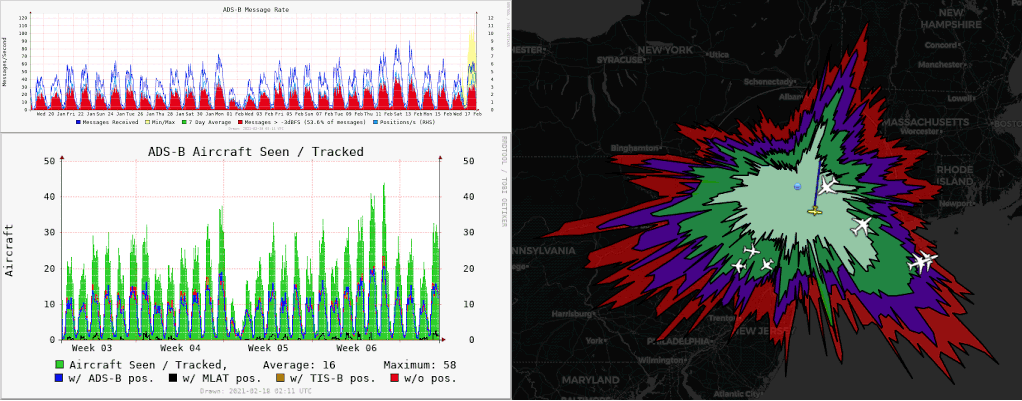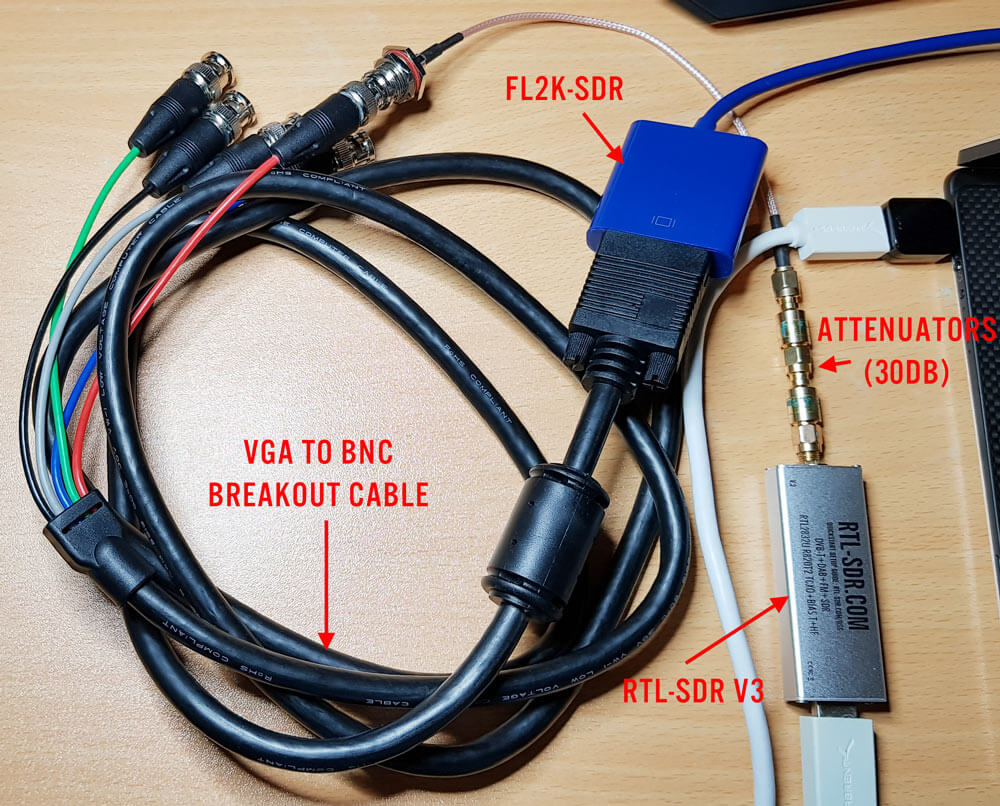Evaluating LoRaWAN Security with an RTL-SDR
Over on their blog Trend Micro have uploaded a post describing how they evaluated the security of LoRaWAN communications using an RTL-SDR. LoRaWAN is a wireless communications technology that allows for Internet of Things (IoT) connectivity at a much lower cost compared to cellular infrastructure. However, as described in their post LoRaWAN incorporates very little security, making connected devices an easy target for hackers.
The researchers at Trend Micro used an RTL-SDR together with the LoRaPWN software tool which is an improved version of the LoRa Craft Project. With LoRaPWN the researchers were able to intercept uplink and downlink packets. Then when combined with a brute force dictionary attack, they were then able to recover the encryption keys allowing them to decode the data. Finally they were also able to demonstrate a denial of service attack which results in a device being unable to send further data.
For more information the technical paper (pdf) describing their full setup and tests is available, as well as an older post describing possible LoRaWAN attacks. There is also a YouTube video from "The Things Conference" which we have embedded below. In the video researcher Sebastian Dudek presents some of his findings on LoRaWAN security.