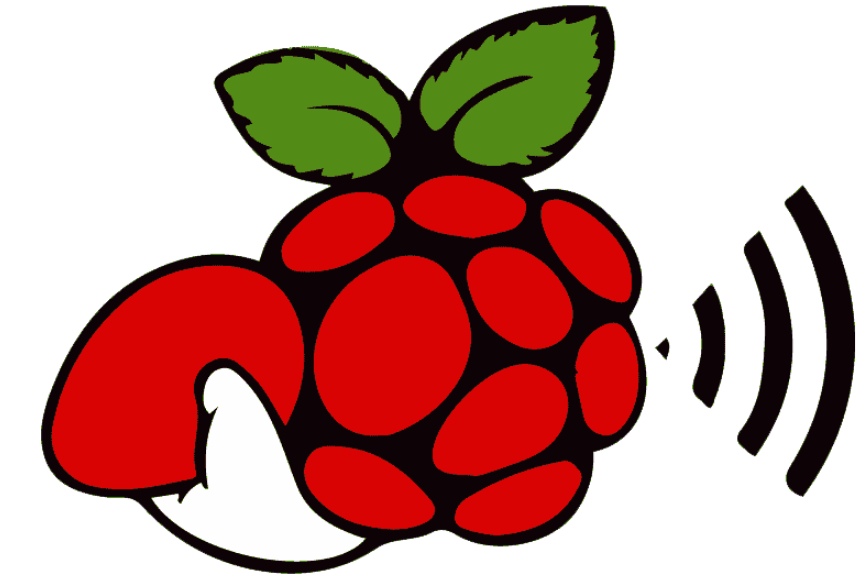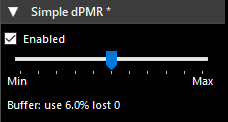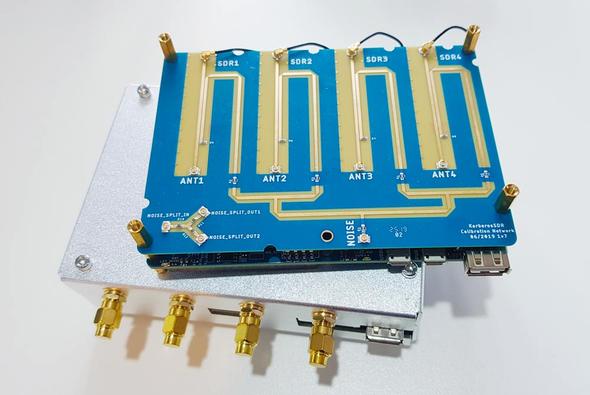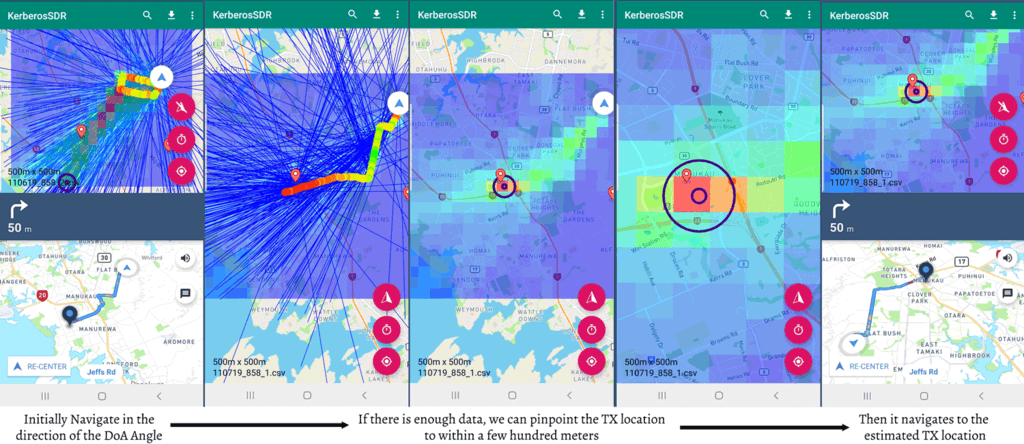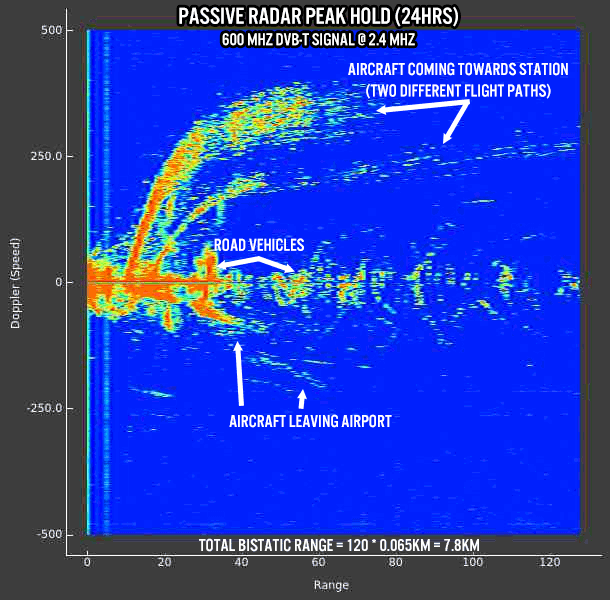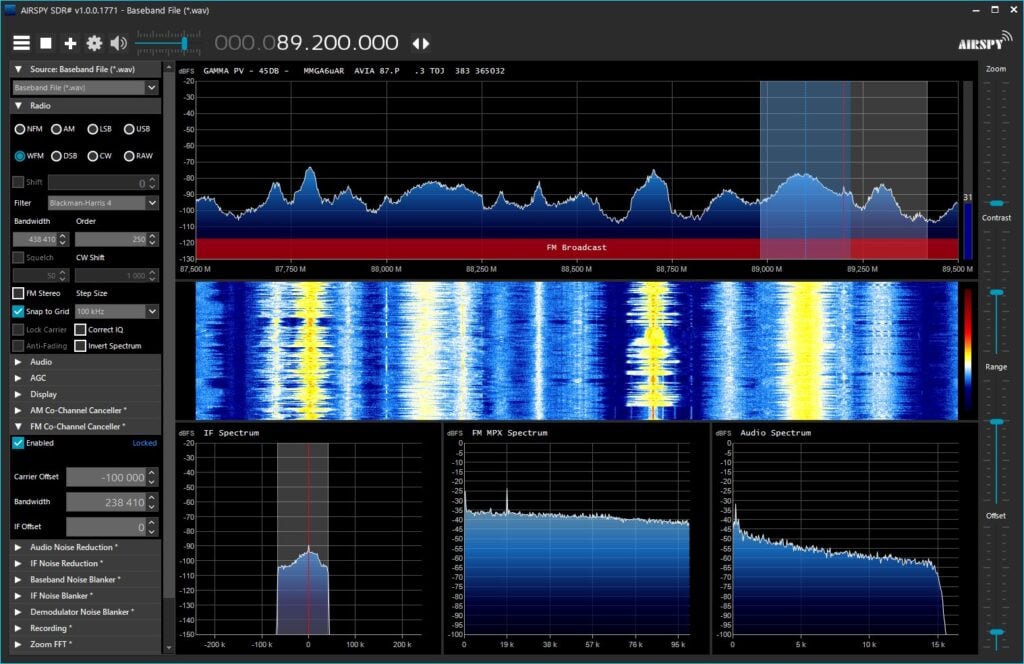RPiTX Beta for Raspberry Pi 4 Released
Evariste (F5OEO) has just announced the release of an update to RPiTX which allows it to now be used on a Raspberry Pi 4. If you are unfamiliar with it, RPiTX is a program for Raspberry Pi single board computers that allows you to transmit almost any type of signal on frequencies between 5 KHz up to 1500 MHz with nothing more than a piece of wire connected to a GPIO pin. Evariste also notes that the new version is compatible with the beta 64-bit version of Raspbian.
Some examples of signals you can transmit with RPiTX include a simple carrier, chirp, a spectrum waterfall image, broadcast FM with RDS, SSB, SSTV, Pocsag, Freedv and Opera. You can also use an RTL-SDR to record a signal, and replay the IQ file with RPiTX. However, please remember that transmitting with RPiTX you must ensure that your transmission is legal, and appropriately filtered.