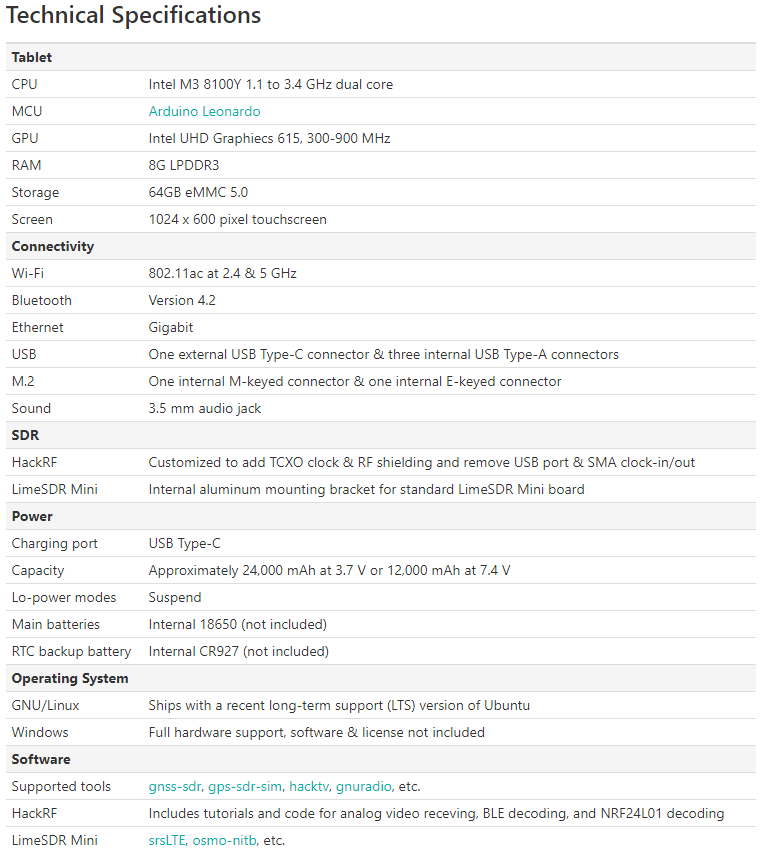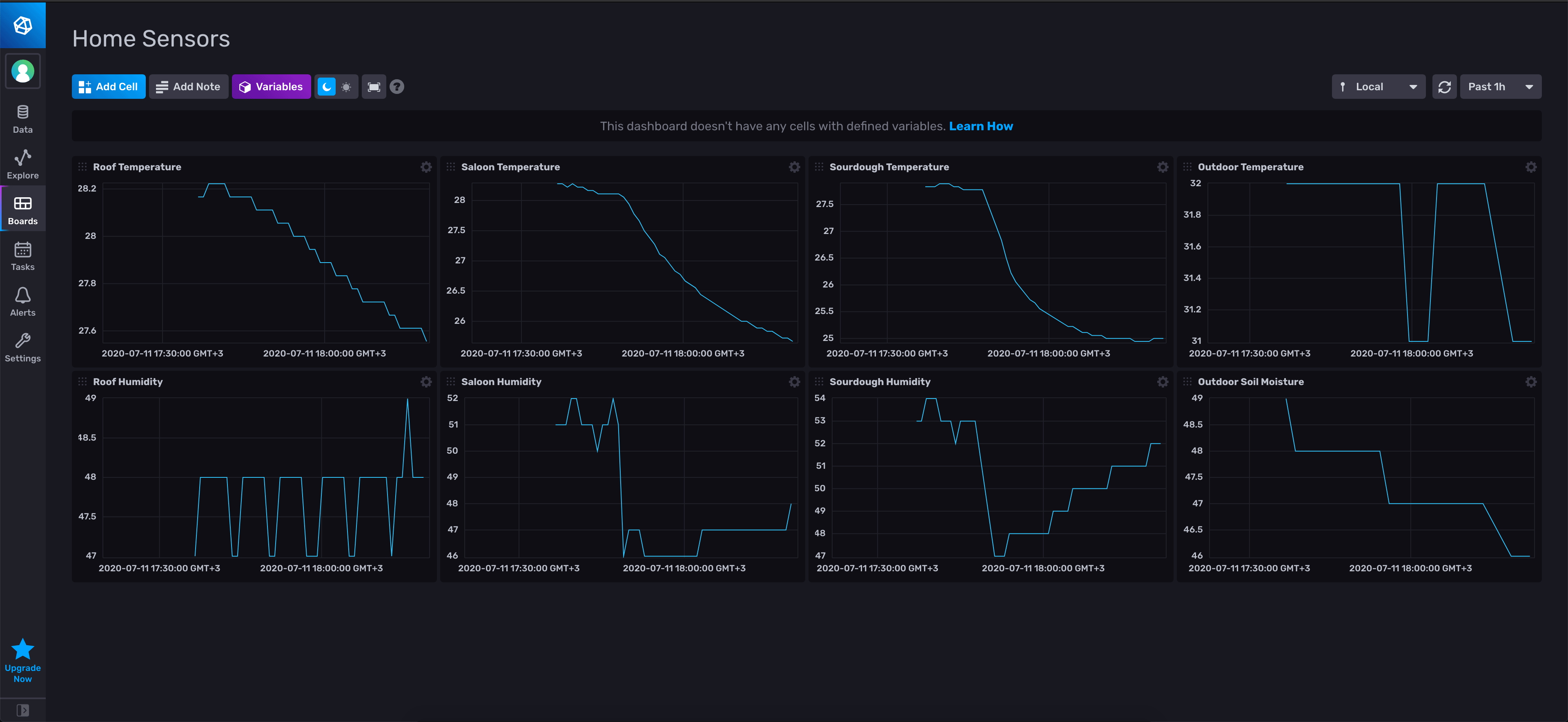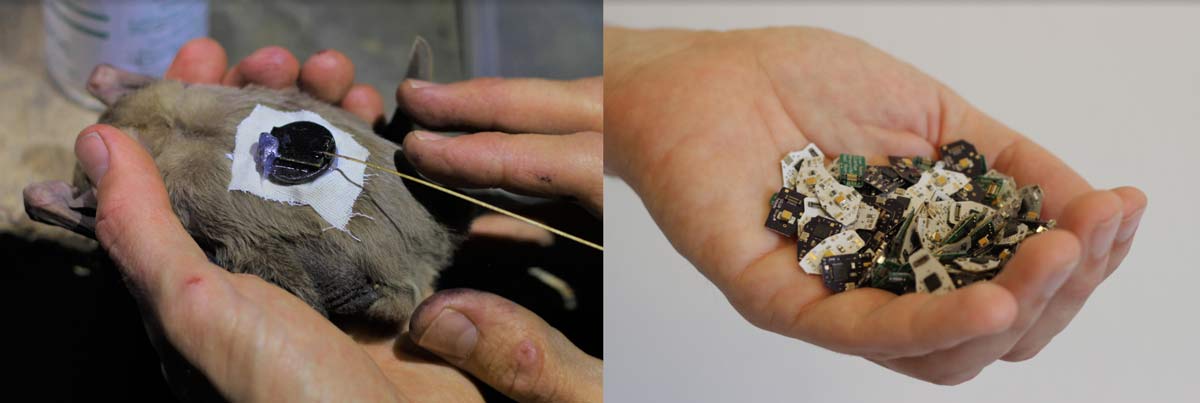RadioSlate: A Tablet with Built in LimeSDR or HackRF
A new project called "RadioSlate" has recently been announced by Yian IT, a Chinese IoT company. RadioSlate will be an SDR-enabled tablet designed to be used with a HackRF or LimeSDR software defined radio that will be mounted internally behind the screen under some metal shielding. The tablet uses a 1024 x 600 touchscreen and runs an Intel M3 8100Y 1.1 to 3.4 GHz dual core CPU with 8GB of RAM, 64GB of storage and it supports both Linux and Windows. Batteries will not be included, but it supports batteries in the standard 18650 form factor which can be purchased anywhere.
The project is due to be crowdfunded on CrowdSupply in the near future, and you can currently sign up to receive updates and be notified when the project launches. They write:
RadioSlate is a sturdy aluminum tablet with an industry-favorite software-defined radio (SDR) board—your choice of HackRF or LimeSDR—tucked away behind its touchscreen. Whether you’re a Ham radio operator, a network engineer, a mobile base station designer, a security auditor, or some other variety of SDR enthusiast, RadioSlate lets you do your thing, even if that thing requires you to go outside and walk around, get unusually close to transmitters and receivers, keep one hand free for other tasks, or manage all of the above without drawing undue attention to yourself.
Explore the spectrum, while on the go, without having to drag along your laptop, an SDR board, and cables.