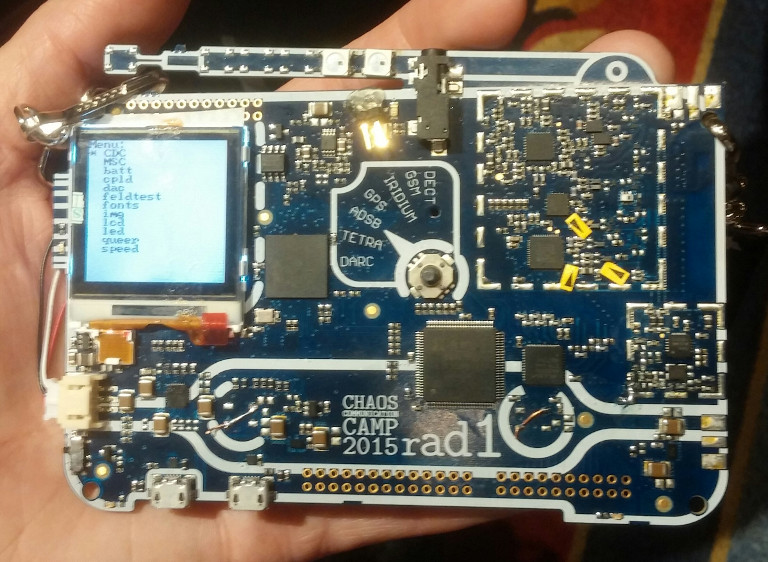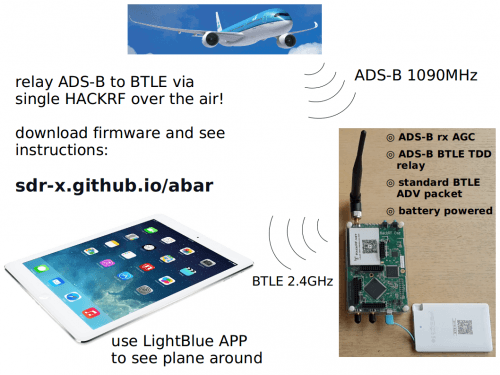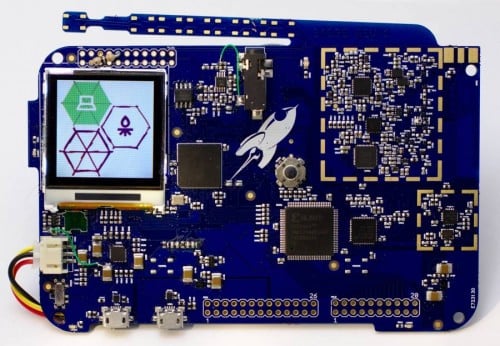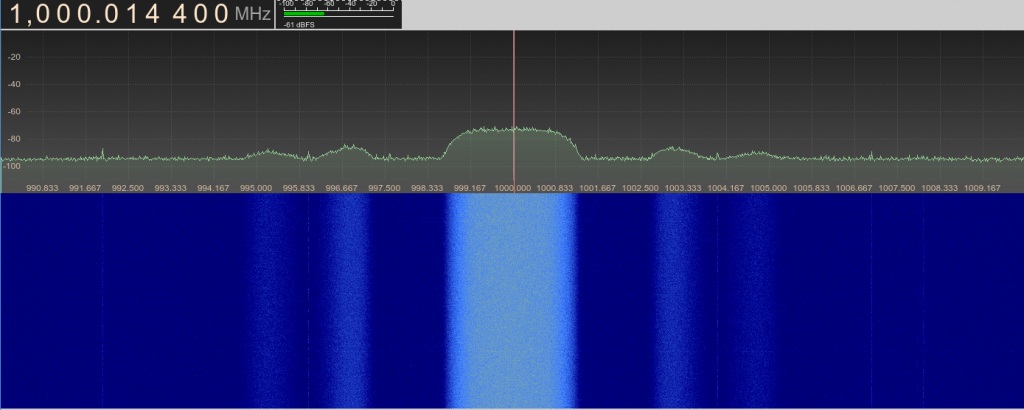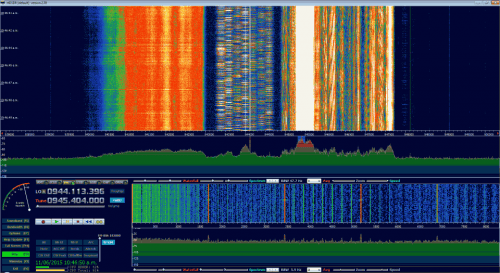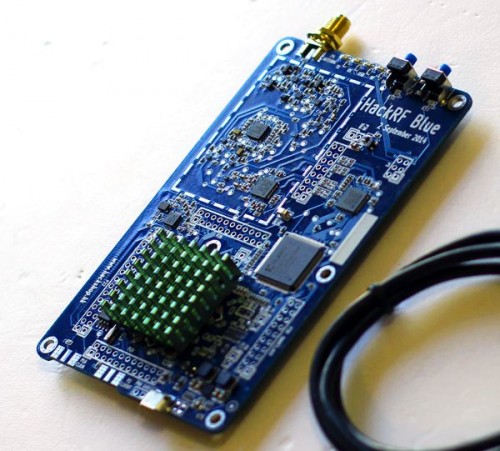Micheal Ossmann’s First Look at the Rad1o Badge
Last month we posted about the Rad1o badge, a HackRF inspired software defined radio that is being given out for free to participants of the Chaos Computer Club (CCC) camp conference in Germany. The Rad1o has an operating frequency range of 50 MHz – 4000 MHz, an ARM Cortex M4 CPU, a color LCD screen, a 2.5 GHz ISM band PCB antenna, an audio connector for headphone and microphone connections and an on board battery for portable use. It is also fully compatible with HackRF software. It is not for sale at the moment and only available to conference participants.
Micheal Ossmann, creator of the original HackRF was able to get a Rad1o from a CCC member who helped in the design. He has posted his first impressions of the radio on his blog. Micheal writes how the Rad1o is a variation on the HackRF and how it is kind of similar to a HackRF plus Portapack on a single PCB. He also mentions how he noticed some peculiar component choices on the Rad1o, which is due to the fact that they had to use several components freely obtained from sponsors, in order to be able to afford give them away for free to conference antendees.