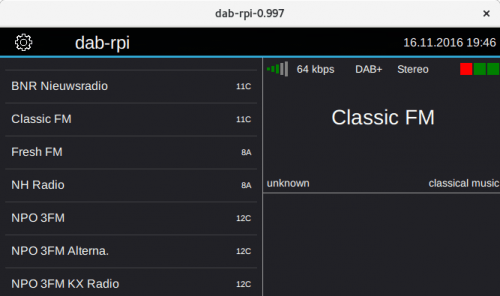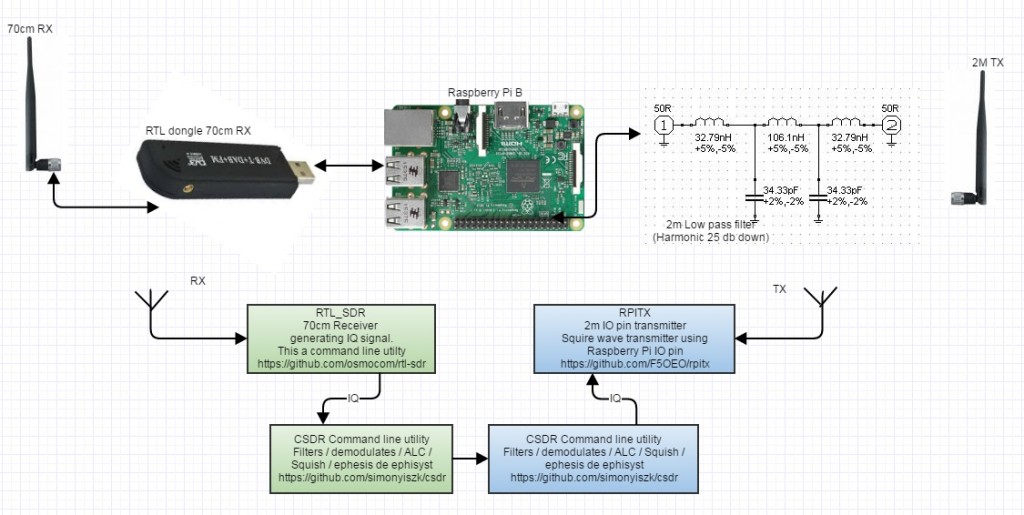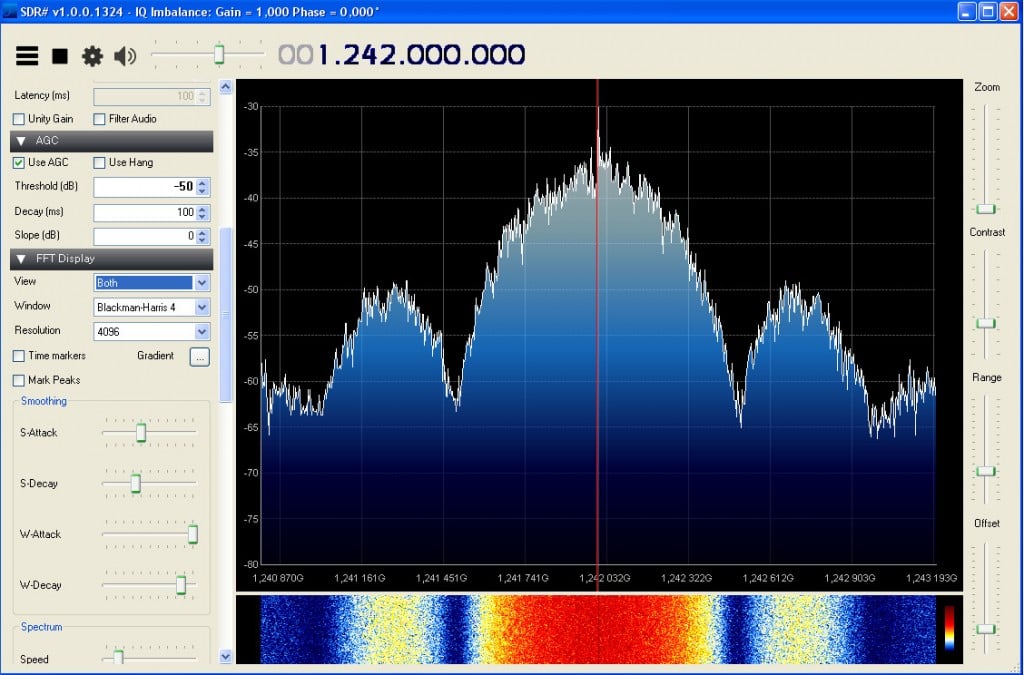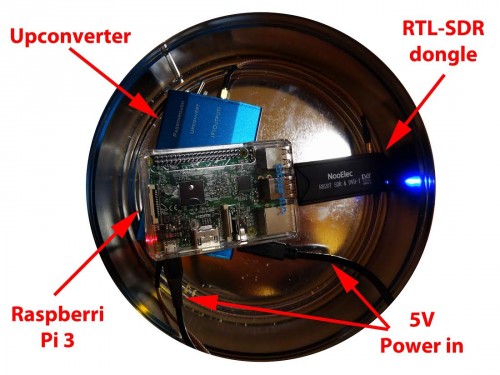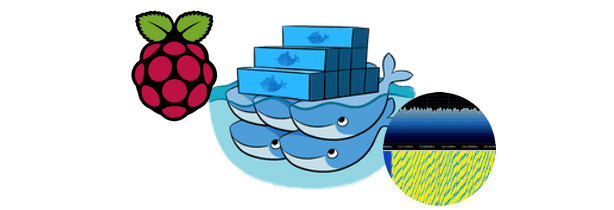Decoding DAB with an RTL-SDR and SDR-J On an Odroid C2
The Odroid C2 is a $40 USD single board computer with a 1.5 GHz ARM-A53 quad core CPU and 2 GB of RAM. Compared to a Raspberry Pi 3 it is more powerful and costs almost the same. YouTube uploader radio innovation recently wrote into us and wanted to share his video showing SDR-J decoding DAB+ smoothly on his Odroid C2. It seems that SDR-J works perfectly and only uses a small amount of CPU.
DAB stands for Digital Audio Broadcast and is a replacement/alternative to standard broadcast FM stations. SDR-J is a software suite that includes a DAB decoder for the RTL-SDR. It is compatible with Windows, Linux and the Raspberry Pi (and evidently also the Odroid C2). Over on their website they also provide a ready to go Raspberry Pi 2 image, and they write that it should perform well on the Rpi2 platform as well.
We’ve also seen that there is a new variant of SDR-J for the Raspberry Pi (and potentially other similar devices) available on GitHub. This one has a nice touch screen friendly GUI, which should be useful for creating a cheap portable DAB device.