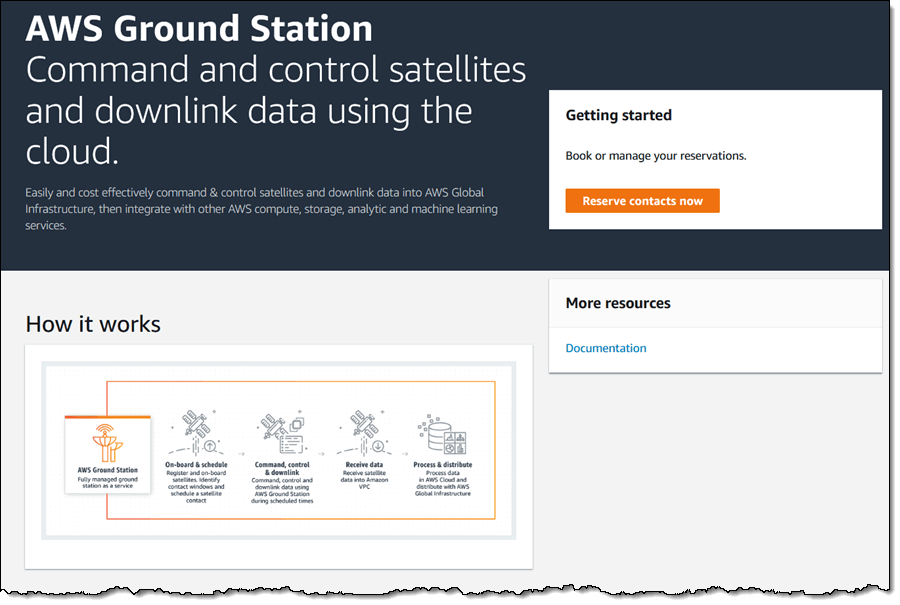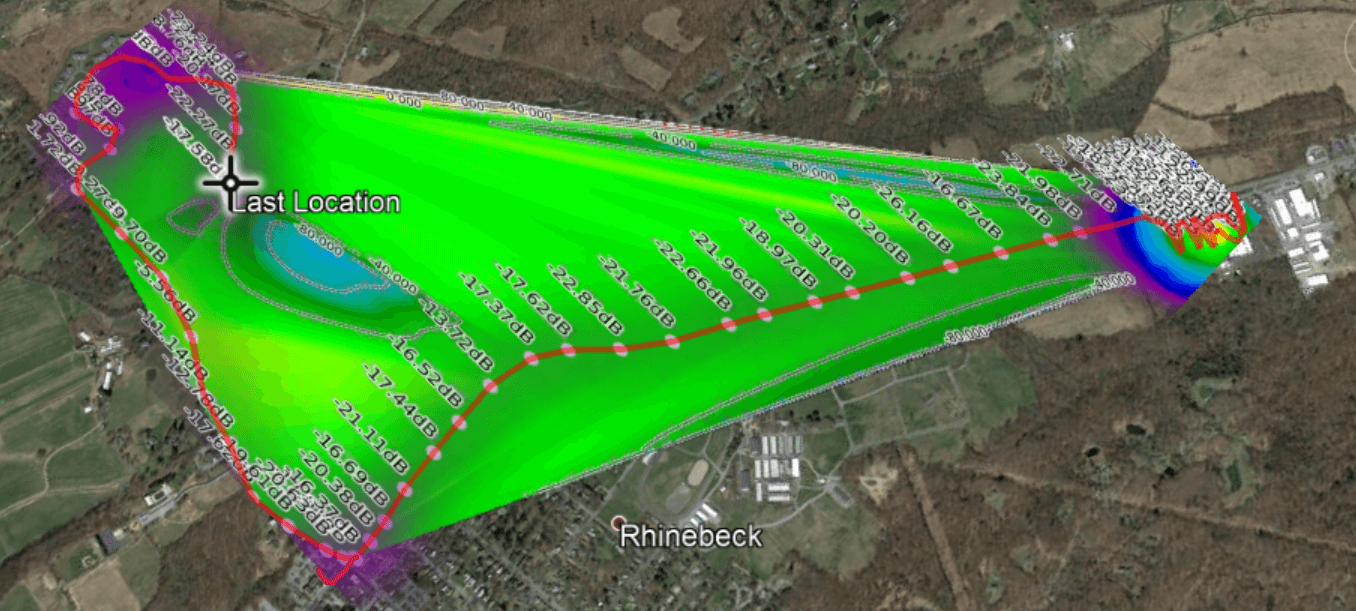Videos on Compiling JAERO and libAEROAMBE for AERO C-Channel Voice Audio Reception
At the beginning of last month we posted about an update to JAERO which allows us to now listen to AERO C-Channel voice audio. AERO is a satellite based communications service used by modern aircraft, and it's possible to easily receive the signals with an RTL-SDR, L-band patch antenna and LNA. The C-Channel conversations are typically about Medlink which is a support line for medical emergencies, but other conversations may be heard too.
While it is possible to listen to these conversations, due to legal reasons regarding patents it is necessary to compile the audio decoder manually from source, and this can be quite an involved multi-step process on Windows. Fortunately, YouTuber Corrosive, who has been making SDR related videos for some time now has put up a three part video series on the process.
For those who prefer text based tutorials, he's also uploaded three blog posts that document the procedure. The first covers setting up the development environment, the second covers compiling the dependencies and JAERO itself, and finally the third covers the compilation of libaeroambe.