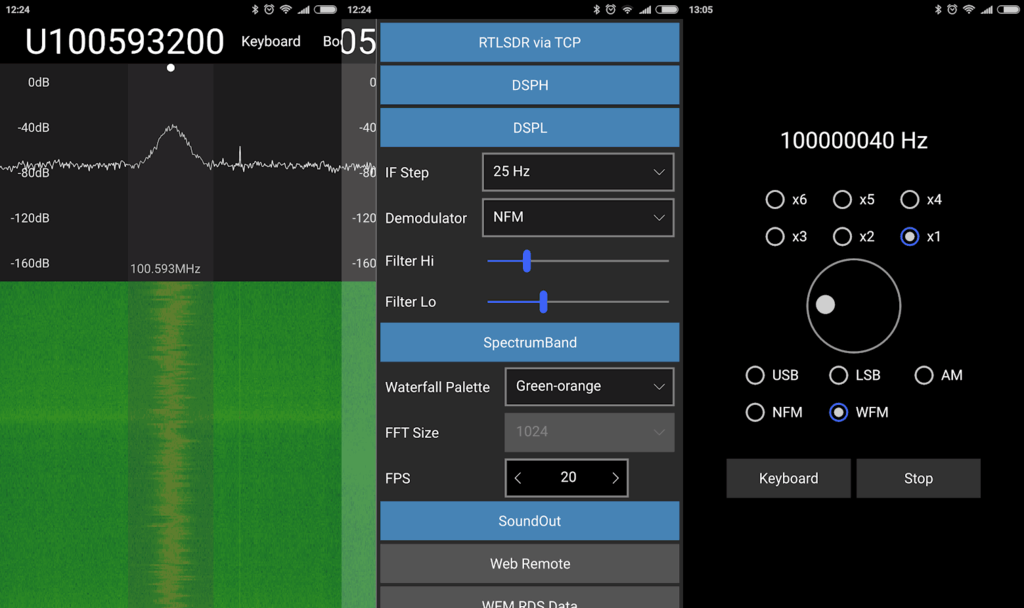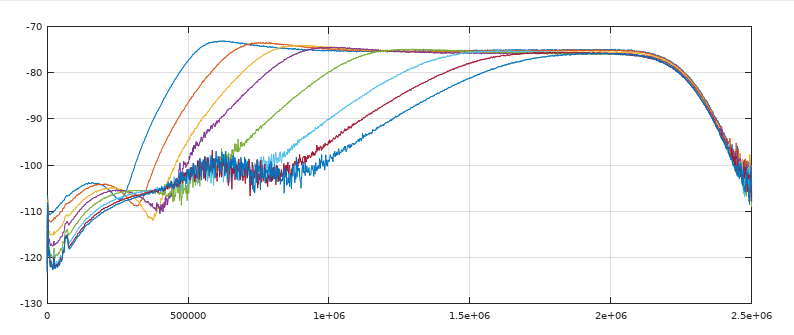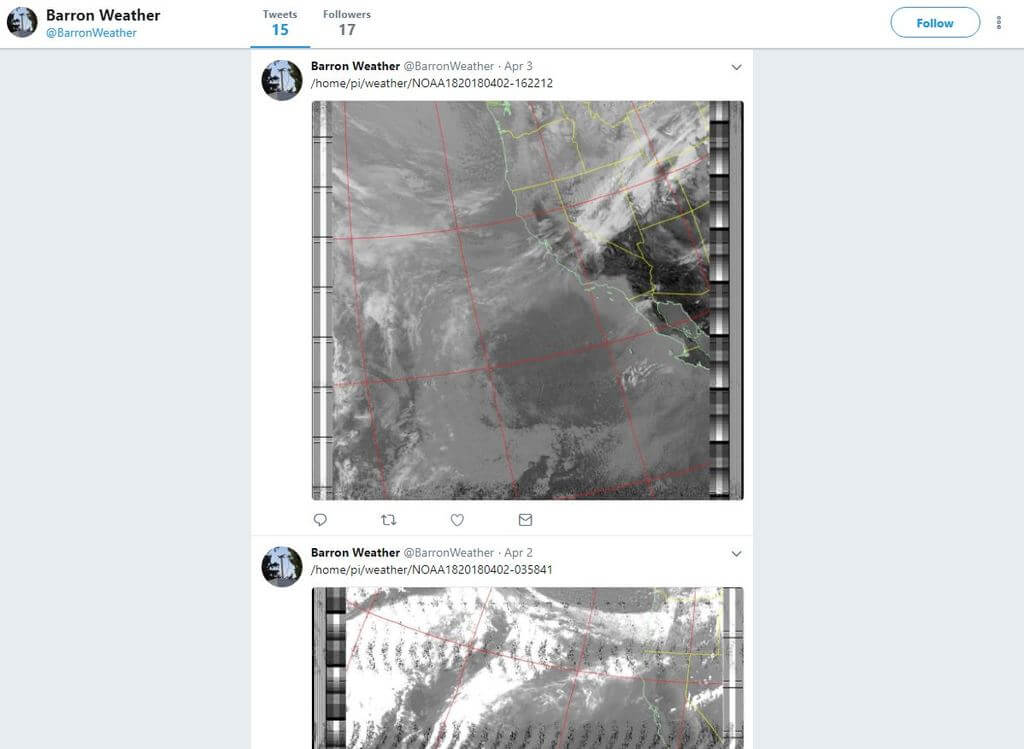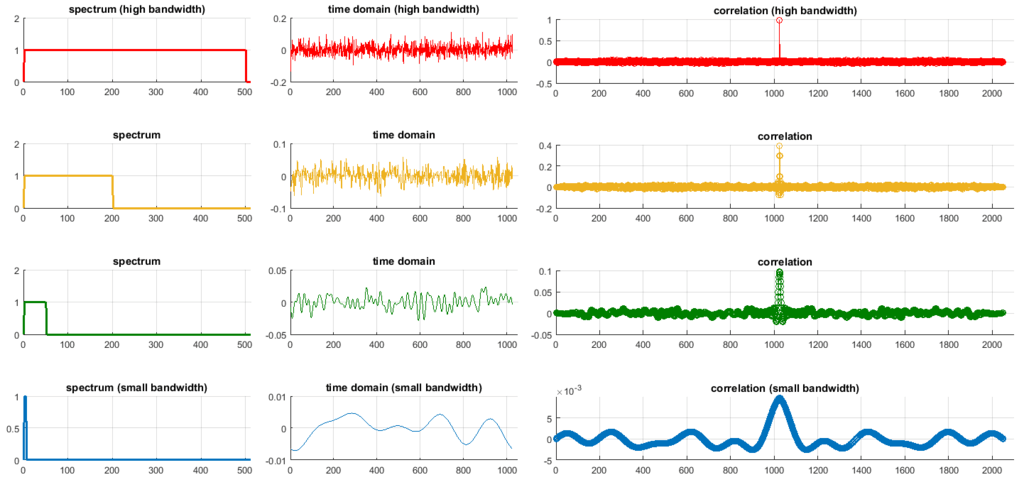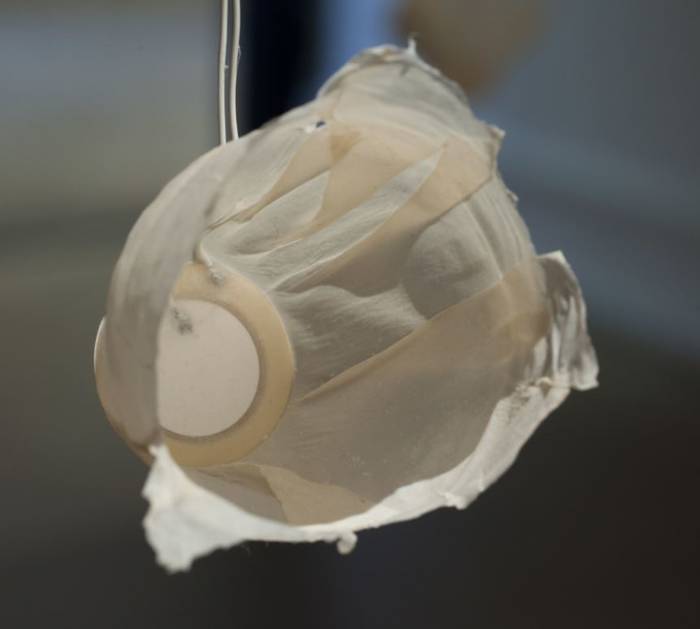QuestaSDR: New RTL-SDR Software for Android
Last year we posted about QuestaSDR, which is a simple SDR multi-mode GUI that is compatible with the RTL-SDR. Since then QuestaSDR has evolved, and is now available on Android devices as well. It looks to be a nice alternative to RF Analyzer and SDR Touch which are the most popular RTL-SDR Android apps. The description of Android QuestaSDR reads:
QuestaSDR - powerful and flexible, cross-platform Software Defined Radio Application (SDR). Built-in scheduler architecture provides integrate plugins, plugins kits and multi - UI. Typical applications are DXing, Ham Radio, Radio Astronomy and Spectrum analysis.
Support Hardware:
- RTLSDR DongleMain features:
- Dark, Ligth, Universal, Material application style
- Many spectrum settings (FFT size, waterfall FPS and color theme)
- AM/SSB/NFM/WFM demodulator
- RDS decoder
- Record AF file
- Frequency bookmarks
- Web remote
- Supported IF-adapter, upconverter, downconverter hardware
- Rig samplerate, frequency, level and iq disbalance calibrateTo start using QuestaSDR, you will need:
- RTL-SDR dongle
- USB OTG Cable - used to connect a RTLSDR to your Android device.Connect the USB dongle to the USB-OTG, then insert the free end of the cable into the USB port of your Android device and launch the QuestaSDR! Now you can listen to live frequency range shortwave, VHF, UHF.
Feedback and bug reports are always welcome.
Please note that I am not responsible for any legal issues caused by the use of this application. Be responsible and familiarize yourself with local laws before using.