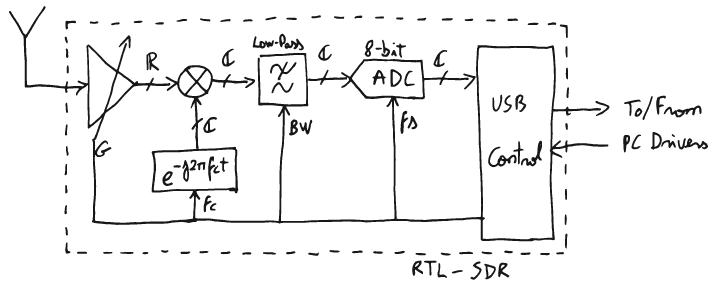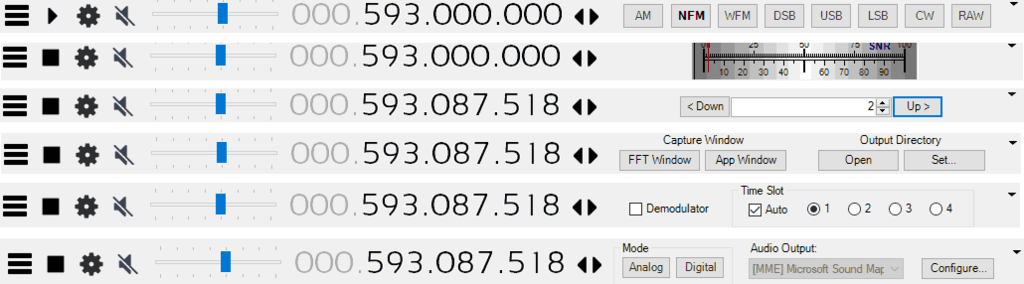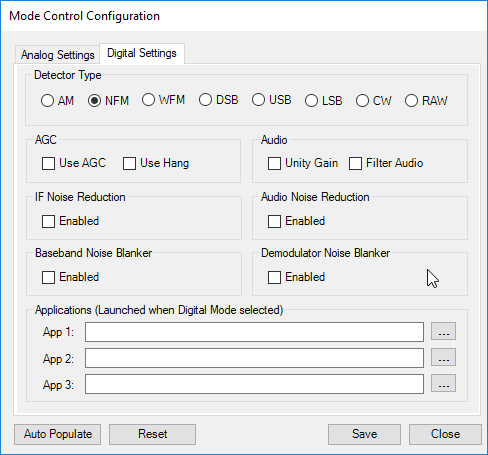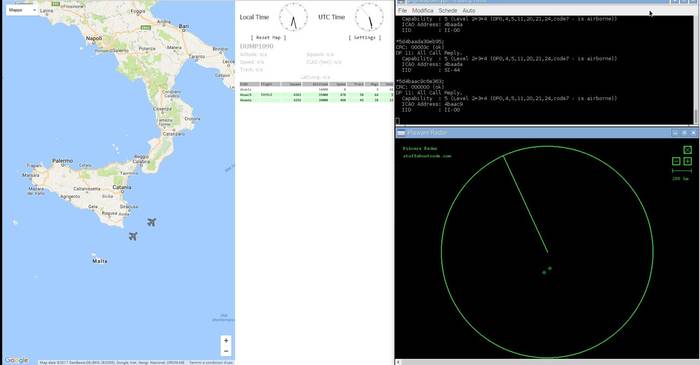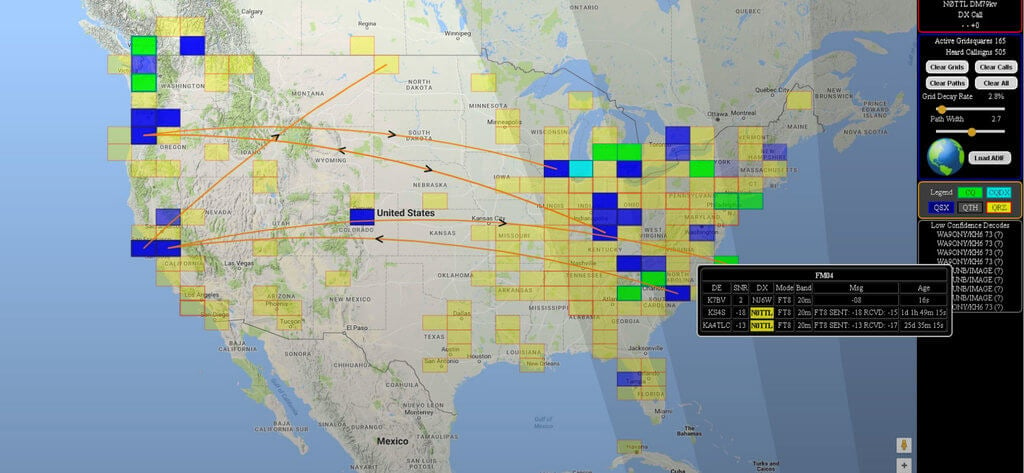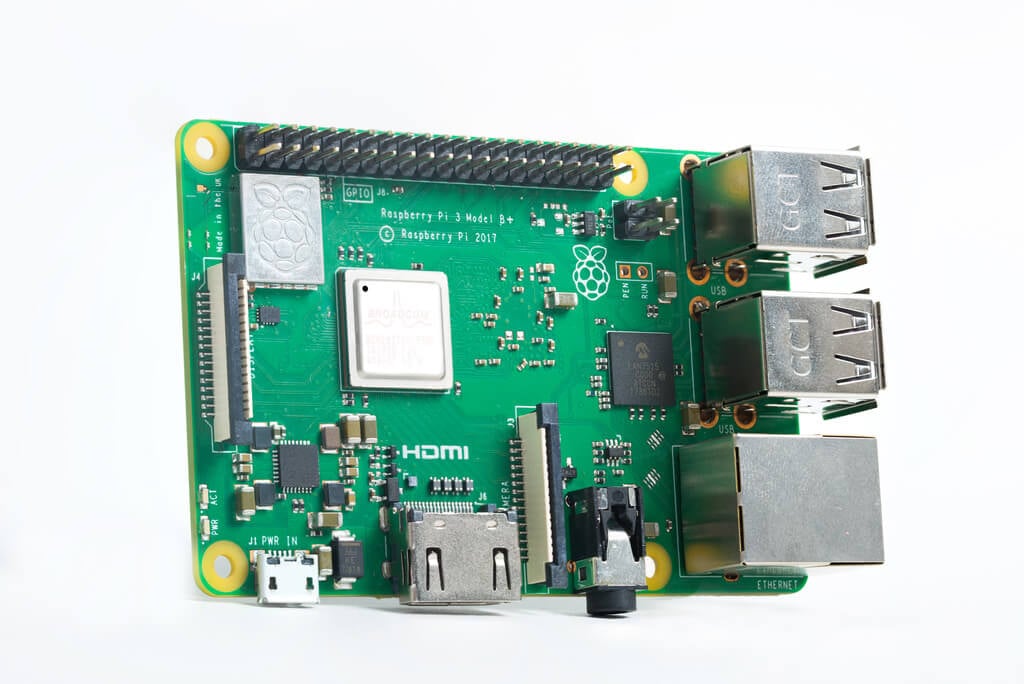Using a Transmit/Receive Switch to Protect an SDR from a Transmit Radio
A question that comes up often is how to combine an RTL-SDR, or any other RX only SDR with a transmit capable amateur radio. It's not possible to connect the RX only SDR together with the TX radio via a standard splitter because the TX radio's power will most likely blow up the SDR with it's powerful output. To solve this problem you need either a manual switch that will switch out the SDR when transmitting which requires absolute discipline to not accidentally transmit in the wrong switch position, or an automatic relay switch.
Over on YouTube channel HamRadioConcepts has given a good overview and demonstration of the MFJ-1708SDR Transmit/Receive automatic relay switch, which is a good product that solves this issue. It is also a fairly budget friendly option, coming in at only US$79.95 over on the MFJ website. HamRadioConcepts notes that the switch automatically grounds out the SDR whenever the PTT on the radio is pressed, and also has a fail safe that will automatically detect a transmission and ground the SDR if PTT is disconnected.