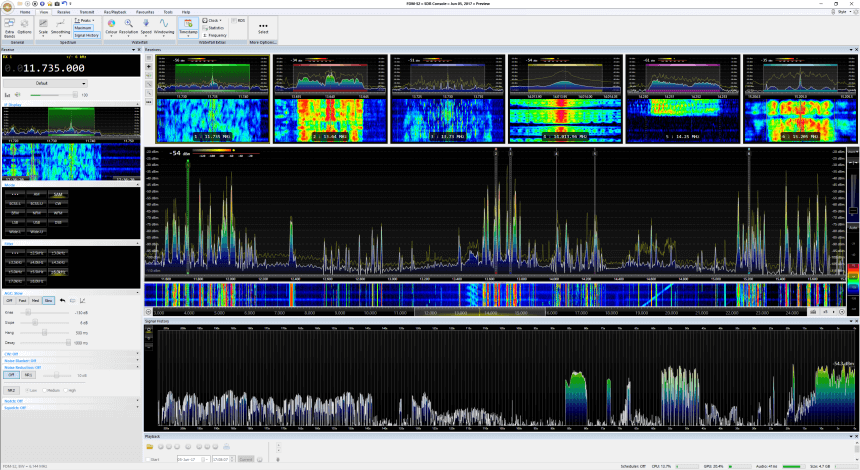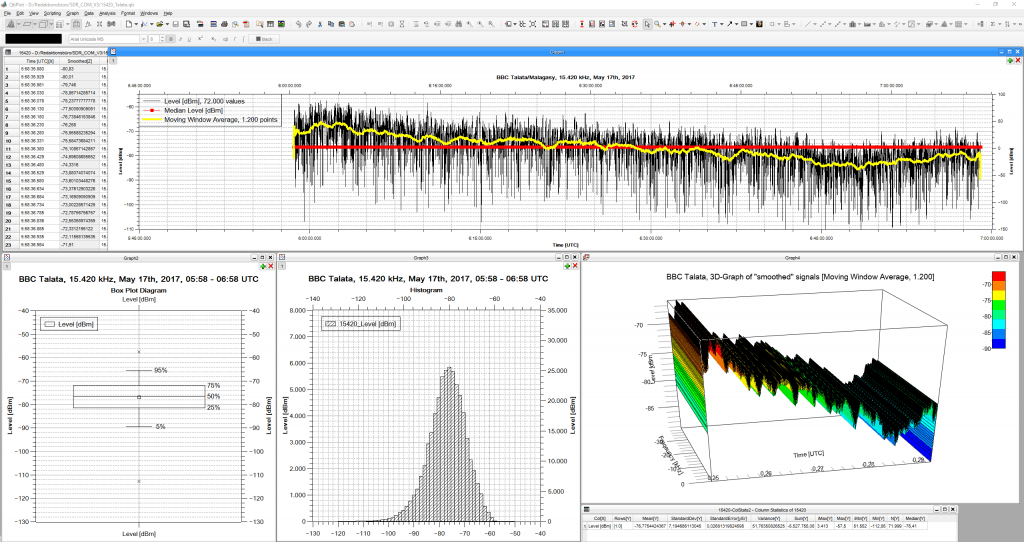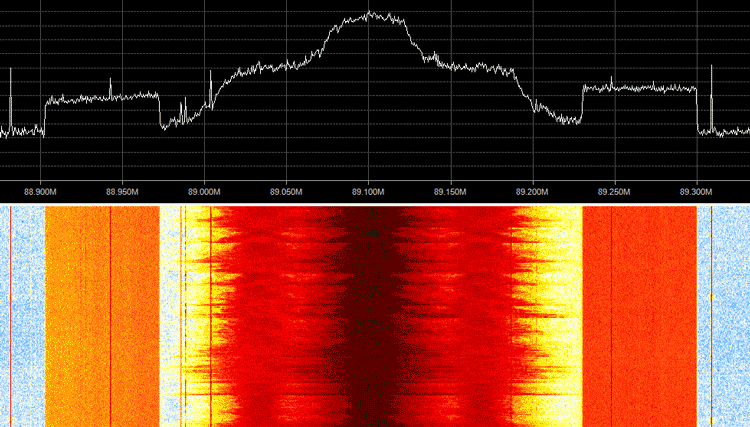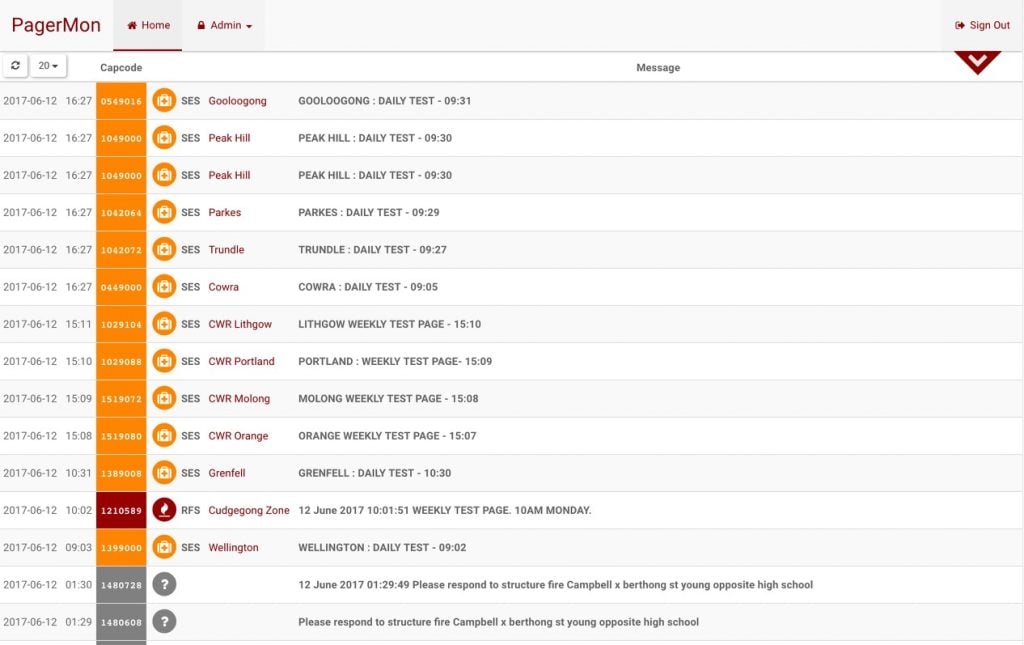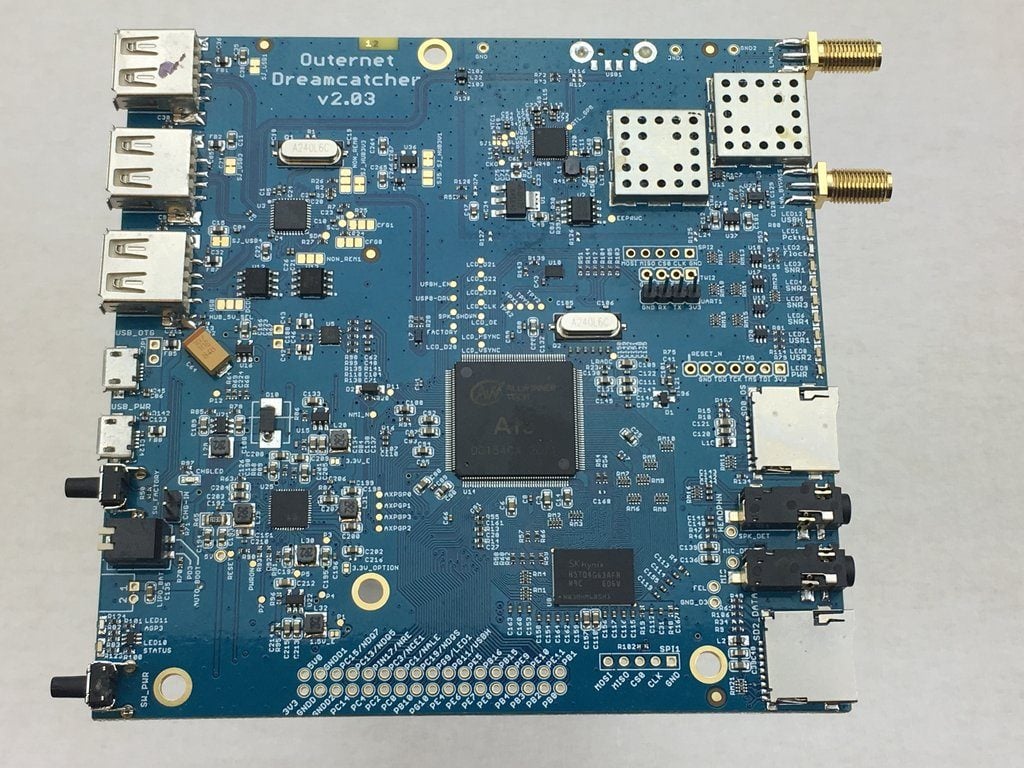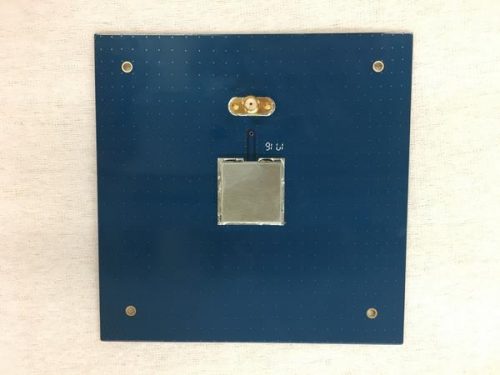Using National Weather Service Stations for Forward Scatter Meteor Detection
Over on his blog Dave Venne has been documenting his attempts at using National Weather Service (NWS) broadcasts for forward scatter meteor detection with an RTL-SDR. Forward scatter meteor detection is a passive method for detecting meteors as they enter the atmosphere. When a meteor enters the atmosphere it leaves behind a trail of highly RF reflective ionized air. This ionized air can reflect far away signals from strong transmitters directly into your receiving antenna, thus detecting a meteor.
Typically signals from analog TV and broadcast FM stations are preferred as they are near the optimal frequency for reflection of the ionized trails. However, Dave lives in an area where the broadcast FM spectrum is completely saturated with signals, leaving no empty frequencies to detect meteors. Instead Dave decided to try and use NWS signals at 160 MHz. In the USA there are seven frequencies for NWS and they are physically spaced out so that normally only one transmitter can be heard. Thus tuning to a far away station should produce nothing but static unless a meteor is reflecting its signal. Dave however does note that the 160 MHz frequency is less than optimal for detection and you can expect about 14 dB less reflected signal from meteors.
So far Dave has been able to detect several ‘blips’ with his cross-dipole antenna, RTL-SDR and SDR#. He also uses the Chronolapse freeware software to perform timelapse screenshots of the SDR# waterfall, so that the waterfall can be reviewed later. Unfortunately, most of the blips appear to have been aircraft as they seem to coincide with local air activity, and exhibit a Doppler shift characteristic that is typical of aircraft. He notes that the idea may still work for others who do not live near an airport.
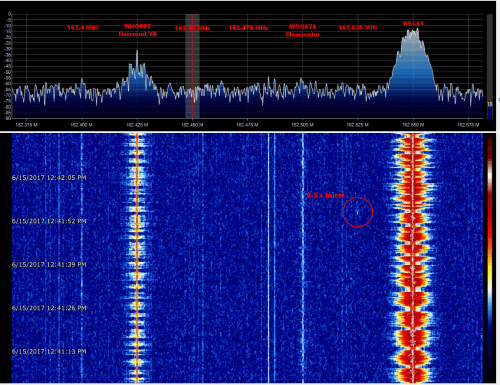
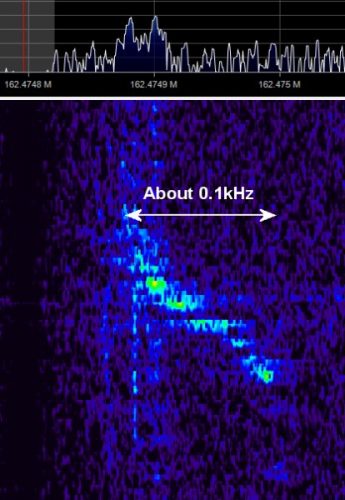
We note that if you are interested in detecting aircraft via passive forward scatter and their Doppler patterns, then this previous post on just that may interest you.