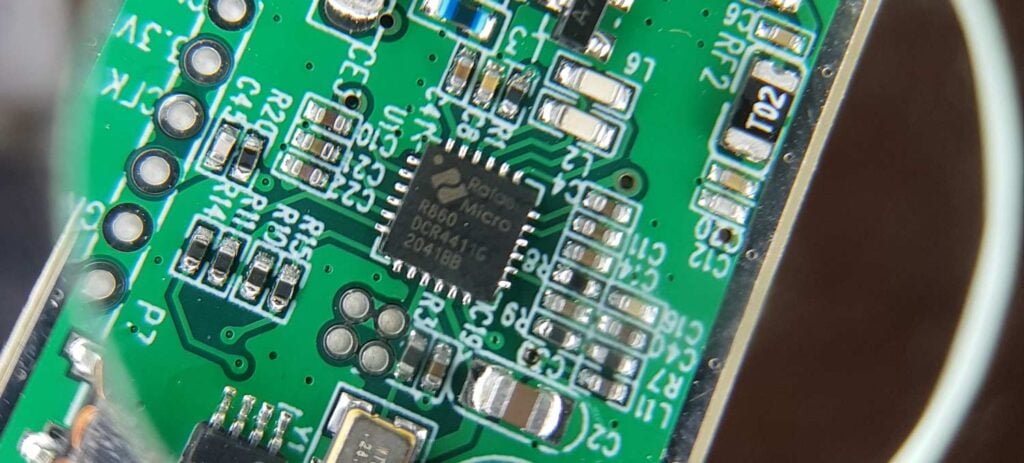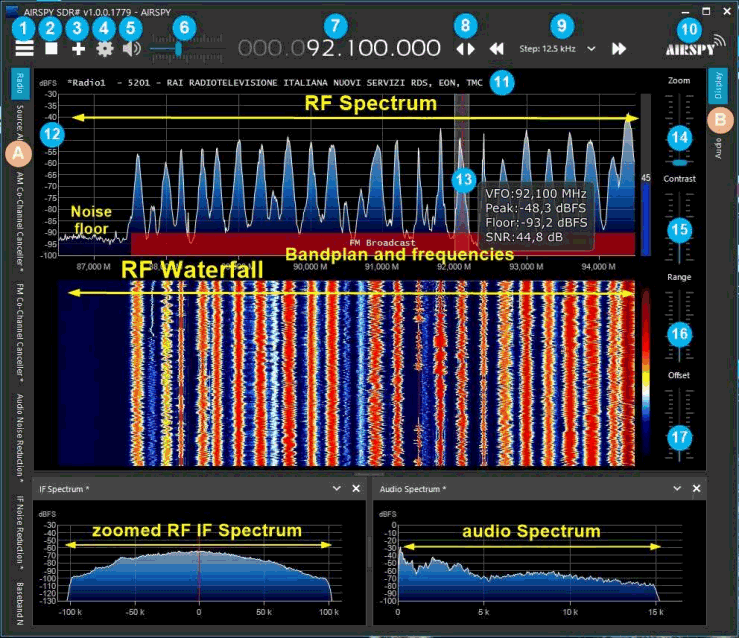Etherify Talk from The rC3 Online Conference
The "Chaos Computer Club (CCC)" have recently been uploading videos to YouTube from their "Remote Chaos Experience rC3" online conference. One talk is by Jacek Lipkowski (SQ5BPF) who presents his Etherify project which we have posted about a few times on this blog already. Etherify is a program that allows users to exploit unintentional RF leakage from Ethernet hardware in order to transmit data over the air, essentially creating a primitive software defined radio. In particular the Raspberry Pi 4 was found to have extreme unintentional leakage, with the signal being receivable from over 50m away.
Primitive soft tempest demos: exfiltrating data via leakage from ethernet and more :)
In this talk i will describe shortly the concept of soft tempest, and show a demo of etherify and sonify. Etherify uses radio frequency leakage from ethernet to exfiltrate data. Sonify uses ultrasound.
Both demos by design use very primitive tools and hardware, and are easy to replicate.