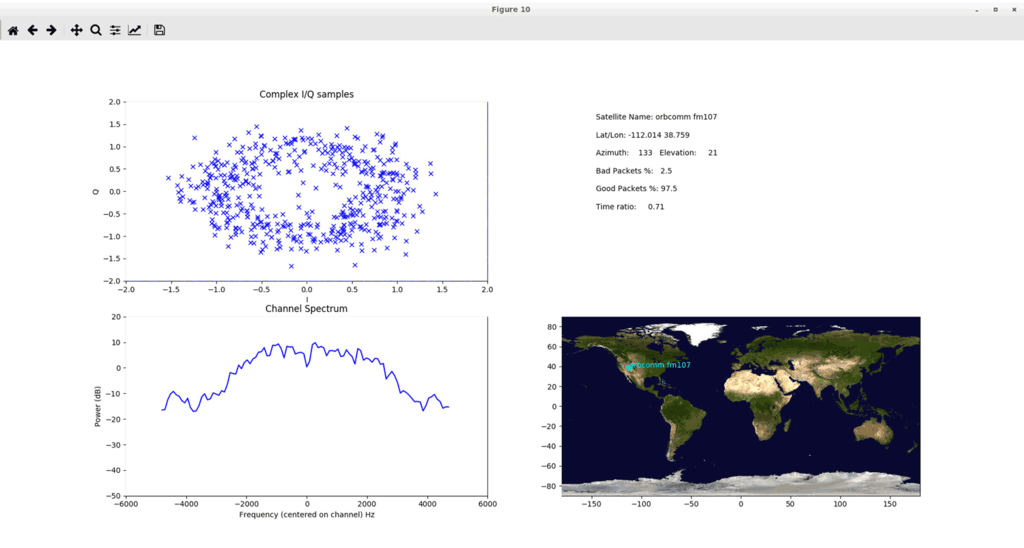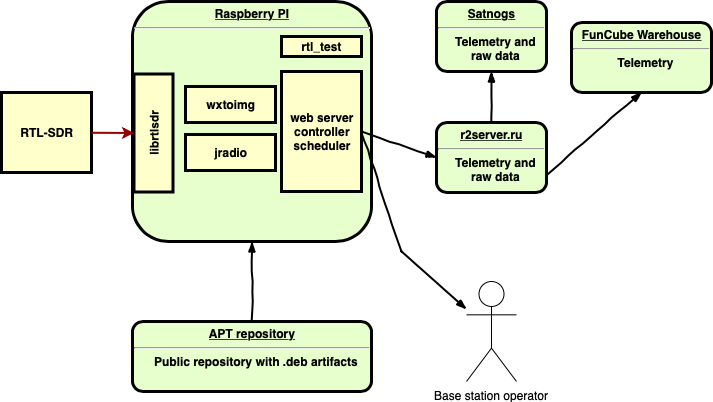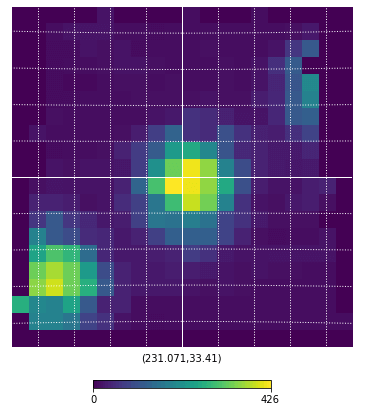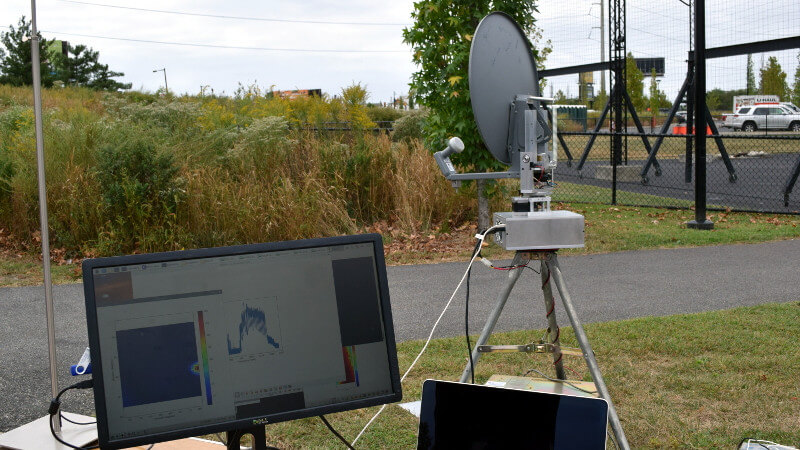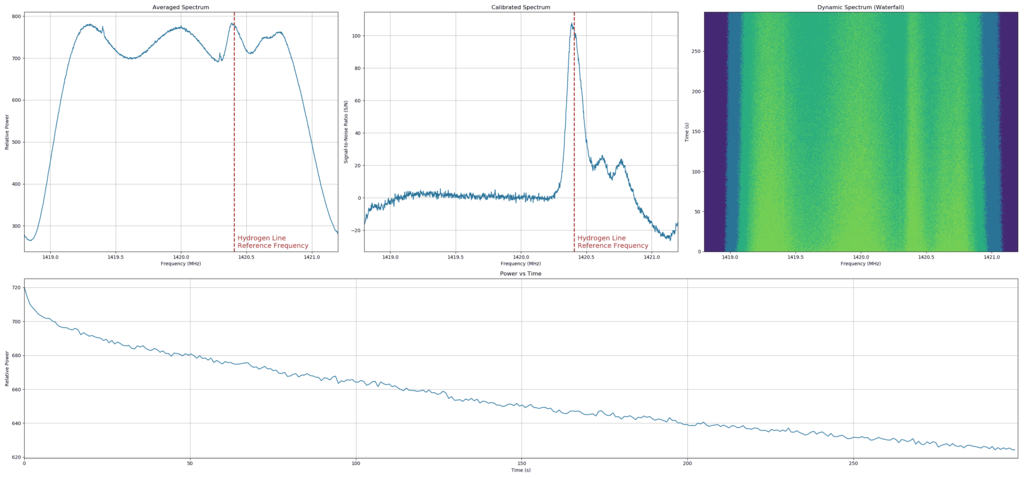In Testing: Customized Drivers for RTL-SDR Blog V3 SDRs
We've recently released a modified version of the Osmocom RTL-SDR drivers that has a few enhancements particularly for RTL-SDR Blog V3 units. The changes merge improvements to L-Band PLL locking performance which may be necessary for operating units in high ambient heat environments and the RTL_TCP performance enhancements by Stephen Blinick.
If you want to toggle the bias tee ON/OFF in SDR#, we've also made use of the "Offset Tuning" checkbox in the RTL-SDR settings. This checkbox is unused for R820T2 RTL-SDRs, so we've added code that will toggle the bias tee ON/OFF with this checkbox.
In addition we've also made use of some unused EEPROM flags to create a method that allows you to force the bias tee to be always ON if a certain EEPROM flag is set. You can also force direct sampling mode with another EEPROM flag. Note that these force flags will only work if you are using these drivers.
A Windows release is available on the Github Releases. To use with SDR#, simply replace the rtlsdr.dll file in the SDR# folder with the one in the Release.zip file. To install on Linux, follow the instructions in the Readme, and remember to follow the instructions to remove librtlsdr-dev if you previously installed drivers via the package manager.
If there are any problems or feedback, please open an issue on GitHub. List of changes shown below.
1) VCO PLL current fix - Improves stability at frequencies above ~1.5 GHz https://www.rtl-sdr.com/beta-testing-a-modified-rtl-sdr-driver-for-l-band-heat-issues/ 2) RTL_TCP ring buffer enhancement by Stephen Blinick https://www.rtl-sdr.com/significantly-improving-rtl_tcps-performance-with-ring-buffers/ 3) Enabled direct sampling for rtl_tcp 4) rtl_biast program added, including the ability to turn on/off any GPIO 5) Hack to force the bias tee to always be on by setting the unused IR endpoint bit to 0 in the EEPROM. Example to force the BT to be always ON "rtl_eeprom -b y", to remove forced BT "rtl_eeprom -b n" 6) Hack to force direct sampling to be always on by setting the unused remote-enabled bit to 1 in the EEPROM. Example to force direct samping always "rtl_eeprom -q y". To remove forced direct sampling "rtl_eeprom -q n" 7) Repurposed "offset tuning" to toggle bias tee ON/OFF. We can now use the "offset tuning" button in SDR# and other programs to toggle the bias tee if there is no specific button in the GUI.