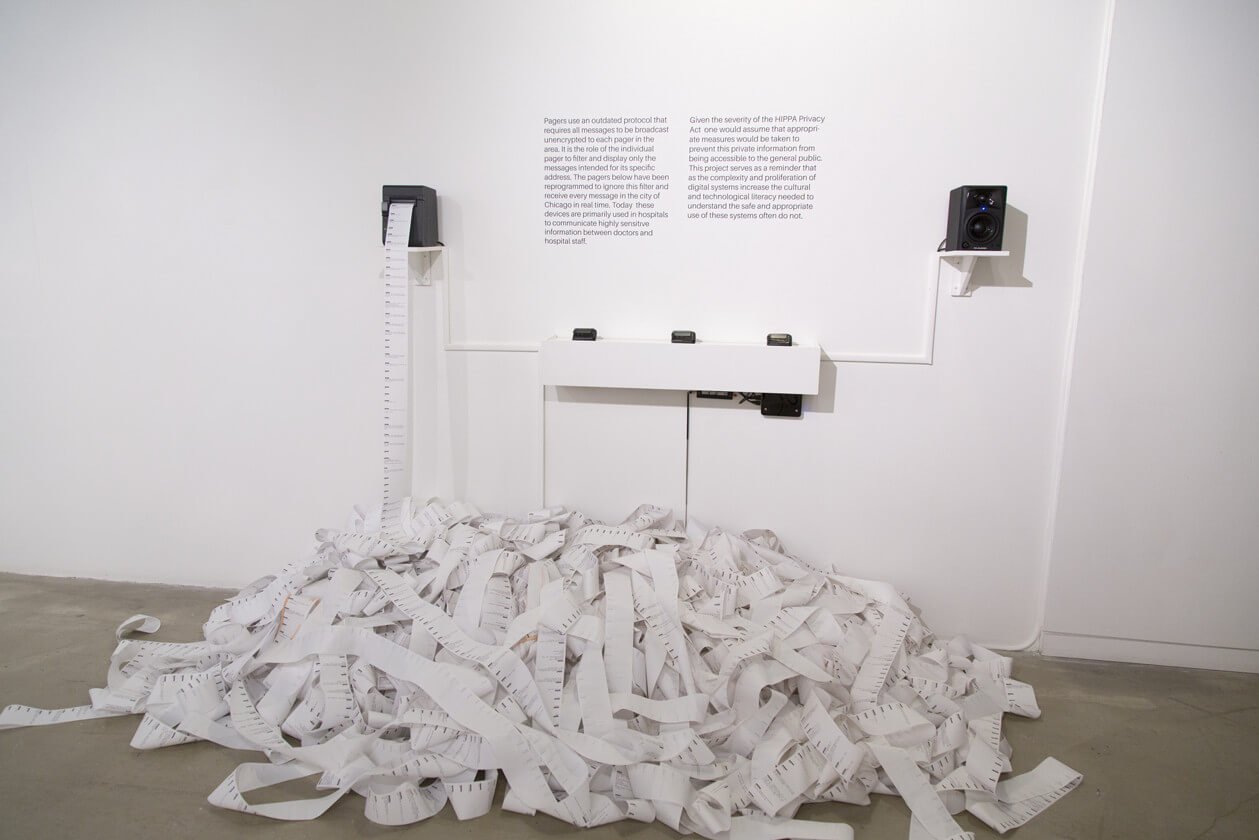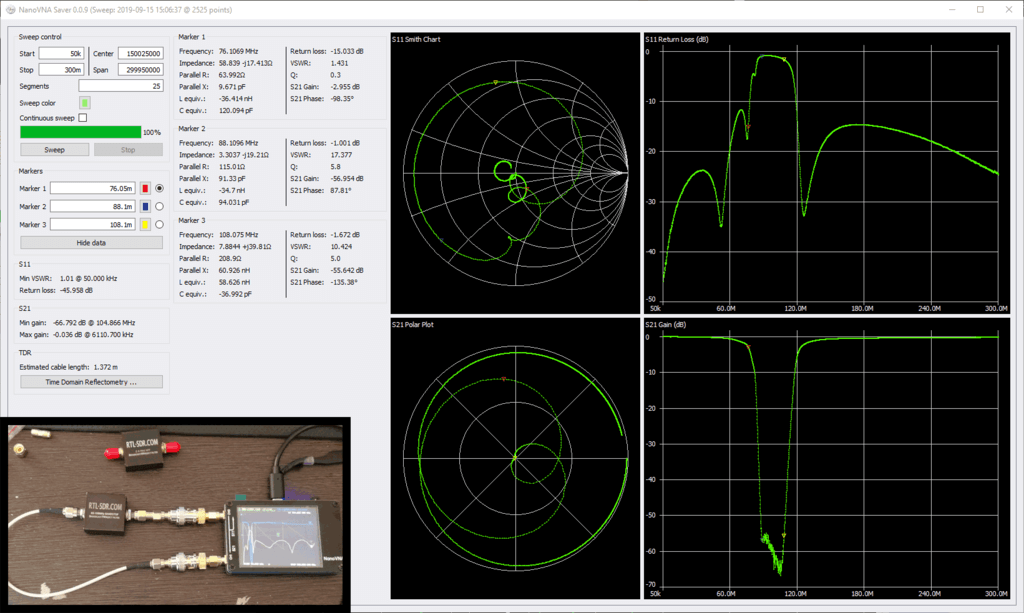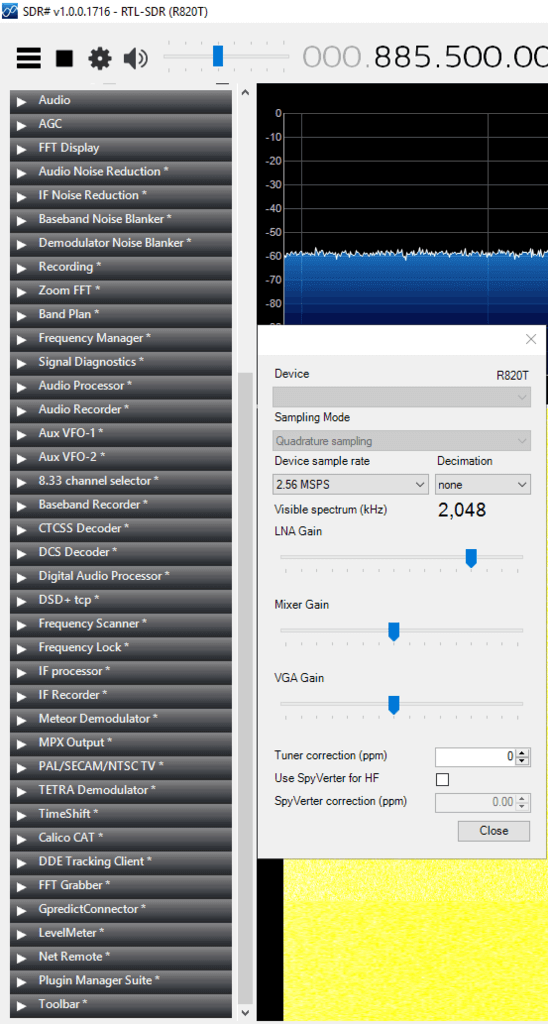PREORDER SALE: Active L-Band 1525-1637 Inmarsat to Iridium Patch Antenna Set For $34.95
Over the last several months we've been working on a versatile active L-band patch antenna that can cover Inmarsat to Iridium satellite frequencies. That antenna is now almost ready, and should be able to ship out from our Chinese storage warehouse by week 1 or 2 of October NOTE: Due to an unfortunate Typhoon near the factory in Taiwan, and the Chinese National Week long holidays and Taiwan National day we are expecting them to ship out in week 3 or 4 of October now. Apologies for the delays. No other components like filters or amplifiers are required to be able to use this antenna, as it is an all in one system.
The expected price will be US$39.95, but right now we're releasing it for a discounted PREORDER price of US$34.95 incl. free shipping.
Please see our store to preorder the unit.
Preorder sale has ended. Please see our store to order.
Your preorder will ship out as soon as it's stocked in the warehouse in China. If you prefer to wait we'll also have this product on Amazon (at retail $39.95) about 2-3 weeks after it is stocked in our Chinese warehouse.
The antenna is based on the active (low noise amplified with built in filter) ceramic patch design that was used by Othernet (aka Outernet), back when they had their L-band service active. We've asked them to modify the antenna to cover a wider range of frequencies, and include an enclosure that allows for easier mounting.
The antenna is 3.3 - 5V bias tee powered, so you will need a bias tee capable RTL-SDR like our RTL-SDR Blog V3, or a 5V external bias tee. It draws about 20-30mA of current, so it is compatible with other SDRs like the SDRplay, HackRF and Airspy too.
With this antenna we've paid close attention to the mounting solutions. One major difficulty with these patch antennas is finding a convenient place to mount them. The patch is designed with a built in 1/4" camera screw hole, so any standard camera mount can be used. In the kit we're including a window suction cup, a flexible tripod and 2 meters of RG174 cabling to help with mounting. Your own longer coax cabling can be used, however we'd recommend using lower loss cabling like RG59/58 or RG6 for anything longer than 3 meters.
The patch is also fully enclosed in an IP67 weather proof plastic case, so it can be kept mounted outdoors in the rain.


Performance
With the patch receiving AERO, STD-C and GPS should be a breeze. Simply point up at the sky, or towards the Inmarsat antenna, apply bias tee power and receive. Below are some sample screenshots showing reception.
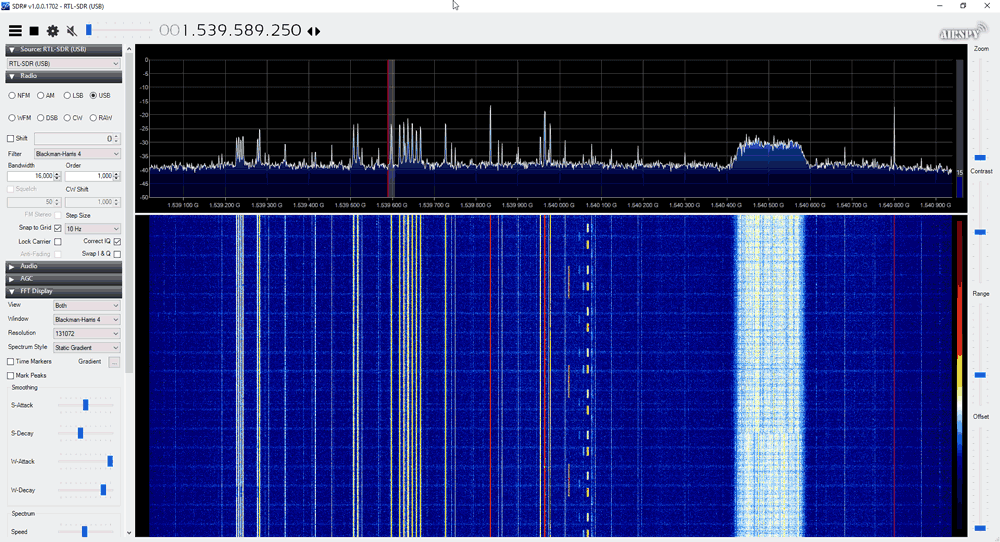
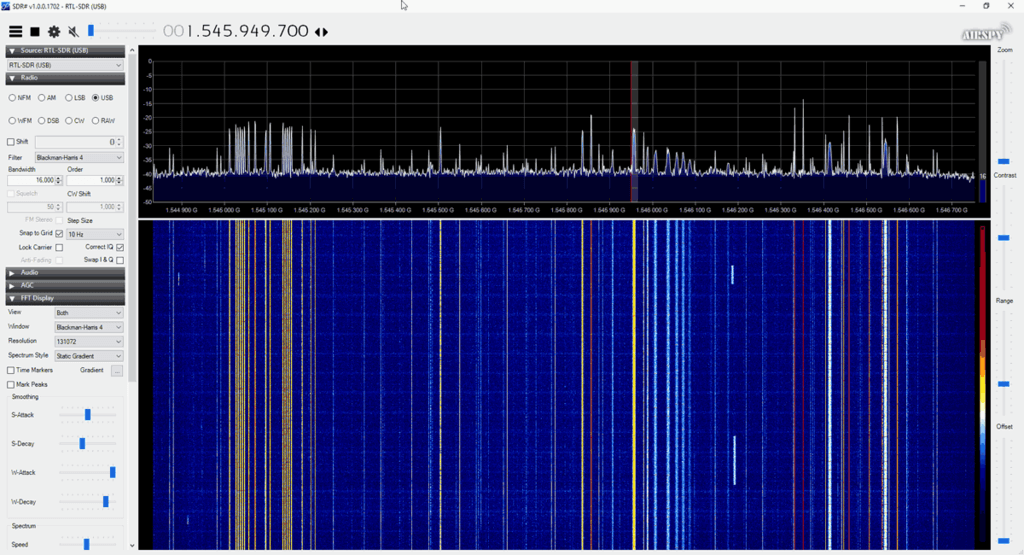
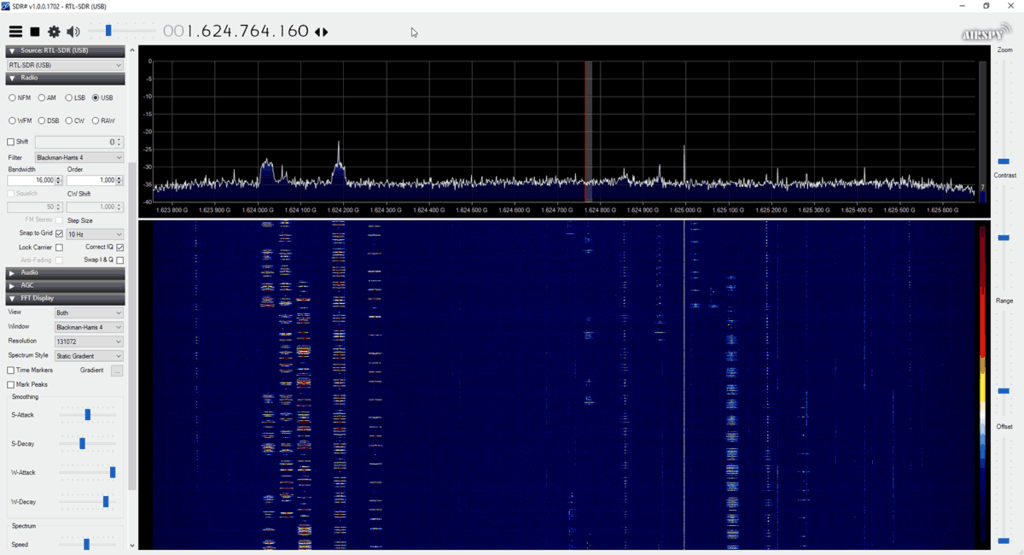
Reception Tips
- The patch is designed to be used with a 1m+ length of coax cable. It may perform poorly if the RTL-SDR is placed right at the antenna due to interference.
- If receiving Inmarsat, the patch antenna should ideally be angled to face the satellite.
- Rotate the patch until the signal strength is maximized. Rotating the patch optimizes the polarization of the antenna for the satellite and your location. NOTE: Using the wrong orientation could result in 20 dB attenuation, so please do experiment with the rotation.
- You can also use the patch on a flat surface for Inmarsat (and rotate for best reception), but signal strength may be a little reduced. Depending on your location and the satellites elevation it should still be sufficient for decoding.
- For receiving Iridium and GPS signals you can use the antenna flat, pointing straight up towards the sky. Try to get it seeing a clear view of the sky horizon to horizon to maximize the satellites that it can see.
- If you happen to have a very marginal signal, you can clamp on a flat sheet of metal behind the patch antenna for improved performance.
- AERO C-Channel: C-Channel transmissions are at 1647-1652 MHz which are outside of the advertised range of this antenna. However, the filter cut off is not that sharp, and you may be able to get results, although we cannot guarantee this. (If you want to test this for us and can demonstrate that you can receive C-Channel already, please contact us at [email protected] for a sample)
- If you want to mount this on a car roof, you can use a standard magmount camera adapter.