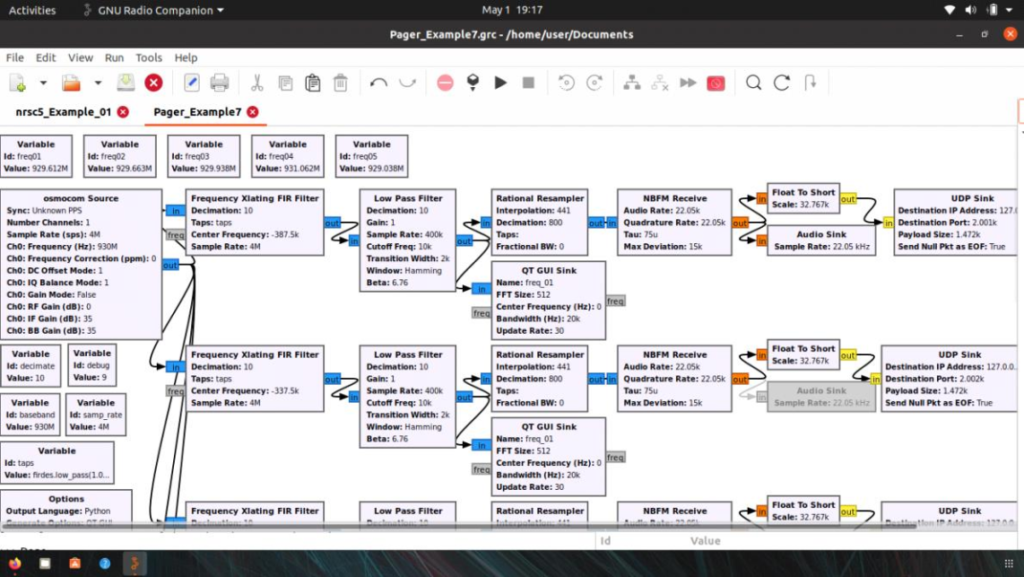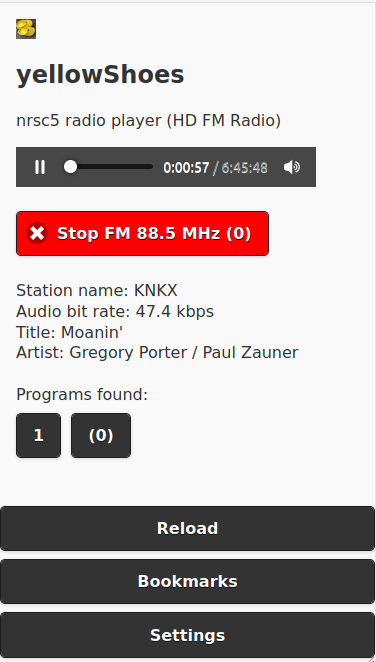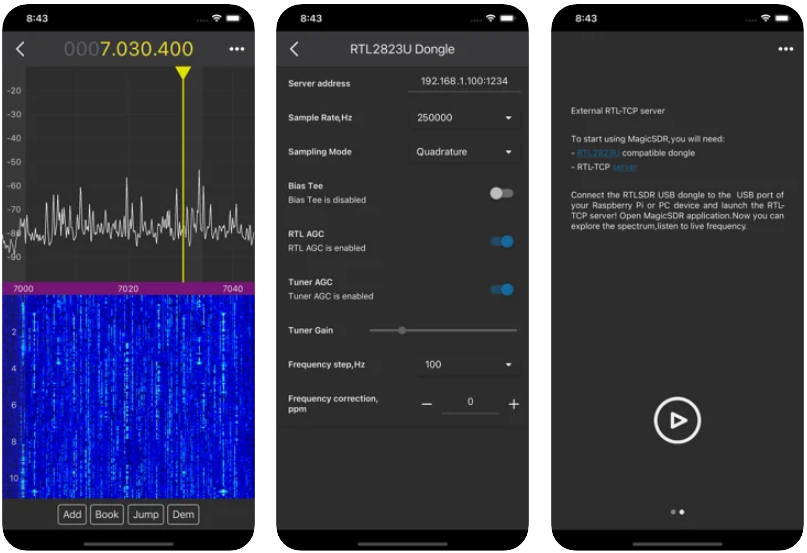Decoding Multiple Pager Transmissions Simultaneously with GNU Radio
A few weeks ago we posted about "LikWidChz"'s work on using GNU Radio to channelize multiple NRSC-5 HD-Radio transmissions for simultaneous decoding with GNU Radio and an RTL-SDR. He has now also submitted a way to channelize pager traffic. He writes:
Quite a while ago I wanted to decode pager traffic, specifically Flex. When I started doing some basic poking around I figured out that there were multiple pager transmissions going on at once. Thinking about GnuRadio and its ability to chop up signal.. I was curious if anyone tried to decode them all at once.. I didn't get a whole lot of answers on the subject and It didn't seem like people used GnuRadio to pass MultiMonNG data.. I had my work cut out for me.
In my area all of the flex transmissions were between 928Mhz and 932Mhz and quite strong... You don't need much of an antenna to RX these transmissions. A simple wire of appropriate length will do nicely.
My plan was to design a graph and tune into the center of the range I was interested in and somehow channelize it. The remaining steps are required to format the data to allow MultiMonNG to process that audio stream. This is done a couple times depending on how many you want to decode in parallel. Have fun!
This this zip file we have uploaded his GRC file, and his full PDF description of the flowgraph. Again we note that to get in touch with the author you can log on #gnuradio and ##rtlsdr on freenode IRC and fine him under the nickname "LikWidChz".