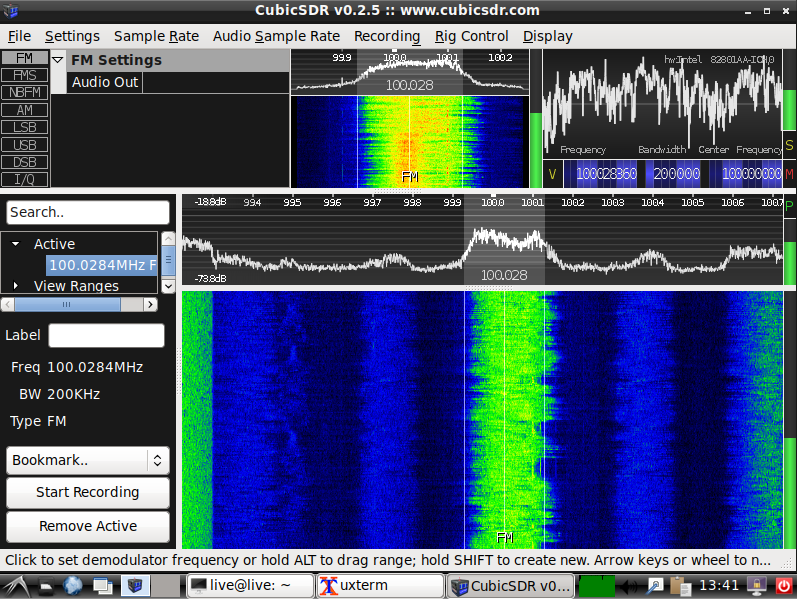DragonOS Updated: Now with OP25 Installed and many new YouTube Tutorials
Last month we posted about Aaron's "DragonOS" project, which is a ready to install Linux ISO aimed to make getting started with SDR software easy by providing several programs preinstalled, as well as providing multiple video tutorials. Recently he's updated the build, this time basing it on Lubuntu 18.04 allowing for Legacy and UEFI support, along with disk encryption. The OS supports RTL-SDRs as well as the HackRF and bladeRF and probably supports most other SDRs via the SoapySDR interface.
In terms of software he's also added OP25 and bladeRF support. Other programs pre-installed include rtl_433, Universal Radio Hacker, GNU Radio, Aircrack-ng, GQRX, Kalibrate, hackrf, wireshare, gr-gsm, rtl-sdr, HackRF, IMSI-catcher, Zenmap, inspectrum, qspectrumanalyzer, LTE-Cell-Scanner, CubicSDR, Limesuite, ShinySDR, SDRAngel, SDRTrunk, Kismet, BladeRF.
His DragonOS YouTube tutorial channel is also growing fast, with several tutorials showing you how to use DragonOS to perform tasks like listen to trunked mobile radios, use QSpectrumAnalyzer with a HackRF, receive NOAA APT weather satellite images, retrieve cellular network information via a rooted Samsung Galaxy S5, create a ShinySDR server with rtl_433 and how to capture and replay with a HackRF.