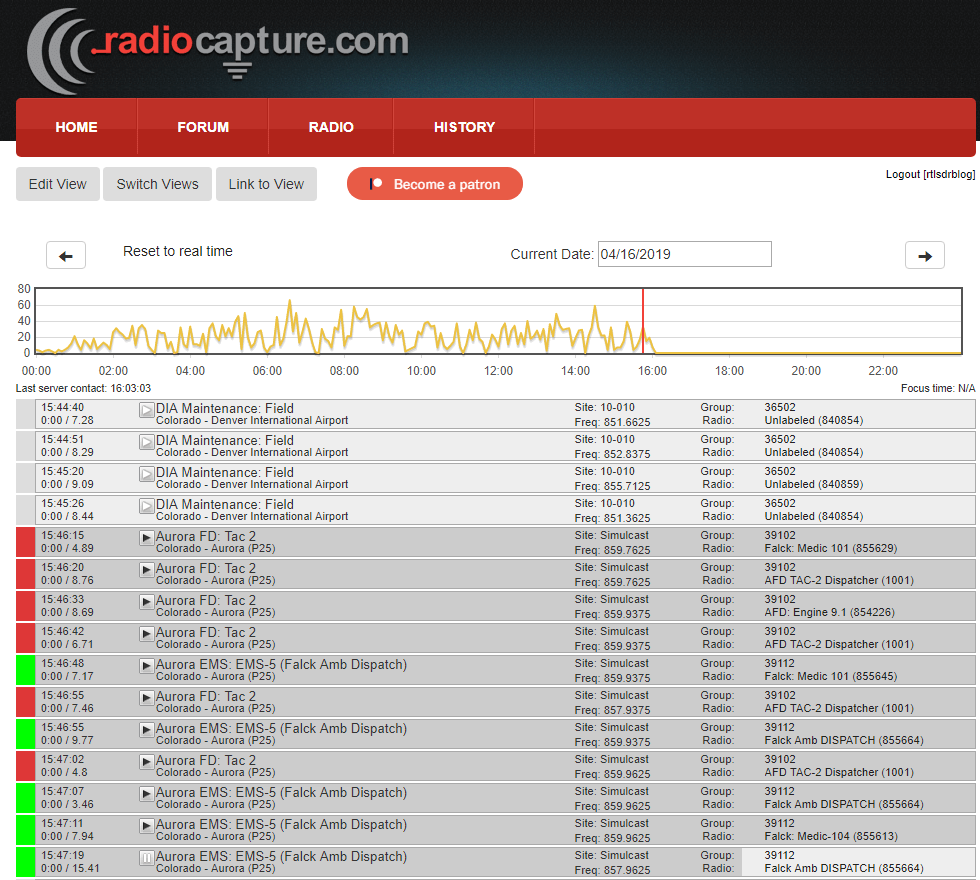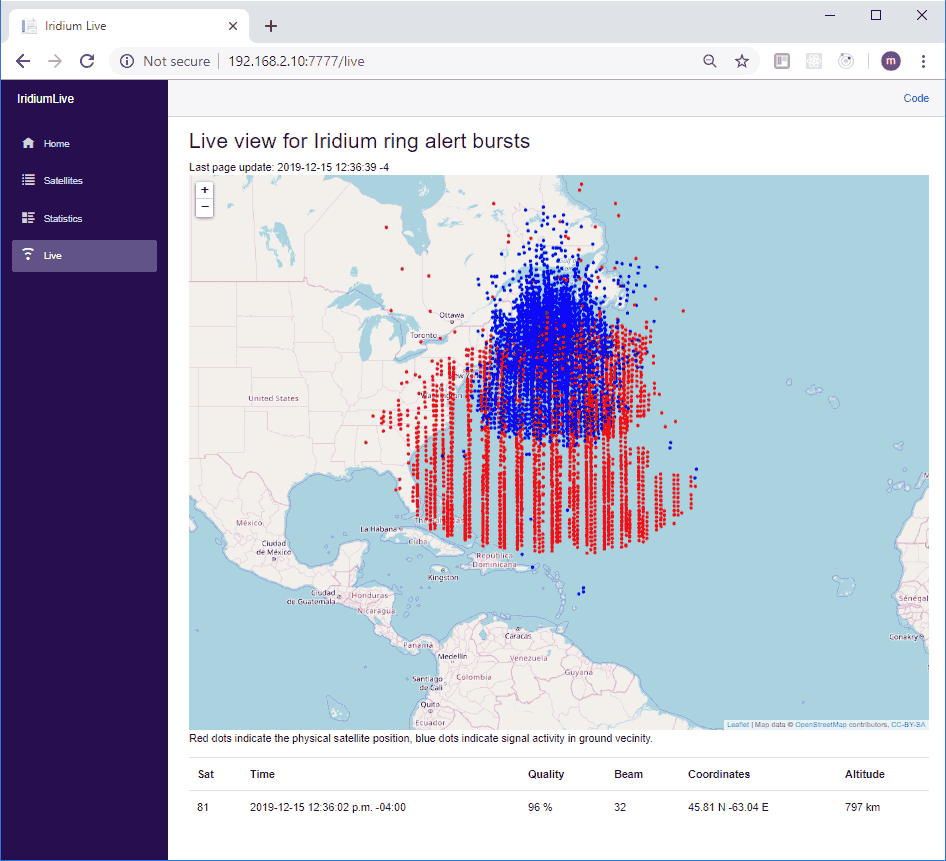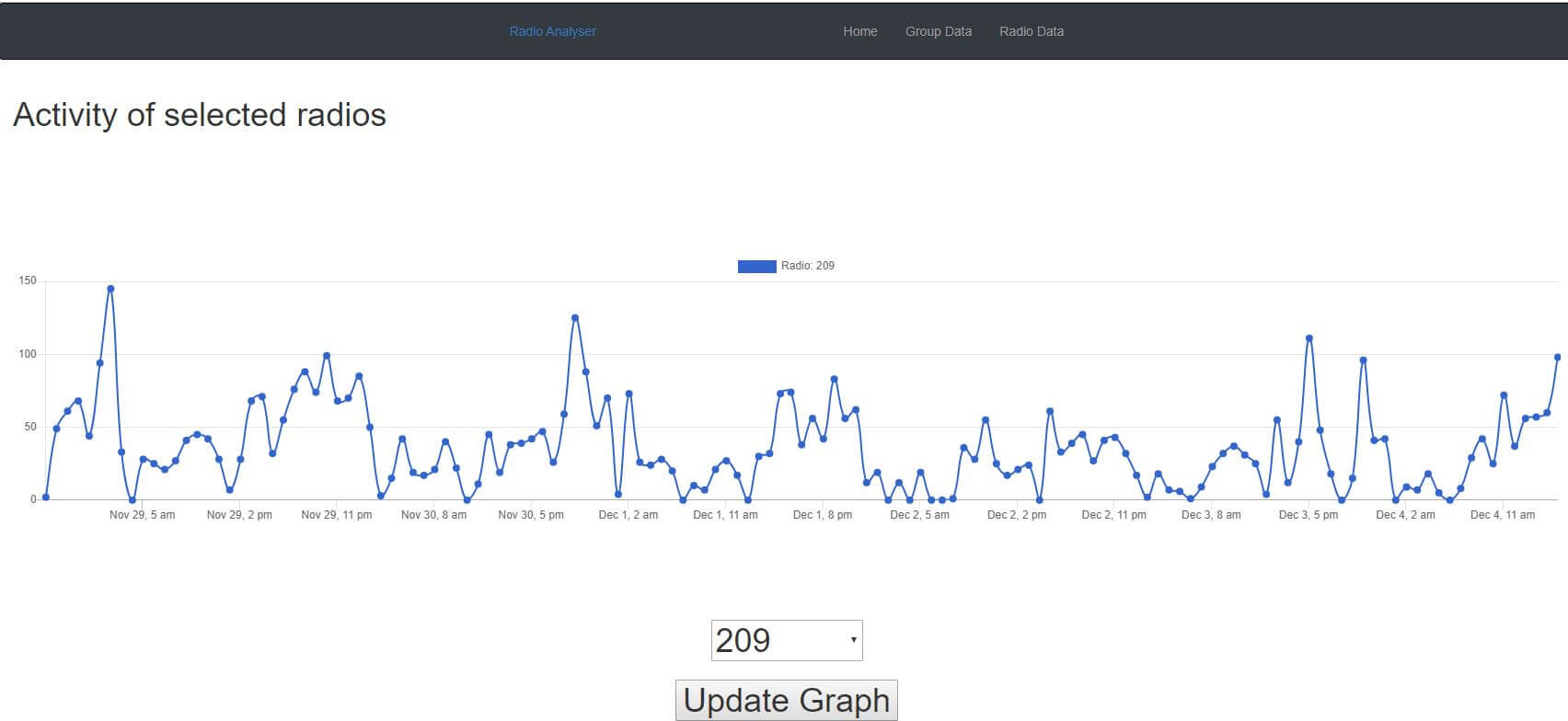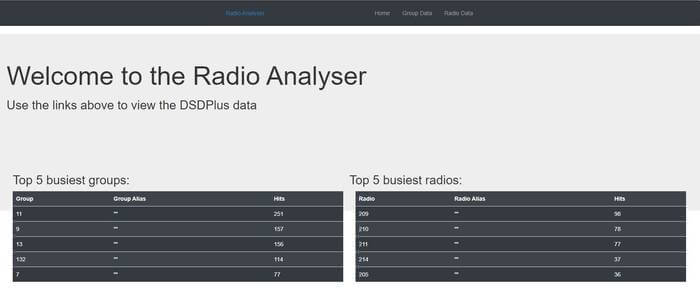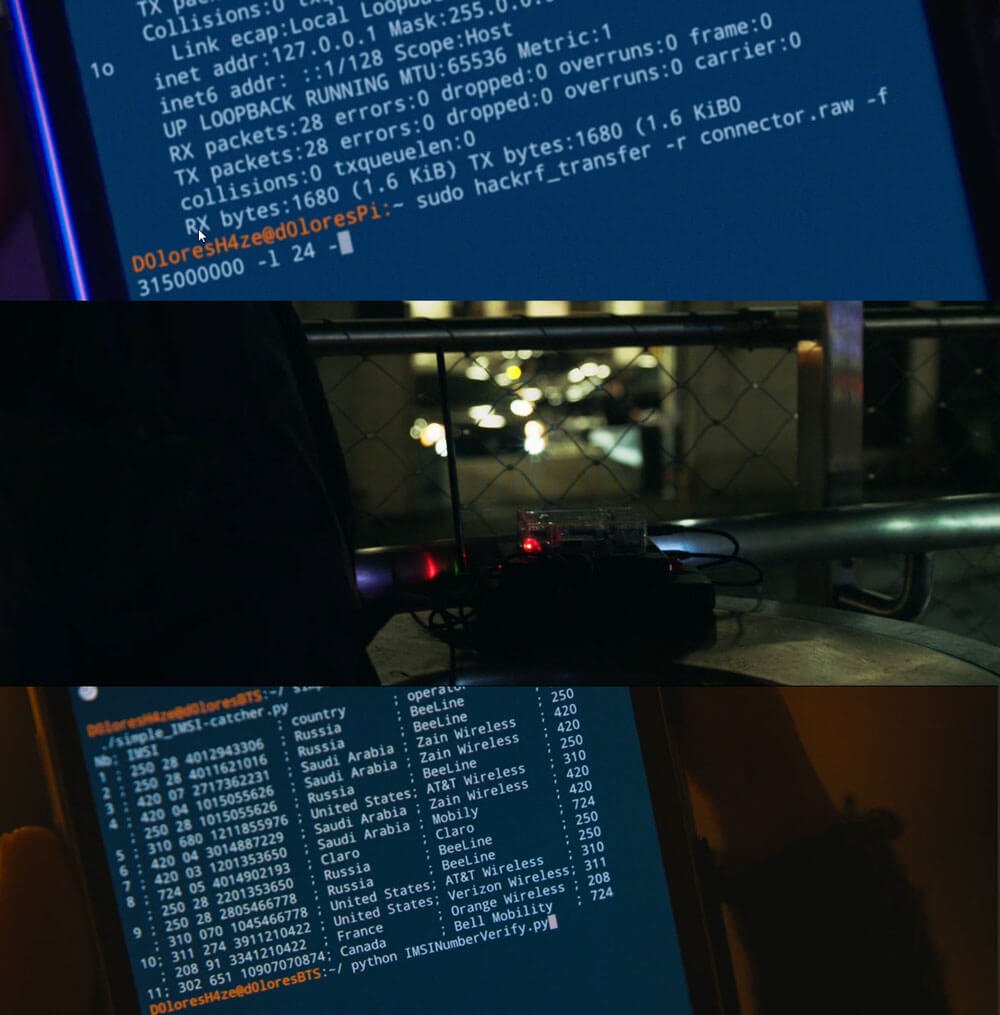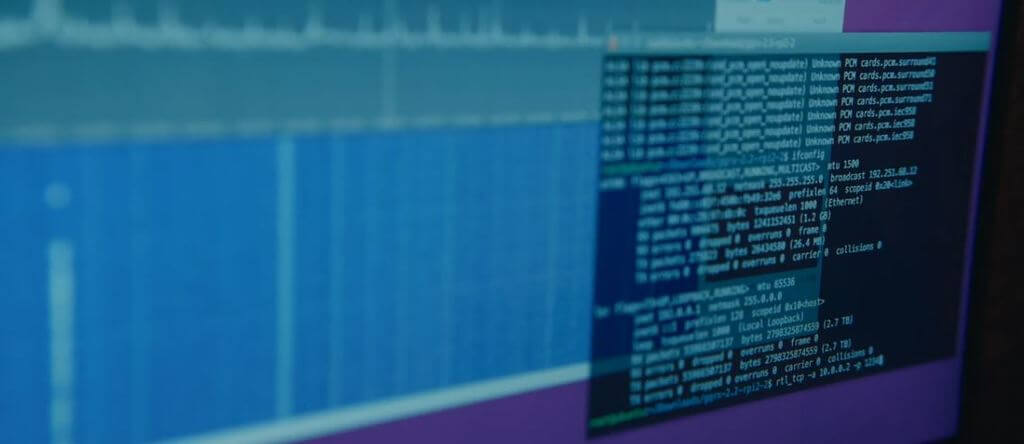Over on the SignalsEverywhere YouTube Corrosive has uploaded a new video that addresses the ethics about decoding private information with SDRs. The radio spectrum is full of private communications with little to no security around it. For example hospital pagers in many countries and cities are completely unencrypted and easily decoded by anyone who can run a radio and install software on Windows. These messages often contain very private patient data. Another example he gives is Inmarsat AERO Medlink voice communications, and how he's seen full phone calls being shared online.
In the video Corrosive discusses the ethics about publicly sharing these private communications, even if they may be legal to receive and share in your country. He argues that sharing someones private data and phone calls on the internet is in poor taste and is not okay, which I think is something everyone should be able to agree with.
However, on the other side of the coin several responses to his video on Reddit share a different point of view. On that forum several expressed disagreement, noting that it's because these services are so insecure, that we should actively be sharing intercepted messages and trying to raise outrage and awareness about these privacy flaws. The argument stems from the idea that many information security researchers seem to take: if the public is not aware about their lack of privacy, only the bad guys will be taking advantage, and nothing will end up being properly secured by companies.
We've seen this approach taken by information security artists in the past like the Holy Pager art installation in New York. The temporary installation used a HackRF to continuously print out all pager messages being broadcast in an attempt to raise awareness about what private information is being sent for anyone to read. However, it may be one thing to share private data with a few art gallery patrons, versus the entire internet.
I think we should all at least agree on a middle ground. If you are listening/decoding radio services that are meant to be private but are unsecure for all to listen to, at least keep it to yourself, and don't share peoples private conversations/data on the internet. If you want to raise awareness about the lack of security to put pressure on companies, censor peoples private information and only mention generally about what you are hearing.