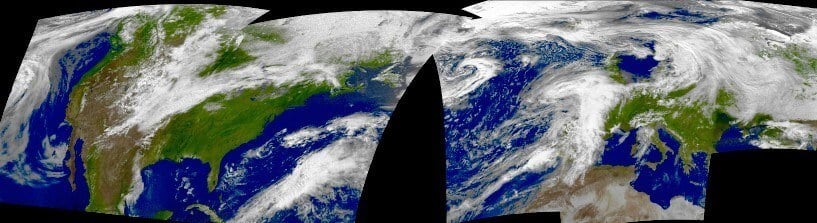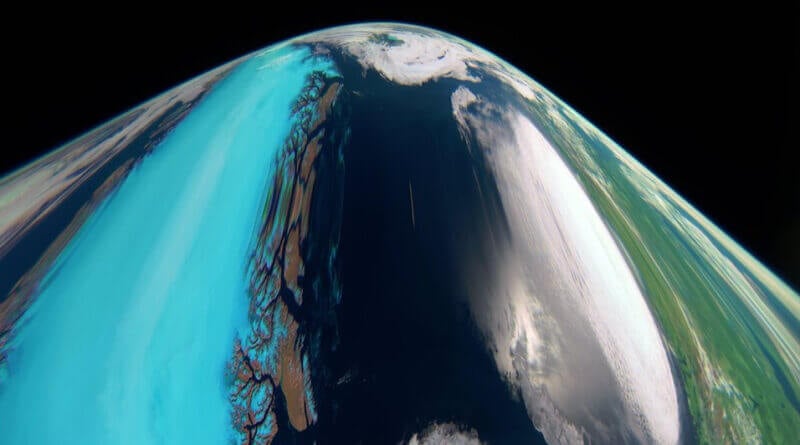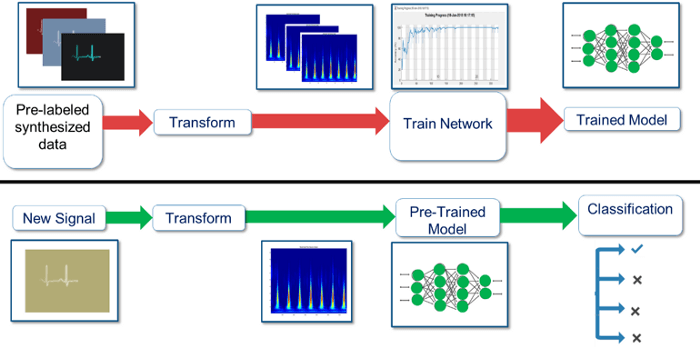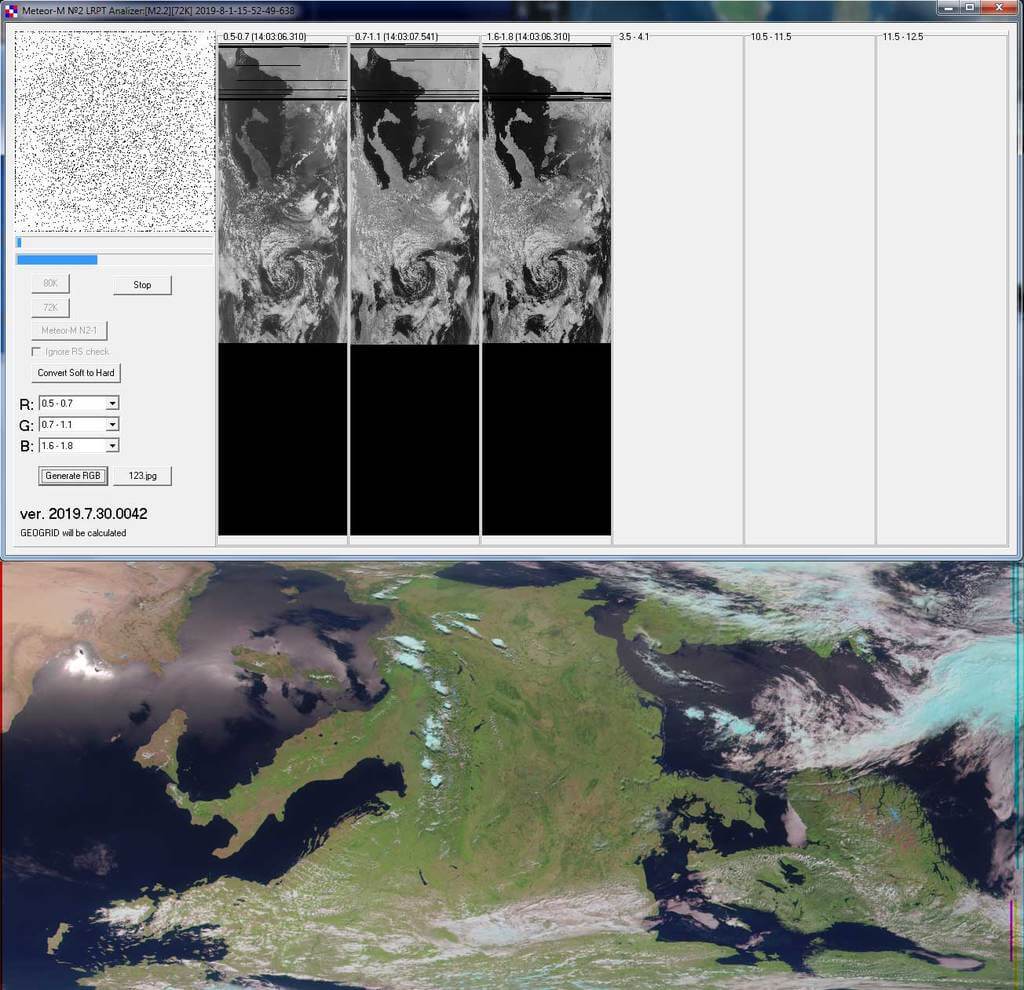An RTL-SDR & SDRplay based WebSDR Designed Specifically for QO-100 (Es’Hail-2) Monitoring
Over on YouTube user [Radio Electronics] has uploaded a useful video showing how to install your own personal SDRplay or RTL-SDR based WebSDR for QO-100 (aka Es'Hail-2) reception. Es'Hail-2 is the first geostationary satellite with amateur radio transponders on board, and is positioned at 25.5°E which covers Africa, Europe, the Middle East, India, eastern Brazil and the west half of Russia/Asia.
The idea behind a WebSDR is to run your RTL-SDR QO-100 receiver on a remote Raspberry Pi (perhaps mounted close to the antenna on your roof etc). The Pi runs custom WebSDR software that has been created from scratch by [Radio Electronics] specifically for monitoring Es'Hail-2. Then you can access your QO-100 receiver from any device on your network that has a web browser (computer/phone/tablet etc). The interface of his WebSDR appears to be quite slick, which multiple QO-100 specific options and labels.
Quite a lot of work must have gone into this software which looks to be of high quality, so it is definitely worth checking out if you are interested in QO-100/Es'Hail-2 monitoring.
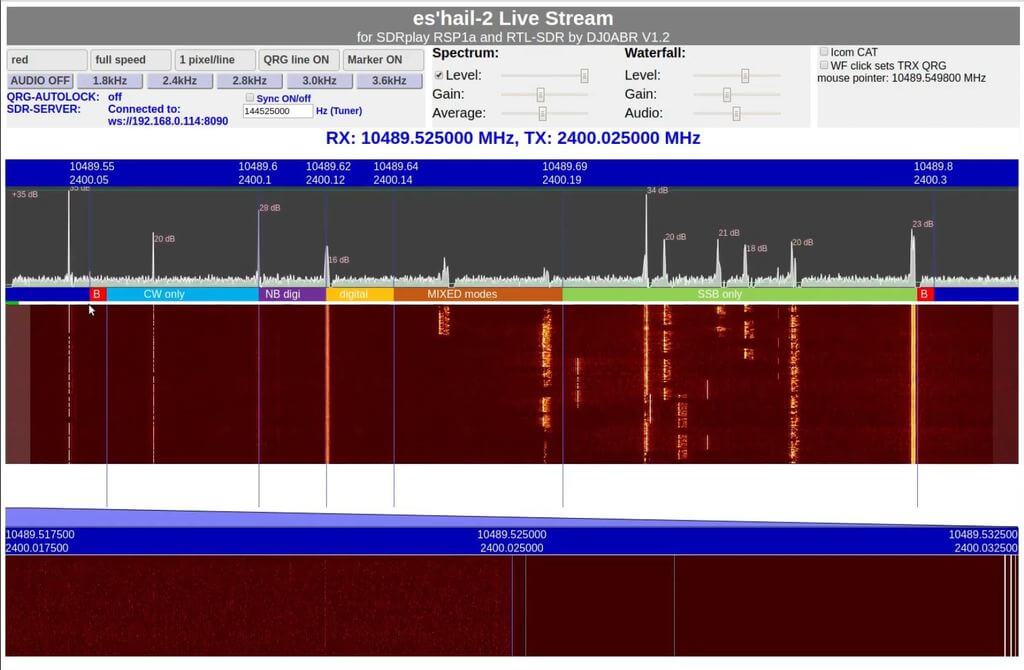
In the first video he first talks about various methods for downconverting the 10489.550 MHz QO-100 CW signal into a range receivable by the RTL-SDR or SDRplay. He then goes on to show the exact steps to install and run his WebSDR software on a Raspberry Pi 3.
In the second video he goes on to demonstrate the web browser interface highlighting the QO-100 specific features that he has implemented such as being able to compensate for any LNB frequency drift via a feature that can lock to the QO-100 PSK beacon.