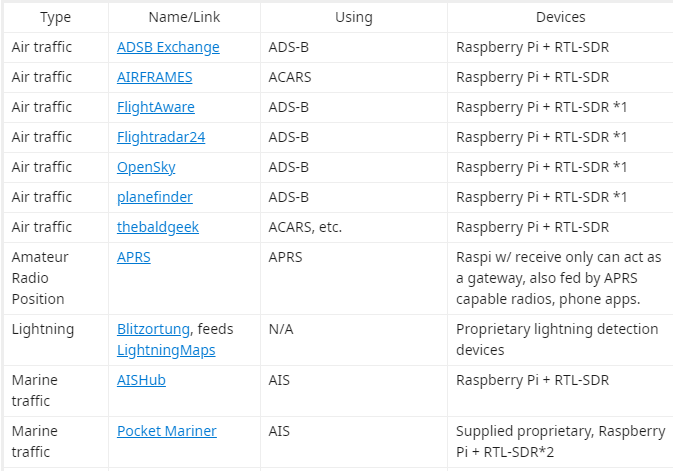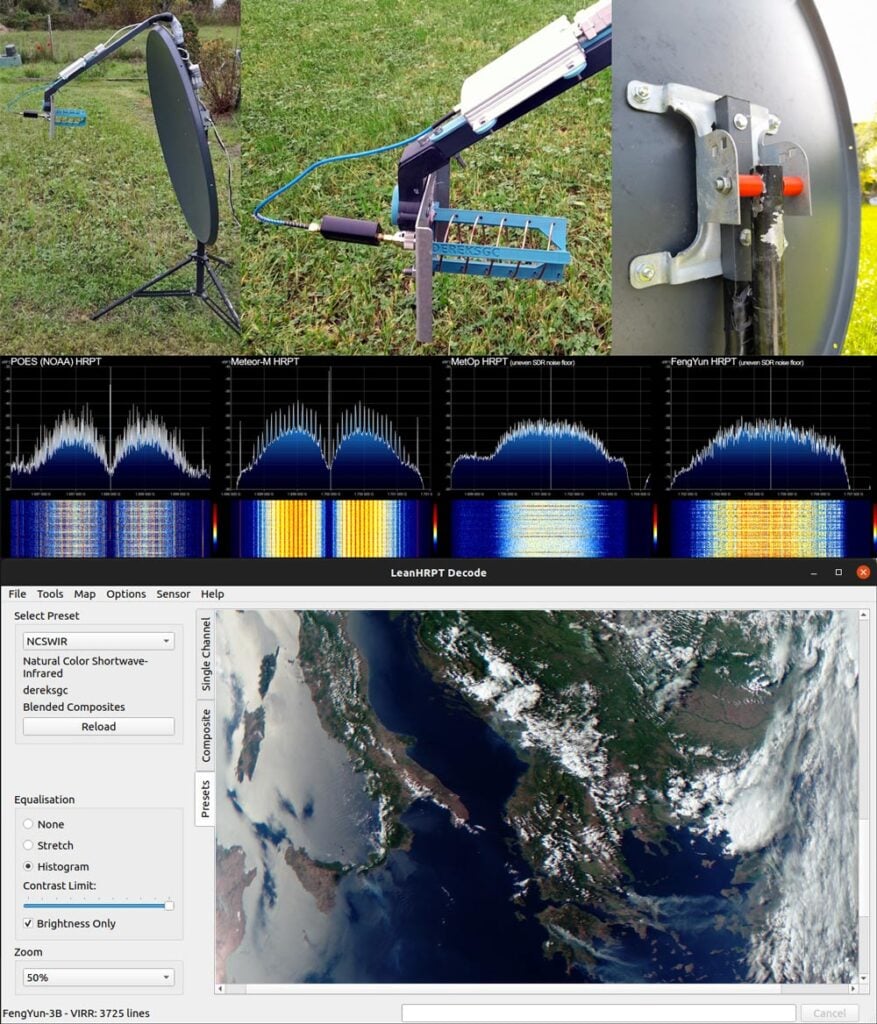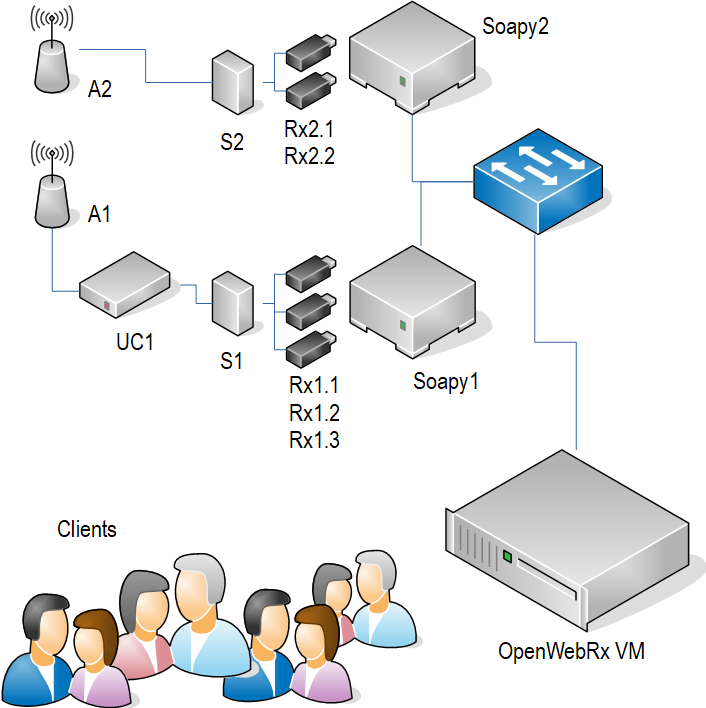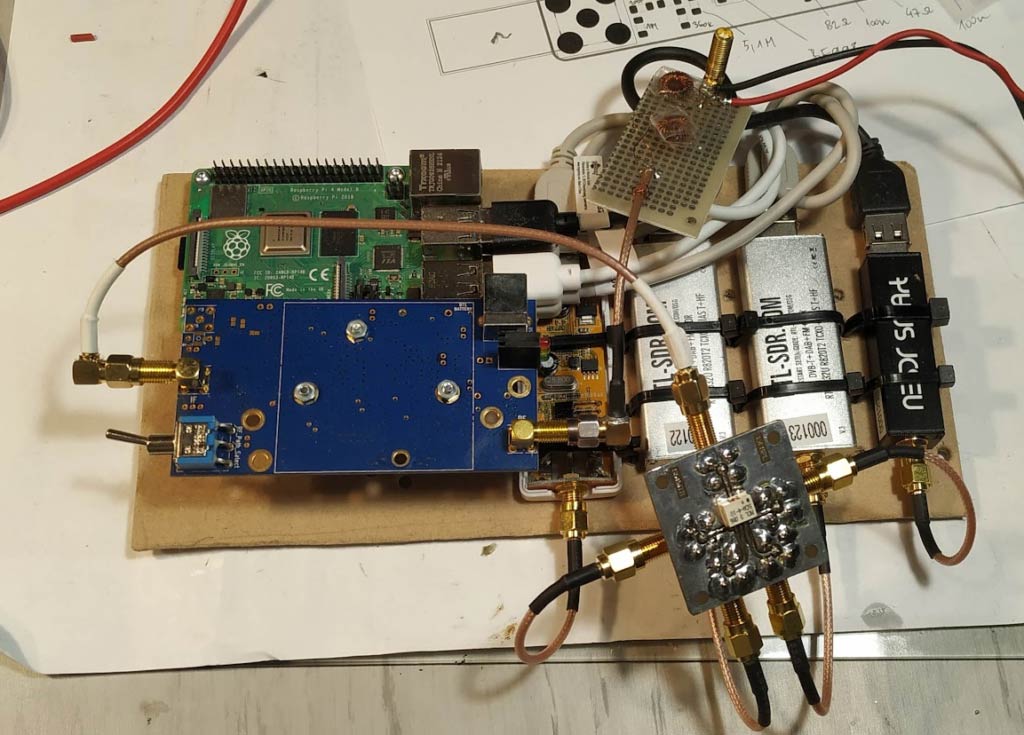A List of Crowd Sourced SDR Data Exchanges
Over on Reddit u/onemindisbuddha has put together an interesting list highlighting the number of crowd sourced data aggregators that use RTL-SDRs or similar hardware.
A common example of a data aggregator that makes use of RTL-SDRs is most of the flight tracking websites, such as FlightAware and FlightRadar24. Contributors to the service will usually set up RTL-SDR + Raspberry Pi based receivers that feed ADS-B aircraft data received from the local area to these websites. Data from contributors from all over the world are then combined onto a single map, allowing for a global live picture of aircraft traffic.
Some other examples on the list that use RTL-SDRs include Amateur Radio APRS tracking, marine traffic, police/EMS audio feeds, train traffic, weather audio feeds, satellite ground station feeds and general web based remote SDR access. Added to the list are also aggregators based on other devices for applications like lightning detection and seismic activity reporting.