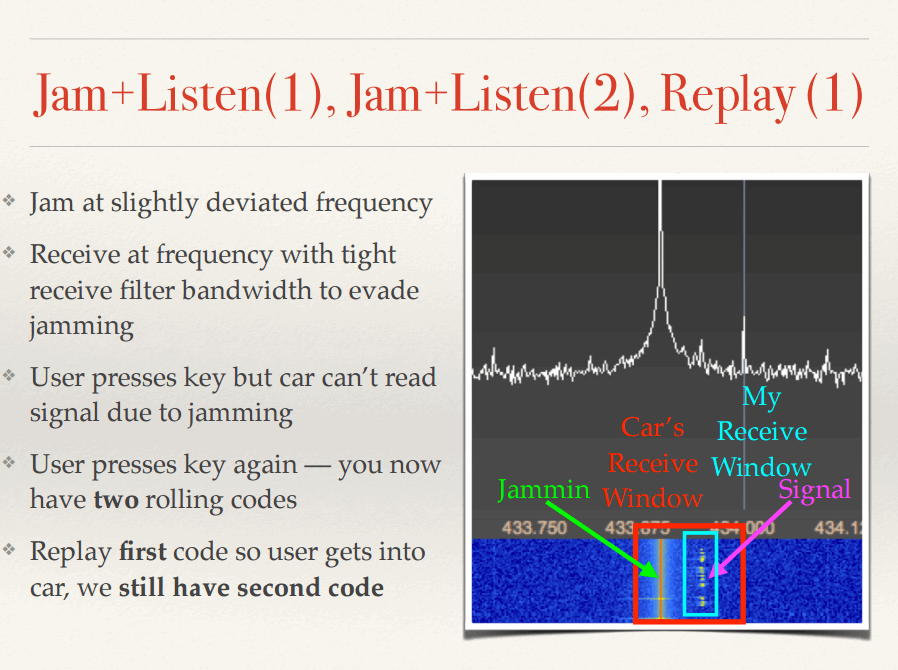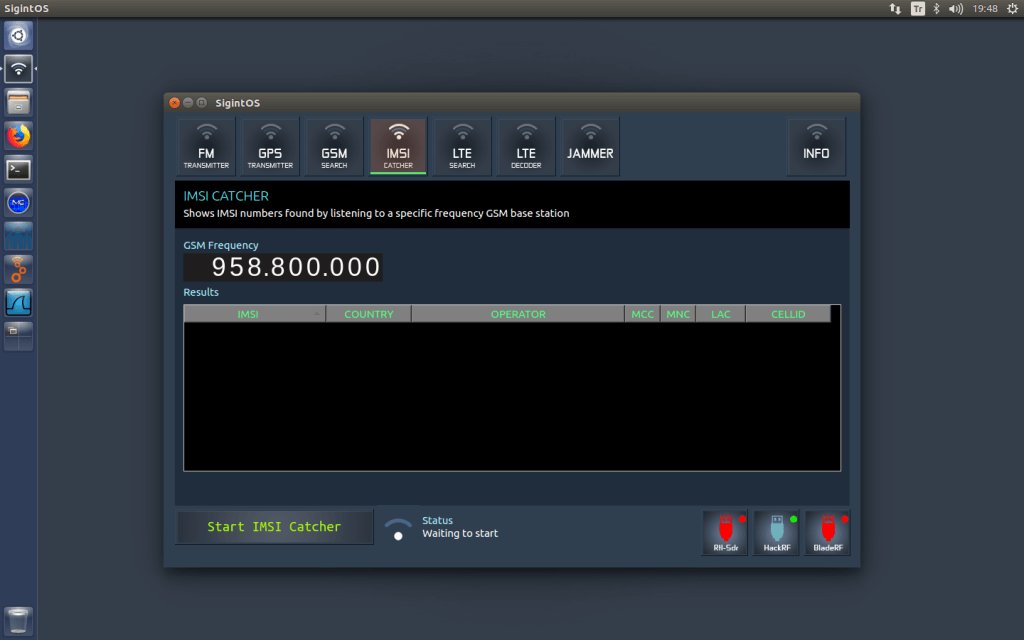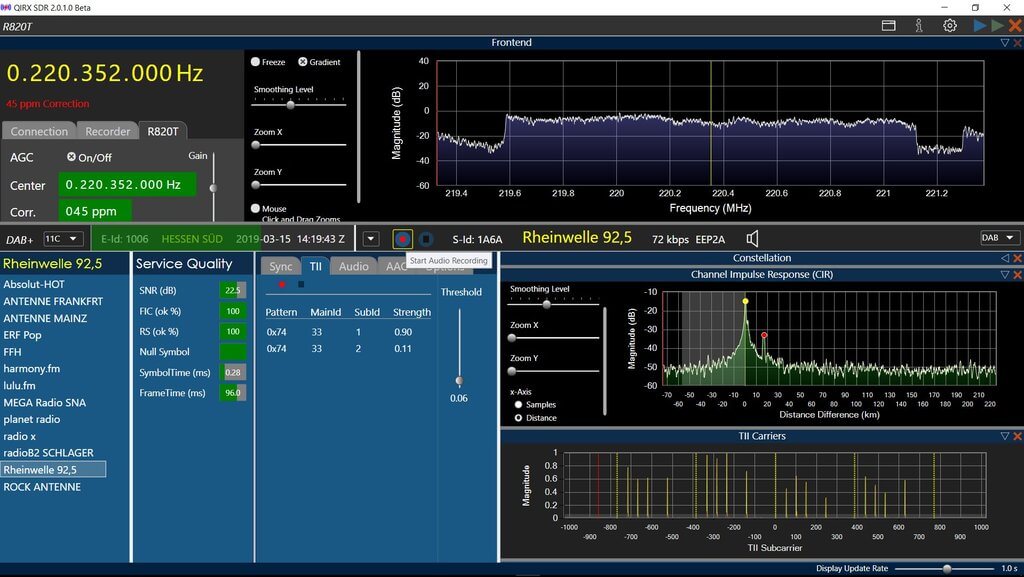Next International Space Station SSTV Event on April 11 – 14
Thank you to Alex Happysat for writing in and letting us know about the next upcoming ISS SSTV event which will begin on 11 April at about 18:00 UTC and end on 14 April 2019 18:00 UTC. If you were unaware, the International Space Station (ISS) transmits SSTV images several times a year to commemorate special space related events. SSTV or Slow Scan Television is an amateur radio mode which is used to transmit small images over radio signals.
The images will be transmitted constantly at 145.8 MHz over the active period and they are expected to be in the PD-120 SSTV format. To receive the images you can use a simple RTL-SDR dongle and the MMSSTV software. A tuned satellite antenna like a QFH, turnstile, or tracking Yagi would be preferred, but many people have had good success before using simpler antennas like a V-Dipole. Software like Orbitron, GPredict, various Android apps or NASA's Spot the Station website can be used to determine where the ISS is and predict when it will be over your location.
Over on the ARISS SSTV blog, they write:
The next big event will be the ARISS SSTV event that starts Thursday, April 11 about 18:00 UTC and will be operational until about 18:00 UTC on Sunday, April 14. Since this event will run continuously for 72 hours, folks in the higher latitudes should have a pretty good chance to receive all 12 of the images. Operators in the mid latitudes should be able to get most of them depending on location. Good Luck and Enjoy!
Alex also mentions that for this and other ISS events AMSAT Argentina is handing out ARISS-SSTV Diplomas to amateur radio operators who receive, record and upload at least 15 images received from the ISS, in at least two different radio operation with a month or more in between then.
If you cannot set up a receiver, it is possible to use R4UAB's WebSDR which will be available directly at websdr.r4uab.ru. However, note that internet reception is not valid for the AMSAT Diploma. An example of WebSDR SSTV reception and decoding from a smaller ISS SSTV event held a few days ago is shown below.