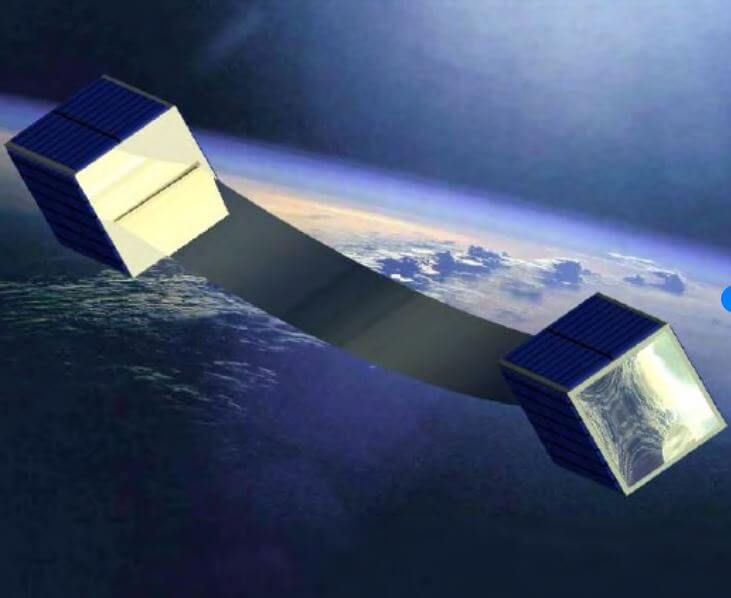Help Track Data from CubeSail with an RTL-SDR
On December 16 Rocket Lab launched 13 new cubesats into orbit via it's Electron rocket which was launched from New Zealand. One of those Cubesats is "CubeSail" which is a set of two satellites that aims to deploy a 260 m long solar sail between the two.
CubeSail is a technology demonstration by CU Aerospace which shows the viability of solar sail propulsion for deep space missions. It was built and is operated by students at the University of Illinois at Urbana-Champaign through the Satellite Development, or SatDev student organization.
Over on Reddit, one of the engineers working on the Cubesail project has put out a request to help receive and upload any telemetry that you receive from the Cubesail satellite. Currently they only have one ground station which makes monitoring the satellite difficult as they can only collect data when it is passing overhead. By employing the help of radio enthusiasts from around the world they hope to gather more data. He writes:
Hello amateur radio enthusiasts! I'm part of the CubeSail mission, one of the 13 satellites deployed early this morning (2018/12/16) from RocketLab's Electron rocket.
The reason why I'm posting is that we need your help! We're trying to gather as much data as possible from the beacons, but only have one groundstation at the moment. I've put together a little Python script which can be used to decode the data, so if you're interested and willing to help out a bunch of eager fellow space enthusiasts to get some data, please try and get a packet or two!
Here's the information you need to know (let me know if I'm missing anything):
Frequency: 437305 kHz
Modulation: GFSK (GR3UH scrambling)
Bandwidth: 15kHz
Callsign: WI2XVF
Link Layer: AX.25/HDLC
Baud Rate: 9600
TLE:
cubesail_temp 1 99999U 18350.31100694 .00048519 00000-0 21968-2 0 00004 2 99999 085.0351 178.2861 0013006 291.7248 120.7146 15.20874873000012Here's a link to the decoder, it runs in Python 3: https://github.com/ijustlovemath/cubesail-decoder
According to the information a 437 MHz antenna is required, and most likely it will need to be a directional antenna that is hand or motor tracked. Some SatNOGS ground stations are already receiving and recording Cubesail data too.